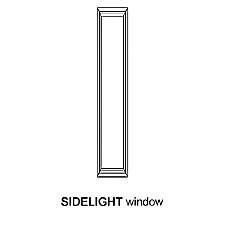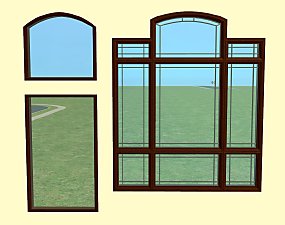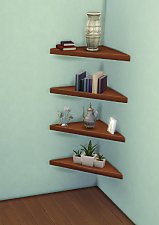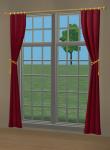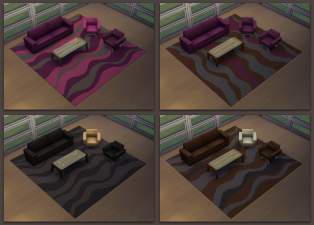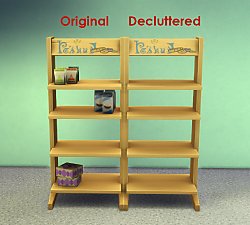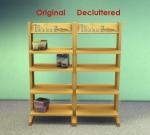Remodeled Light Pane Windows
Remodeled Light Pane Windows

LightPaneWindows.jpg - width=200 height=330

BiggerCurvedWindow.jpg - width=200 height=355

SmallerCurvedWindow.jpg - width=200 height=355

SquareWindow.jpg - width=200 height=355
Information about the windows:
- Catalog section: Single-story windows
- The windows also work on diagonal walls, unlike the Maxis 2-story original
- No expansion packs are required for these objects.
- The windows borrow their textures from the Maxis originals, including any recolors you may have for them.
- To recolor these windows, recolor the 2-story Maxis window. These windows themselves aren't recolorable (since they borrow the textures from the Maxis one).
- You can freely share the meshes along with recolors you make as long as the mesh file stays free to download at all times, and you post a link to this thread.
- The windows can be included in lot downloads at free sites.
- The vertex/polygon numbers:
* Square Window: 88 polygons/ 176 vertices
* Bigger Curved Window: 422 polygons/ 512 vertices
* Smaller Curved Window: 422 polygons/ 512 vertices
File/mesh names:
HS_LightPaneBottomWindowMesh.package
HS_LightPaneBottomWindowDiagonalMesh.package
HS_LightPaneTallerTopWindowMesh.package
HS_LightPaneTallerTopWindowDiagonalMesh.package
HS_LightPaneTopWindowMesh.package
HS_LightPaneTopWindowDiagonalMesh.package
This is a new mesh, and means that it's a brand new self contained object that usually does not require a specific Pack (although this is possible depending on the type). It may have Recolours hosted on MTS - check below for more information.
|
SmallerCurvedWindowMesh.zip
Download
Uploaded: 15th Jan 2006, 30.4 KB.
17,795 downloads.
|
||||||||
|
BiggerCurvedWindowMesh.zip
Download
Uploaded: 15th Jan 2006, 31.4 KB.
18,028 downloads.
|
||||||||
|
SquareWindowMesh.zip
Download
Uploaded: 15th Jan 2006, 16.7 KB.
18,575 downloads.
|
||||||||
| For a detailed look at individual files, see the Information tab. | ||||||||
Install Instructions
1. Download: Click the download link to save the .rar or .zip file(s) to your computer.
2. Extract the zip, rar, or 7z file.
3. Place in Downloads Folder: Cut and paste the .package file(s) into your Downloads folder:
- Origin (Ultimate Collection): Users\(Current User Account)\Documents\EA Games\The Sims™ 2 Ultimate Collection\Downloads\
- Non-Origin, Windows Vista/7/8/10: Users\(Current User Account)\Documents\EA Games\The Sims 2\Downloads\
- Non-Origin, Windows XP: Documents and Settings\(Current User Account)\My Documents\EA Games\The Sims 2\Downloads\
- Mac: Users\(Current User Account)\Documents\EA Games\The Sims 2\Downloads
- Mac x64: /Library/Containers/com.aspyr.sims2.appstore/Data/Library/Application Support/Aspyr/The Sims 2/Downloads
- For a full, complete guide to downloading complete with pictures and more information, see: Game Help: Downloading for Fracking Idiots.
- Custom content not showing up in the game? See: Game Help: Getting Custom Content to Show Up.
- If you don't have a Downloads folder, just make one. See instructions at: Game Help: No Downloads Folder.
Loading comments, please wait...
Uploaded: 15th Jan 2006 at 5:54 PM
Updated: 25th May 2006 at 9:08 AM
-
by HoneyB 21st Jun 2005 at 3:58am
 45
109.8k
70
45
109.8k
70
-
by gbourn 16th Aug 2005 at 11:38pm
 7
19.3k
7
19.3k
-
by zookini 12th Mar 2006 at 8:18pm
 34
55k
51
34
55k
51
-
AL Wood Recolors of Light Pane and Octothorp Two-Story Windows
by bumblebee560 14th Mar 2016 at 11:41pm
 5
18k
17
5
18k
17
-
The Modern Farmhouse Windows Set
by TeaAddict 30th Jan 2022 at 12:38pm
 +17 packs
9 6.1k 22
+17 packs
9 6.1k 22 Happy Holiday
Happy Holiday
 Family Fun
Family Fun
 University
University
 Glamour Life
Glamour Life
 Nightlife
Nightlife
 Celebration
Celebration
 Open for Business
Open for Business
 Pets
Pets
 H&M Fashion
H&M Fashion
 Teen Style
Teen Style
 Seasons
Seasons
 Kitchen & Bath
Kitchen & Bath
 Bon Voyage
Bon Voyage
 Free Time
Free Time
 Ikea Home
Ikea Home
 Apartment Life
Apartment Life
 Mansion and Garden
Mansion and Garden
-
Intellectual Illusion Wall Shelf
by IgnorantBliss 28th Apr 2015 at 5:49am
The Intellectual Illusion bookcase converted to a display shelf more...
 16
25.9k
161
16
25.9k
161
-
Cornerstone Victoriana Drapes to match any bedding **added diagonal**
by IgnorantBliss 28th Feb 2006 at 6:17am
Update on Feb 28th 2006: I have added the missing diagonal version to the mesh package, please redownload the file more...
 62
83.9k
131
62
83.9k
131
-
Testers Wanted: Solid Color Bedding *Update*
by IgnorantBliss 19th Feb 2005 at 3:09pm
These are my first recolors ever, and have been created with SimPE version 0.15, so they should be University compatible. more...
 16
19.5k
12
16
19.5k
12
-
2-Tiled Cornerstone Victoriana Curtains
by IgnorantBliss 21st May 2006 at 11:41am
Here's a 2-tiled version of the Cornerstone Victoriana Velvet Drapes. more...
 16
38.7k
54
16
38.7k
54
-
by IgnorantBliss 2nd May 2015 at 10:59pm
A collection of rugs in three sizes in a new, modern pattern, but in (somewhat) Maxis matching colors. more...
 8
8.3k
44
8
8.3k
44
-
Decluttered Tower of Treats Display Shelves
by IgnorantBliss 16th Apr 2015 at 4:44pm
The Tower of Treats Display Shelves from GTW with the built-in clutter removed. more...
 +1 packs
11 23.5k 82
+1 packs
11 23.5k 82 Get to Work
Get to Work
-
Testers Wanted: Luxiary King Armchair Recolors
by IgnorantBliss 23rd Feb 2005 at 7:37pm
Here are four recolors of the Luxiary King Armchair (that match the four Sofa of Substance recolors and four of more...
 11
20.6k
10
11
20.6k
10
-
3-Tile Coffee Tables **UPDATE Mar 27th: 3rd tile now useable!**
by IgnorantBliss 14th Dec 2005 at 9:18pm
:new: Update on March 27th 2006: Thanks to fisheeyes's tutorial , the extra 3rd slot on the tables is now more...
 33
30.7k
20
33
30.7k
20
-
Testers Wanted: Wooden Glass Door ***Update***
by IgnorantBliss 5th Mar 2005 at 5:06pm
This is my first time seriously playing around with transparency in an object, and I'd appreciate feedback on how this more...
 36
35.5k
19
36
35.5k
19

 Sign in to Mod The Sims
Sign in to Mod The Sims Remodeled Light Pane Windows
Remodeled Light Pane Windows