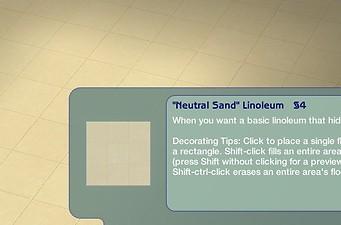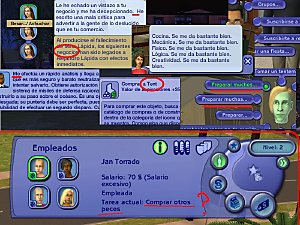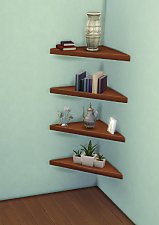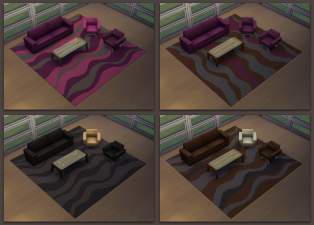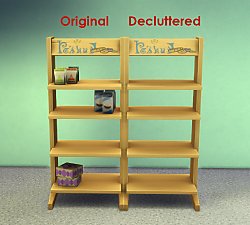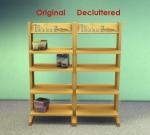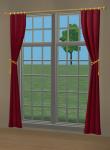A Fix For The Missing Latipsoh Green Linoleum Floor
A Fix For The Missing Latipsoh Green Linoleum Floor

LatipsohGreenLinoleum.jpg - width=530 height=350

NeutralSandLinoleum.jpg - width=530 height=350
This download is a simple fix for the bug. Just place the package file into your Download folder and the Maxis floor should work correctly again. This download does not add a custom floor to your game, it simply overrides one game file to make the original floor work correctly. You uninstall it simply by removing the file from your Downloads folder. You should only need this fix if you have both University and Seasons installed. It other game configurations this download should not cause any harm, either, but it will be useless.
Edited to add: This download does not replace the Neutral Sand Linoleum, you should have both of the floors working correctly. Without the fix, you likely have two copies of the Neutral Sand and none of Latipsoh green. This fix only returns the floors to the way they used to be before Seasons.
The catalog image will not be automatically updated, though. You can fix it by placing your mouse cursor over the image and right-clicking while holding down the CTRL key.
This is what the Latipsoh floor is supposed to look like:

This is the floor that has replaced it:

|
HS_MissingGreenLinoleum_SEASONS.zip
Download
Uploaded: 3rd Apr 2007, 578 Bytes.
2,540 downloads.
|
||||||||
| For a detailed look at individual files, see the Information tab. | ||||||||
Install Instructions
1. Download: Click the download link to save the .rar or .zip file(s) to your computer.
2. Extract the zip, rar, or 7z file.
3. Place in Downloads Folder: Cut and paste the .package file(s) into your Downloads folder:
- Origin (Ultimate Collection): Users\(Current User Account)\Documents\EA Games\The Sims™ 2 Ultimate Collection\Downloads\
- Non-Origin, Windows Vista/7/8/10: Users\(Current User Account)\Documents\EA Games\The Sims 2\Downloads\
- Non-Origin, Windows XP: Documents and Settings\(Current User Account)\My Documents\EA Games\The Sims 2\Downloads\
- Mac: Users\(Current User Account)\Documents\EA Games\The Sims 2\Downloads
- Mac x64: /Library/Containers/com.aspyr.sims2.appstore/Data/Library/Application Support/Aspyr/The Sims 2/Downloads
- For a full, complete guide to downloading complete with pictures and more information, see: Game Help: Downloading for Fracking Idiots.
- Custom content not showing up in the game? See: Game Help: Getting Custom Content to Show Up.
- If you don't have a Downloads folder, just make one. See instructions at: Game Help: No Downloads Folder.
Loading comments, please wait...
Uploaded: 3rd Apr 2007 at 9:32 PM
Updated: 31st Dec 2012 at 8:43 AM by Phaenoh
-
by Metroid Menace 26th Nov 2005 at 11:53am
 25
43.8k
20
25
43.8k
20
-
by www.meineleinwand.de 31st Jan 2006 at 5:40pm
 11
15.1k
1
11
15.1k
1
-
by mr2capone 17th Dec 2006 at 12:27pm
 1
5.9k
2
1
5.9k
2
-
Luxurious Linoleum in nineteen (bright) colors
by Deastrumquodvicis 21st Jun 2011 at 1:38pm
 10
18.3k
16
10
18.3k
16
-
by guirnaldas updated 20th Apr 2025 at 2:49pm
 +1 packs
16 4.3k 12
+1 packs
16 4.3k 12 Mansion and Garden
Mansion and Garden
-
by IgnorantBliss 15th Jan 2006 at 5:54pm
As requested by chantaecarter, here are remodeled 1-story windows based on the 2-story The "Light Pane" window by Maxis. more...
 40
57.6k
45
40
57.6k
45
-
Testers Wanted: Solid Color Bedding *Update*
by IgnorantBliss 19th Feb 2005 at 3:09pm
These are my first recolors ever, and have been created with SimPE version 0.15, so they should be University compatible. more...
 16
19.5k
12
16
19.5k
12
-
by IgnorantBliss 2nd May 2015 at 10:59pm
A collection of rugs in three sizes in a new, modern pattern, but in (somewhat) Maxis matching colors. more...
 8
8.3k
44
8
8.3k
44
-
3-Tile Coffee Tables **UPDATE Mar 27th: 3rd tile now useable!**
by IgnorantBliss 14th Dec 2005 at 9:18pm
:new: Update on March 27th 2006: Thanks to fisheeyes's tutorial , the extra 3rd slot on the tables is now more...
 33
30.6k
20
33
30.6k
20
-
Intellectual Illusion Wall Shelf
by IgnorantBliss 28th Apr 2015 at 5:49am
The Intellectual Illusion bookcase converted to a display shelf more...
 16
25.7k
160
16
25.7k
160
-
Decluttered Tower of Treats Display Shelves
by IgnorantBliss 16th Apr 2015 at 4:44pm
The Tower of Treats Display Shelves from GTW with the built-in clutter removed. more...
 +1 packs
11 23.3k 81
+1 packs
11 23.3k 81 Get to Work
Get to Work
-
Testers Wanted: Luxiary King Armchair Recolors
by IgnorantBliss 23rd Feb 2005 at 7:37pm
Here are four recolors of the Luxiary King Armchair (that match the four Sofa of Substance recolors and four of more...
 11
20.6k
10
11
20.6k
10
-
by IgnorantBliss 10th May 2015 at 4:04pm
A modern double bed in five color options for the frame and solid colored bedding. more...
 25
37.3k
146
25
37.3k
146
-
2-Tiled Cornerstone Victoriana Curtains
by IgnorantBliss 21st May 2006 at 11:41am
Here's a 2-tiled version of the Cornerstone Victoriana Velvet Drapes. more...
 16
38.6k
53
16
38.6k
53
Packs Needed
| Base Game | |
|---|---|
 | Sims 2 |
| Expansion Pack | |
|---|---|
 | University |
 | Seasons |

 Sign in to Mod The Sims
Sign in to Mod The Sims A Fix For The Missing Latipsoh Green Linoleum Floor
A Fix For The Missing Latipsoh Green Linoleum Floor