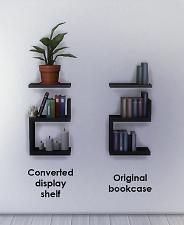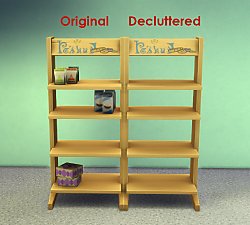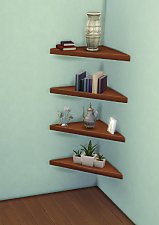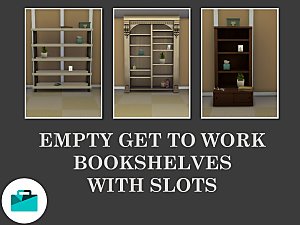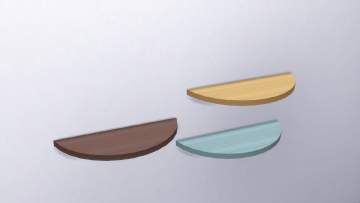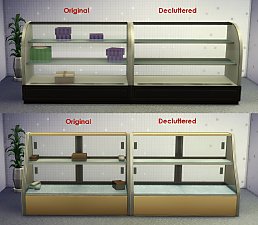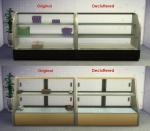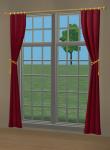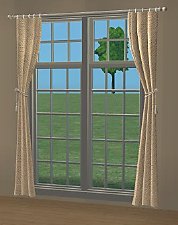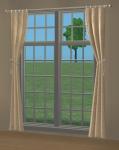Intellectual Illusion Wall Shelf
Intellectual Illusion Wall Shelf

intellectshelfscreenshot01.jpg - width=1020 height=734

intellectshelfscreenshot02.jpg - width=1020 height=734

intellectshelfscreenshot04.jpg - width=618 height=756

intellectshelfscreenshot05.jpg - width=1078 height=786
By default there is space for seven small and two medium sized objects. However, using the bb.moveobjects cheat gives you more freedom placing items on it, and you can fit some larger objects, as well. The cheat is required if you want to place all the items like in my screenshots.
You can place the shelf at the same height as the original bookcase, but you can also place it higher or lower, like other display shelves.
If you use plasticbox's Readable Books on it, it also functions as a bookshelf! I also recommend her Modular Plants to have more stuff to place on the shelves.
If you leave some empty space on the shelf, sims will use it to put down things like books they finished reading, just like they put them down on Maxis wall shelves.
The mesh has been edited and re-mapped, but it uses the same textures (diffuse and specular maps) as the original bookcase, and they are linked to it, not included in the package. The color options are the same as the bookcase's, and the design tool also works on this.
You can find it in the Displays section of the Surfaces catalog for the price of 70 simoleons. The catalog name is Intellectual Illusion Wall-Mounted Shelf.
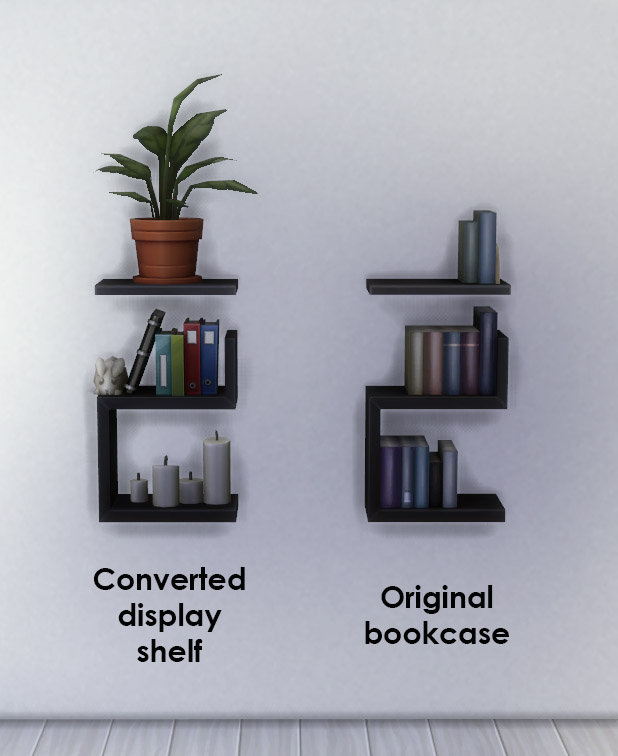

Polygon Counts:
100 vertices and 50 polygons (96 vertices and 48 polygons for the sunshadow)
Additional Credits:
Sims 4 Studio, Blender and Photoshop CC
This is a new mesh, and means that it's a brand new self contained object that usually does not require a specific Pack (although this is possible depending on the type). It may have Recolours hosted on MTS - check below for more information.
|
ibliss_intellectualdisplayshelf-referenced.7z
Download
Uploaded: 28th Apr 2015, 10.4 KB.
12,839 downloads.
|
||||||||
| For a detailed look at individual files, see the Information tab. | ||||||||
Install Instructions
1. Download: Click the File tab to see the download link. Click the link to save the .rar or .zip file(s) to your computer.
2. Extract: Use 7zip (Windows) to extract the file(s) from the .rar or .zip file(s).
3. Cut and paste the file(s) into your Mods folder
Need more information?
- My Documents\Electronic Arts\The Sims 4\Mods\
- Anyone can use both .rar and .zip files easily! On Windows, use 7zip!
- If you don't have a Mods folder, just make one.
Loading comments, please wait...
Uploaded: 28th Apr 2015 at 5:49 AM
-
Decluttered Tower of Treats Display Shelves
by IgnorantBliss 16th Apr 2015 at 5:44pm
 +1 packs
11 23.4k 81
+1 packs
11 23.4k 81 Get to Work
Get to Work
-
by IgnorantBliss 23rd Apr 2015 at 10:02pm
 32
98.8k
380
32
98.8k
380
-
by plasticbox 10th Feb 2016 at 11:46pm
 +1 packs
3 37.1k 135
+1 packs
3 37.1k 135 Get Together
Get Together
-
by TheJim07 27th Sep 2019 at 10:04pm
 5
27.7k
65
5
27.7k
65
-
Empty Get to Work Bookshelves with Slots
by Teknikah 28th Sep 2019 at 2:08am
 +1 packs
11 13.1k 73
+1 packs
11 13.1k 73 Get to Work
Get to Work
-
by Z3nJ3n 5th Aug 2022 at 6:04pm
 3
3.9k
28
3
3.9k
28
-
by Z3nJ3n 12th Aug 2022 at 12:39am
 2
3.1k
14
2
3.1k
14
-
by Juliet_Montague 3rd Nov 2024 at 5:17pm
 1
1.2k
3
1
1.2k
3
-
by Henriksdal updated 11th Nov 2025 at 6:19am
 2
724
2
2
724
2
-
Glass Display Shelves - with 49 display slots
by Higashi_East 4th Jan 2026 at 1:09am
 +1 packs
592 3
+1 packs
592 3 Seasons
Seasons
-
Testers Wanted: Sofa of Substance Recolors
by IgnorantBliss 23rd Feb 2005 at 7:48pm
Here are four recolors of the Sofa of Subtance (that match the four Luxiary King Armchair recolors and four of more...
 13
24.6k
7
13
24.6k
7
-
Bathroom Sink Clutter: Decorative Slots for Maxis Sinks
by IgnorantBliss 4th Apr 2015 at 2:46pm
Adds slots for small decorative items to four Maxis bathroom sinks. more...
 34
32.3k
207
34
32.3k
207
-
by IgnorantBliss 10th May 2015 at 4:04pm
A modern double bed in five color options for the frame and solid colored bedding. more...
 25
37.4k
146
25
37.4k
146
-
A Fix For The Missing Latipsoh Green Linoleum Floor
by IgnorantBliss 3rd Apr 2007 at 9:32pm
Players who have both the University and Seasons expansion packs installed may have noticed the floor tile called Latipsoh Green more...
 +2 packs
24 23.8k 15
+2 packs
24 23.8k 15 University
University
 Seasons
Seasons
-
Updated Decluttered Food Displays
by IgnorantBliss 20th Apr 2015 at 6:05am
The refridgerated and baker's displays from GtW without the built-in clutter, with some extra shelf space more...
 +1 packs
43 71.3k 179
+1 packs
43 71.3k 179 Get to Work
Get to Work
-
Testers Wanted: Wooden Glass Door ***Update***
by IgnorantBliss 5th Mar 2005 at 5:06pm
This is my first time seriously playing around with transparency in an object, and I'd appreciate feedback on how this more...
 36
35.5k
19
36
35.5k
19
-
3-Tile Coffee Tables **UPDATE Mar 27th: 3rd tile now useable!**
by IgnorantBliss 14th Dec 2005 at 9:18pm
:new: Update on March 27th 2006: Thanks to fisheeyes's tutorial , the extra 3rd slot on the tables is now more...
 33
30.7k
20
33
30.7k
20
-
2-Tiled Cornerstone Victoriana Curtains
by IgnorantBliss 21st May 2006 at 11:41am
Here's a 2-tiled version of the Cornerstone Victoriana Velvet Drapes. more...
 16
38.6k
54
16
38.6k
54
-
2-Tiled Cornerstone Victoriana Curtains to match any bedding
by IgnorantBliss 21st May 2006 at 11:18am
Here's a 2-tiled version of the Cornerstone Victoriana Velvet Drapes that will match any bedding you have in your game more...
 37
82.5k
127
37
82.5k
127

 Sign in to Mod The Sims
Sign in to Mod The Sims Intellectual Illusion Wall Shelf
Intellectual Illusion Wall Shelf