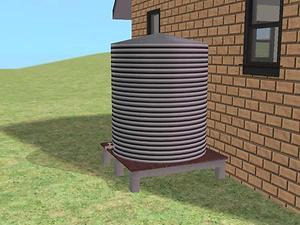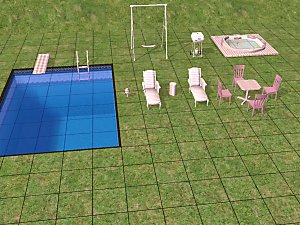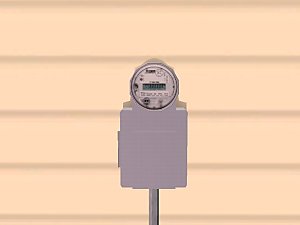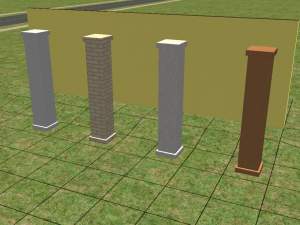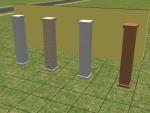The Classic Rainwater Tank
The Classic Rainwater Tank

rwt-01.jpg - width=600 height=450

rwt-02.jpg - width=600 height=450
The name of the mesh is "watertank.obj"
The water tank can be found in Buy >> Outdoors >> Plumbing
No pay sites unless it is a give-away. You may recolour, reuse, modify, improve, or giveaway to your hearts content provided you link it back here, please and let me know.
Updated Mar 13 06:
Revised the mesh, reduced overall OBJ file size about 25%, and changed the donor object from a rug, to a potplant, without interactions.
Fixed the footprint, so Sims will no longer walk through the tank.
Fixed a small problem with slight overlap with a wall running in one particular direction.
Thank you

This is a new mesh, and means that it's a brand new self contained object that usually does not require a specific Pack (although this is possible depending on the type). It may have Recolours hosted on MTS - check below for more information.
|
rwt.zip
Download
Uploaded: 13th Mar 2006, 116.1 KB.
3,540 downloads.
|
||||||||
| For a detailed look at individual files, see the Information tab. | ||||||||
Install Instructions
1. Download: Click the download link to save the .rar or .zip file(s) to your computer.
2. Extract the zip, rar, or 7z file.
3. Place in Downloads Folder: Cut and paste the .package file(s) into your Downloads folder:
- Origin (Ultimate Collection): Users\(Current User Account)\Documents\EA Games\The Sims™ 2 Ultimate Collection\Downloads\
- Non-Origin, Windows Vista/7/8/10: Users\(Current User Account)\Documents\EA Games\The Sims 2\Downloads\
- Non-Origin, Windows XP: Documents and Settings\(Current User Account)\My Documents\EA Games\The Sims 2\Downloads\
- Mac: Users\(Current User Account)\Documents\EA Games\The Sims 2\Downloads
- Mac x64: /Library/Containers/com.aspyr.sims2.appstore/Data/Library/Application Support/Aspyr/The Sims 2/Downloads
- For a full, complete guide to downloading complete with pictures and more information, see: Game Help: Downloading for Fracking Idiots.
- Custom content not showing up in the game? See: Game Help: Getting Custom Content to Show Up.
- If you don't have a Downloads folder, just make one. See instructions at: Game Help: No Downloads Folder.
Loading comments, please wait...
Uploaded: 31st Jan 2006 at 2:48 AM
Updated: 13th Mar 2006 at 11:44 AM - update
-
by IndigoRage 15th Dec 2005 at 4:18pm
 26
38.5k
21
26
38.5k
21
-
by OpenHouseJack 20th Apr 2006 at 10:27pm
-
Electric Heater - New Appliance
by darylmarkloc 25th Mar 2006 at 4:20pm
Introducing...the Sparko Electric Bar Heater! more...
 45
57.4k
43
45
57.4k
43
-
Staddle Stone - originally a request by mike19
by darylmarkloc 27th Jan 2006 at 9:40am
What is it? It's called a "staddle stone". more...
 +2 packs
12 12.5k
+2 packs
12 12.5k University
University
 Nightlife
Nightlife
-
by darylmarkloc 6th Feb 2006 at 11:19am
Just to tempt a little - here are 4 recolours for the gutter set - more...
 8
15.6k
7
8
15.6k
7
-
by darylmarkloc 28th Jan 2006 at 10:01am
These road signs are all based on genuine original real life roadsigns found in various states in Australia There more...
 11
8.6k
2
11
8.6k
2
-
Billboard With Lights **updated 15 Mar 06**
by darylmarkloc 11th Feb 2006 at 2:05pm
It's a BIG billboard with lights... more...
-
by darylmarkloc 17th Mar 2006 at 1:29pm
If a tree falls in the woods and you are not there to see it, can you still sit on more...
 40
52.7k
95
40
52.7k
95
-
by darylmarkloc 4th Feb 2006 at 5:28pm
If your Sims are going blind or perhaps building a Town Hall, then they need a Really Big Clock. more...
 +1 packs
16 33.3k 23
+1 packs
16 33.3k 23 Nightlife
Nightlife
-
by darylmarkloc 24th Feb 2006 at 2:41am
From the Totally Useless Objects Department: An electricity meter. FAQ Sheet: What does it do? Nothing. more...
-
by darylmarkloc 26th Jan 2006 at 6:35pm
The Flat Faced Square Column What is it? A column, flat side, and square profile. more...
 +1 packs
19 22.7k 14
+1 packs
19 22.7k 14 Nightlife
Nightlife

 Sign in to Mod The Sims
Sign in to Mod The Sims The Classic Rainwater Tank
The Classic Rainwater Tank