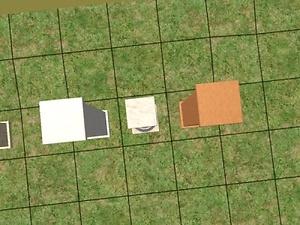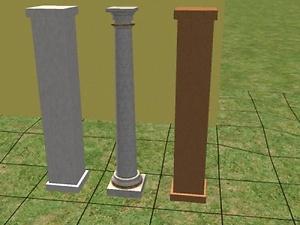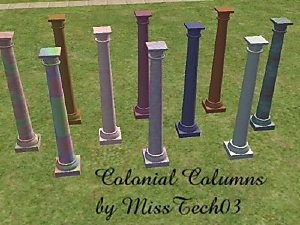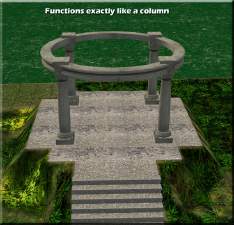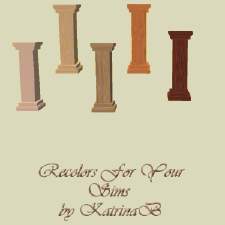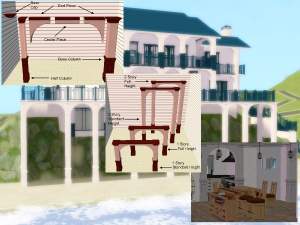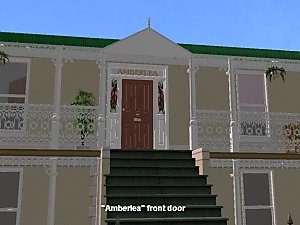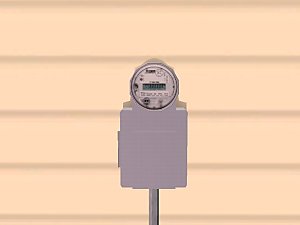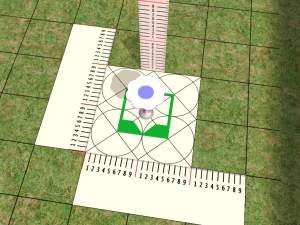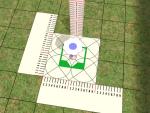Square Column
Square Column

FFC.jpg - width=600 height=450

FFC1.jpg - width=400 height=300

FFC2.jpg - width=400 height=300
What is it? A column, flat side, and square profile. It comes in white but I included three recolours in rendered white, brownish and light brick
What does it do? It columns.
Does it have any special features? Umm..it holds things like floors up
The mesh is called FlatfaceColumn-[darylmarkloc-26.1.obj
Since it is cloned from a standard Maxis column, I doubt it needs an EP.
It appears in Build Mode under 'Columns'
You can do whatever you like with it as far as giving it away with your lots or adapting it or recolouring, just link back here if you post them....and maybe let me know, so I can have a peek, too

No pay sites, please, unless it is given as a free download with a link back here.
Faces: 196 Vertices: 408, mostly because the edges are bevelled a little.
I decided to tackle making an object because I needed a particular shape column and the excellent Trianon one wasn't quite what I wanted and I couldn't find one I didn't have to buy or was allowed to recolour.
My thanks to IgnorantBliss for advising me on why it was transparent in places and to Lethe for pointing out the quirk in Blender that made it so.
Enjoy, with coffee

This is a new mesh, and means that it's a brand new self contained object that usually does not require a specific Pack (although this is possible depending on the type). It may have Recolours hosted on MTS - check below for more information.
|
Flatfacecolumn.zip
Download
Uploaded: 26th Jan 2006, 100.9 KB.
7,370 downloads.
|
||||||||
| For a detailed look at individual files, see the Information tab. | ||||||||
Install Instructions
1. Download: Click the download link to save the .rar or .zip file(s) to your computer.
2. Extract the zip, rar, or 7z file.
3. Place in Downloads Folder: Cut and paste the .package file(s) into your Downloads folder:
- Origin (Ultimate Collection): Users\(Current User Account)\Documents\EA Games\The Sims™ 2 Ultimate Collection\Downloads\
- Non-Origin, Windows Vista/7/8/10: Users\(Current User Account)\Documents\EA Games\The Sims 2\Downloads\
- Non-Origin, Windows XP: Documents and Settings\(Current User Account)\My Documents\EA Games\The Sims 2\Downloads\
- Mac: Users\(Current User Account)\Documents\EA Games\The Sims 2\Downloads
- Mac x64: /Library/Containers/com.aspyr.sims2.appstore/Data/Library/Application Support/Aspyr/The Sims 2/Downloads
- For a full, complete guide to downloading complete with pictures and more information, see: Game Help: Downloading for Fracking Idiots.
- Custom content not showing up in the game? See: Game Help: Getting Custom Content to Show Up.
- If you don't have a Downloads folder, just make one. See instructions at: Game Help: No Downloads Folder.
Loading comments, please wait...
-
by Brasstex 6th Jul 2005 at 8:48pm
 40
52.6k
40
40
52.6k
40
-
by nanisim 27th Jan 2007 at 2:03am
 13
17.9k
18
13
17.9k
18
-
by SimArchitect 12th Sep 2008 at 10:29am
 +1 packs
5 22.2k 12
+1 packs
5 22.2k 12 University
University
-
by klein_svenni 31st May 2009 at 9:11pm
 +1 packs
4 18.1k 17
+1 packs
4 18.1k 17 University
University
-
by AdonisPluto 30th Jul 2013 at 1:36am
 4
8.8k
18
4
8.8k
18
-
by HugeLunatic 26th Apr 2025 at 2:56pm
 1k
4
1k
4
-
Electric Heater - New Appliance
by darylmarkloc 25th Mar 2006 at 4:20pm
Introducing...the Sparko Electric Bar Heater! more...
 45
57.5k
43
45
57.5k
43
-
by darylmarkloc 28th Jan 2006 at 10:01am
These road signs are all based on genuine original real life roadsigns found in various states in Australia There more...
 11
8.6k
2
11
8.6k
2
-
by darylmarkloc 28th Feb 2006 at 10:06am
One of the things that detracts from our two storey open spaces is the lighting. more...
 30
44.6k
23
30
44.6k
23
-
by darylmarkloc 17th Mar 2006 at 1:29pm
If a tree falls in the woods and you are not there to see it, can you still sit on more...
 40
52.8k
95
40
52.8k
95
-
Australian Federation Collection
by darylmarkloc updated 26th Feb 2006 at 10:16pm
*I'm back!* Aug 16 2012 - After several years I have returned to Sims and MTS: I would more...
 +1 packs
71 68.3k 42
+1 packs
71 68.3k 42 Nightlife
Nightlife
-
by darylmarkloc 24th Feb 2006 at 2:41am
From the Totally Useless Objects Department: An electricity meter. FAQ Sheet: What does it do? Nothing. more...
-
by darylmarkloc 28th Jan 2006 at 4:54pm
I made these because they are useful to me for various things.. more...
 14
15k
11
14
15k
11
-
by darylmarkloc 2nd Mar 2006 at 3:34pm
I had a number of requests for traffic signs to compliment the traffic lights, so I put together an example more...
-
Billboard With Lights **updated 15 Mar 06**
by darylmarkloc 11th Feb 2006 at 2:05pm
It's a BIG billboard with lights... more...
-
Staddle Stone - originally a request by mike19
by darylmarkloc 27th Jan 2006 at 9:40am
What is it? It's called a "staddle stone". more...
 +2 packs
12 12.5k
+2 packs
12 12.5k University
University
 Nightlife
Nightlife
Packs Needed
| Base Game | |
|---|---|
 | Sims 2 |
| Expansion Pack | |
|---|---|
 | Nightlife |

 Sign in to Mod The Sims
Sign in to Mod The Sims Square Column
Square Column