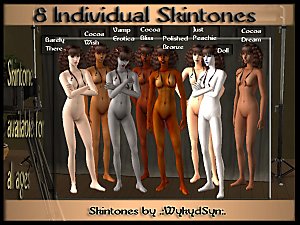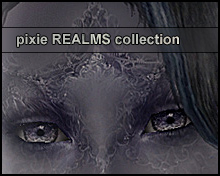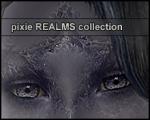Opaline and Golden Grace skintones
Opaline and Golden Grace skintones

As I always get questions where I found the hairstyles, I've written the info on the pictures... I hope that helps. These are available for ALL ages, and have different textures for different body tones – they have nipples but no genitals (the lower blurred box isn't hiding any goods).
Here are the two skins, and what they include.
Opaline:



The opaline skin has eyeshadow, eye colour, eyebrows and freckles included on top of the regular skin. I wanted the freckles to be removable this time – if you're not into them, you've got a fresh, pale skin with a pinker undertone than my previous ones.
There was an unfortunate story regarding the female model in these pictures. Right when I was starting the photoshoot, she whined and revealed that she was pregnant – which is why she is sporting a belly in the pictures. Please see the Golden Grace skin for what a 'normal' toned stomach would look like.
Golden Grace:



The golden grace skin is the first of several Asian skins that I have planned. You'll get some of darker tones later on, but this one is very pearly. Personally, it's my favourite right now as it has a very soft and sweet glow to it ingame. Only the eyes are included except for the skin itself.
I hope you enjoy them :] I've clicked that you need both expansions - because some people seem to. It might work without any of them though, but I won't promise anything. Good luck, have fun and I hope you like them!
<3
|
goldengrace.zip
Download
Uploaded: 5th Feb 2006, 3.23 MB.
101,784 downloads.
|
||||||||
|
opaline.zip
Download
Uploaded: 5th Feb 2006, 4.41 MB.
126,755 downloads.
|
||||||||
| For a detailed look at individual files, see the Information tab. | ||||||||
Install Instructions
1. Download: Click the download link to save the .rar or .zip file(s) to your computer.
2. Extract the zip, rar, or 7z file.
3. Place in Downloads Folder: Cut and paste the .package file(s) into your Downloads folder:
- Origin (Ultimate Collection): Users\(Current User Account)\Documents\EA Games\The Sims™ 2 Ultimate Collection\Downloads\
- Non-Origin, Windows Vista/7/8/10: Users\(Current User Account)\Documents\EA Games\The Sims 2\Downloads\
- Non-Origin, Windows XP: Documents and Settings\(Current User Account)\My Documents\EA Games\The Sims 2\Downloads\
- Mac: Users\(Current User Account)\Documents\EA Games\The Sims 2\Downloads
- Mac x64: /Library/Containers/com.aspyr.sims2.appstore/Data/Library/Application Support/Aspyr/The Sims 2/Downloads
- For a full, complete guide to downloading complete with pictures and more information, see: Game Help: Downloading for Fracking Idiots.
- Custom content not showing up in the game? See: Game Help: Getting Custom Content to Show Up.
- If you don't have a Downloads folder, just make one. See instructions at: Game Help: No Downloads Folder.
Loading comments, please wait...
Uploaded: 5th Feb 2006 at 2:00 AM
-
Default Replacements of SimCribbling’s New Alien Skintones
by PattyMcPat2666 12th Nov 2005 at 9:44pm
-
by WykydSyn 27th Mar 2007 at 7:03am
-
Non-Custom versions of Enayla's Pixie skintones
by bruna00000 9th Nov 2007 at 11:01pm
-
Non-custom genetic versions of Louis #7 skintones
by bruna00000 16th Nov 2007 at 1:43am
-
I'm back - and I come carrying skins!
by Enayla 6th Aug 2006 at 7:34am
I've been away for a while, and I apologise for vanishing off the face of the earth... more...
About Me
Anyway; my name is Linda, and I'm a digital artist by trade. Sims 2 is my biggest hobby right now, next to mask-making, and I spend a bit too much time for my own good, making new skins.
I've made up a little list with my 'terms of use' as I keep getting asked these questions. If you have any inquiries, please read it before contacting me.
terms of use
Thank you; have fun with the skins :D

 Sign in to Mod The Sims
Sign in to Mod The Sims Opaline and Golden Grace skintones
Opaline and Golden Grace skintones