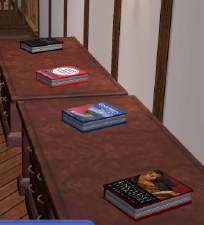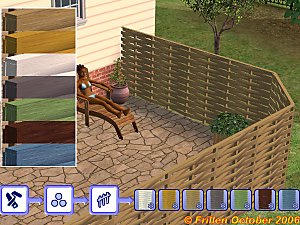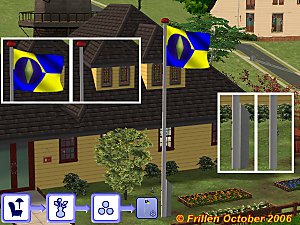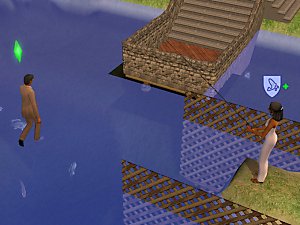Stackable Barrels
Stackable Barrels

Frillen-StackableBarrels01-Repository.jpg - width=600 height=450

Frillen-StackableBarrels01-Slave.jpg - width=600 height=450

Frillen-StackableBarrels01-6Recolors.jpg - width=600 height=450
This object can be stacked with all my other stackable objects.
The Repository object is the main file (4 barrels) and the Slave object is 1 barrel, furthermore the Slave object is depending on the Repository in order to work since it gets its textures from that!
Stacking tip:
Stack'em up on top of each other as high as you want!
Grab one and put it on top of another & then grab the stack by pointing at the lowest, put the stack on top of another etc.
Since all my stackable objects are cloned from an end table, you can also use them as such!
This kind of object is meant to be a decorative item!
Mesh-info:(Frillen-StackableBarrels01-Repository.zip)
Faces=1968
Vertices=1520
Mesh-info:(Frillen-StackableBarrels01-Slave.zip)
Faces=492
Vertices=380
(Frillen-StackableBarrels01-6Recolors.zip) contains 6 package files with recolors of the barrel!
You may:
Create recolors & upload them, but remember to link to this mesh!
Use it in a house & upload your house to any site as long this object is a part of your lot!
Created by Frillen - January 2007 especially for the following sites:
http://www.sims2you.dk
http://www.sapphiresims2.com
http://modthesims2.com
|
Frillen-StackableBarrels01-6Recolors.zip
Download
Uploaded: 14th Jan 2007, 168.5 KB.
3,361 downloads.
|
||||||||
|
Frillen-StackableBarrels01-Slave.zip
Download
Uploaded: 14th Jan 2007, 7.1 KB.
3,435 downloads.
|
||||||||
|
Frillen-StackableBarrels01-Repository.zip
Download
Uploaded: 14th Jan 2007, 48.1 KB.
3,685 downloads.
|
||||||||
| For a detailed look at individual files, see the Information tab. | ||||||||
Install Instructions
1. Download: Click the download link to save the .rar or .zip file(s) to your computer.
2. Extract the zip, rar, or 7z file.
3. Place in Downloads Folder: Cut and paste the .package file(s) into your Downloads folder:
- Origin (Ultimate Collection): Users\(Current User Account)\Documents\EA Games\The Sims™ 2 Ultimate Collection\Downloads\
- Non-Origin, Windows Vista/7/8/10: Users\(Current User Account)\Documents\EA Games\The Sims 2\Downloads\
- Non-Origin, Windows XP: Documents and Settings\(Current User Account)\My Documents\EA Games\The Sims 2\Downloads\
- Mac: Users\(Current User Account)\Documents\EA Games\The Sims 2\Downloads
- Mac x64: /Library/Containers/com.aspyr.sims2.appstore/Data/Library/Application Support/Aspyr/The Sims 2/Downloads
- For a full, complete guide to downloading complete with pictures and more information, see: Game Help: Downloading for Fracking Idiots.
- Custom content not showing up in the game? See: Game Help: Getting Custom Content to Show Up.
- If you don't have a Downloads folder, just make one. See instructions at: Game Help: No Downloads Folder.
Loading comments, please wait...
Uploaded: 14th Jan 2007 at 11:56 PM
Updated: 18th Jan 2007 at 10:00 AM
-
by GaryCXJk 30th Jun 2005 at 1:47pm
 13
4.7k
2
13
4.7k
2
-
by simsistic 26th Oct 2005 at 8:31pm
 10
27.5k
14
10
27.5k
14
-
by maree464 11th Dec 2005 at 5:45am
 34
28.6k
18
34
28.6k
18
-
by frillen 14th Jan 2007 at 11:53pm
 5
17.6k
5
5
17.6k
5
-
by frillen 15th Jan 2007 at 12:00am
 51
107.2k
107
51
107.2k
107
-
by frillen 15th Jan 2007 at 12:03am
 10
23.1k
22
10
23.1k
22
-
by BillySIMS139 6th May 2007 at 5:44pm
 +1 packs
9 32.9k 49
+1 packs
9 32.9k 49 Open for Business
Open for Business
-
Industrial Table Add Ons & Stackable Chair
by Honeywell 21st Nov 2018 at 11:24pm
-
229 ingame Maxis objects in collection files
by frillen 14th Feb 2006 at 3:55am
Bon Voyage EP Info: It seems like Bon Voyage has some new coding which makes it impossible for non-buyable to more...
 192
210.7k
237
192
210.7k
237
About Me
- Create and upload recolors of all my objects to any site you desire as long you link back to my mesh!
- Use any of my custom objects in an uploaded house on any site you desire as long it's a part of a creation and not just a lot with focus on the objects only!
- Do not upload a clone of my objects for the purpose of remodelling my mesh unless permission is given by me!
- Fences created by me may be cloned in order to create recolors since this is the only way, but do not edit the mesh!
- Allthough credits are nice, you don't really have to because I've implemented a copyright notice in all my custom objects!
- I rarely do requests, so don't expect that I'll be doing them, however suggestions, ideas etc. are always welcome!
- Do not PM me with general questions which could easily be answered in the forum!
Questions about my creations, problems etc. will off course be answered!

 Sign in to Mod The Sims
Sign in to Mod The Sims Stackable Barrels
Stackable Barrels