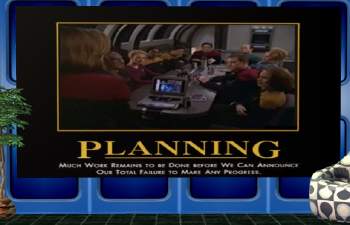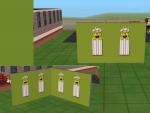Star Trek Voyager Uniform
Star Trek Voyager Uniform

red.jpg - width=600 height=379

Green.jpg - width=600 height=450

Yellow.jpg - width=600 height=450

green.jpg - width=600 height=368

yellow.jpg - width=600 height=386

red1.jpg - width=600 height=379
I made a red and a yellow and a green so you can have people from all over the ship.
Let me know if you like them
 Im a trekkie and in my opinon they are pretty close to what they had.
Im a trekkie and in my opinon they are pretty close to what they had. Thanks

Updated without the gloves since you people asked why lol

the ones with the 1s in the title are without gloves
|
YellowUniform1.rar
Download
Uploaded: 14th Mar 2006, 40.0 KB.
1,396 downloads.
|
||||||||
|
GreenUniform1.rar
Download
Uploaded: 14th Mar 2006, 39.7 KB.
1,400 downloads.
|
||||||||
|
starfleetuniform1.rar
Download
Uploaded: 14th Mar 2006, 54.1 KB.
1,540 downloads.
|
||||||||
|
YellowUniform.rar
Download
Uploaded: 8th Mar 2006, 39.7 KB.
1,445 downloads.
|
||||||||
|
GreenUniform.rar
Download
Uploaded: 8th Mar 2006, 39.5 KB.
1,451 downloads.
|
||||||||
|
starfleetuniform.rar
Download
Uploaded: 8th Mar 2006, 53.9 KB.
1,704 downloads.
|
||||||||
| For a detailed look at individual files, see the Information tab. | ||||||||
Install Instructions
1. Download: Click the download link to save the .rar or .zip file(s) to your computer.
2. Extract the zip, rar, or 7z file.
3. Place in Downloads Folder: Cut and paste the .package file(s) into your Downloads folder:
- Origin (Ultimate Collection): Users\(Current User Account)\Documents\EA Games\The Sims™ 2 Ultimate Collection\Downloads\
- Non-Origin, Windows Vista/7/8/10: Users\(Current User Account)\Documents\EA Games\The Sims 2\Downloads\
- Non-Origin, Windows XP: Documents and Settings\(Current User Account)\My Documents\EA Games\The Sims 2\Downloads\
- Mac: Users\(Current User Account)\Documents\EA Games\The Sims 2\Downloads
- Mac x64: /Library/Containers/com.aspyr.sims2.appstore/Data/Library/Application Support/Aspyr/The Sims 2/Downloads
- For a full, complete guide to downloading complete with pictures and more information, see: Game Help: Downloading for Fracking Idiots.
- Custom content not showing up in the game? See: Game Help: Getting Custom Content to Show Up.
- If you don't have a Downloads folder, just make one. See instructions at: Game Help: No Downloads Folder.
Loading comments, please wait...
Uploaded: 8th Mar 2006 at 8:12 AM
Updated: 14th Mar 2006 at 8:07 AM - Updated without gloves
-
Tuvok (Star Trek Voyager) *Trekkies only*
by PixiePiehole 17th Mar 2006 at 4:44pm
-
Kes (Star Trek Voyager) *Trekkies only*
by PixiePiehole 21st Mar 2006 at 7:51pm
-
*FIXED!* Star Trek cadet uniforms for young adults, on new custom meshes
by NixNivis updated 4th Aug 2009 at 8:29pm
 +1 packs
9 19.6k 13
+1 packs
9 19.6k 13 University
University
-
Trekkers ahoy! Star Trek: Voyager uniforms for adults and elders
by NixNivis updated 4th Aug 2009 at 8:44pm
 14
38.1k
41
14
38.1k
41
-
Star Trek Wisdom - part 3 - Voyager
by puppetfish 4th Jan 2008 at 7:50am
 +1 packs
2 8.4k 1
+1 packs
2 8.4k 1 Nightlife
Nightlife
-
Star Trek: The Original Series uniforms for your oldschool Sims
by NixNivis 4th Apr 2010 at 11:30pm
 20
41.3k
72
20
41.3k
72
-
by practicalsarah 17th Mar 2006 at 7:07pm
I dont know about you guys but when i was growing up I had stickers all over my walls and more...
 4
6k
1
4
6k
1
-
by practicalsarah 4th Feb 2006 at 10:04am
Hi This is just a maxis recolor which I think is pretty my sim seems to like it. more...
-
by practicalsarah 17th Mar 2006 at 7:12pm
I dont know about you guys but when i was growing up I had stickers all over my walls and more...
 3
4.3k
3
4.3k
-
by practicalsarah 17th Mar 2006 at 7:00pm
I dont know about you guys but when i was growing up I had stickers all over my walls and more...
 4
6.9k
1
4
6.9k
1
-
Kids cartoon character outfits
by practicalsarah 11th Feb 2006 at 7:50am
Hi These are just my favorite cartoon characters growing up pebbles, smurfs, and Oscar the grouch. more...
-
by practicalsarah 12th Mar 2006 at 10:14pm
This is oscar the grouch and the green to match :) perfect for your little boys room or just for more...
 4
4.2k
4
4.2k
Packs Needed
| Base Game | |
|---|---|
 | Sims 2 |
| Expansion Pack | |
|---|---|
 | University |
 | Nightlife |

 Sign in to Mod The Sims
Sign in to Mod The Sims Star Trek Voyager Uniform
Star Trek Voyager Uniform