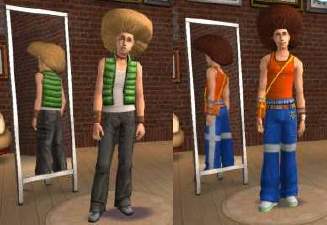Maxis Mesh "Braids" for Females of All Ages
Maxis Mesh "Braids" for Females of All Ages
SCREENSHOTS

braids.JPG - width=187 height=212

allages.JPG - width=430 height=426
Downloaded 2,541 times
488 Thanks
25 Favourited
31,688 Views
Say Thanks!
Thanked!
Before you ask..yes! this IS different than the regular braids. This is the hidden braids mesh, the one they decided to leave out. I'm thinking this is because they made a better mesh with all the alphas and stuff. This is the mesh that you see in a bunch of official pictures though.
I made five colors, black, brown, blond and red, of course, but I also made another one, dark brown, which is my favorite one.
I only had to make one new mesh for this one! The other meshes are contained in the games files, so anyone can use this mesh. No expansions required.
No expansions required.
I hope you like it!
I'll take requests for conversion meshes, so send me a message.
I made five colors, black, brown, blond and red, of course, but I also made another one, dark brown, which is my favorite one.

I only had to make one new mesh for this one! The other meshes are contained in the games files, so anyone can use this mesh.
 No expansions required.
No expansions required.I hope you like it!
I'll take requests for conversion meshes, so send me a message.

This is a new mesh, and means that it's a brand new self contained object that usually does not require a specific Pack (although this is possible depending on the type). It may have Recolours hosted on MTS - check below for more information.
MTS has all free content, all the time. Donate to help keep it running.
|
braids.rar
Download
Uploaded: 9th Apr 2006, 921.6 KB.
9,212 downloads.
|
||||||||
| For a detailed look at individual files, see the Information tab. | ||||||||
Install Instructions
Basic Download and Install Instructions:
1. Download: Click the download link to save the .rar or .zip file(s) to your computer.
2. Extract the zip, rar, or 7z file.
3. Place in Downloads Folder: Cut and paste the .package file(s) into your Downloads folder:
1. Download: Click the download link to save the .rar or .zip file(s) to your computer.
2. Extract the zip, rar, or 7z file.
3. Place in Downloads Folder: Cut and paste the .package file(s) into your Downloads folder:
- Origin (Ultimate Collection): Users\(Current User Account)\Documents\EA Games\The Sims™ 2 Ultimate Collection\Downloads\
- Non-Origin, Windows Vista/7/8/10: Users\(Current User Account)\Documents\EA Games\The Sims 2\Downloads\
- Non-Origin, Windows XP: Documents and Settings\(Current User Account)\My Documents\EA Games\The Sims 2\Downloads\
- Mac: Users\(Current User Account)\Documents\EA Games\The Sims 2\Downloads
- Mac x64: /Library/Containers/com.aspyr.sims2.appstore/Data/Library/Application Support/Aspyr/The Sims 2/Downloads
- For a full, complete guide to downloading complete with pictures and more information, see: Game Help: Downloading for Fracking Idiots.
- Custom content not showing up in the game? See: Game Help: Getting Custom Content to Show Up.
- If you don't have a Downloads folder, just make one. See instructions at: Game Help: No Downloads Folder.
Recolours of this mesh
Loading comments, please wait...
Author
Download Details
Packs:
None, this is Sims 2 base game compatible!
Uploaded: 9th Apr 2006 at 4:48 AM
Uploaded: 9th Apr 2006 at 4:48 AM

 Sign in to Mod The Sims
Sign in to Mod The Sims Maxis Mesh "Braids" for Females of All Ages
Maxis Mesh "Braids" for Females of All Ages