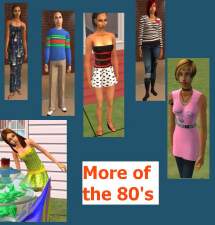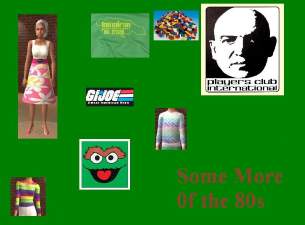80s Outfits- Set 10
80s Outfits- Set 10

80s Set 10.JPG - width=833 height=930

Dirty Orange Stripes.JPG - width=427 height=393

80s Three's Company.JPG - width=308 height=450

ColorfulGram.JPG - width=577 height=555

Pretty In Pink.JPG - width=393 height=487

PrincessofPower.jpg - width=455 height=450

Green&Black Pants.JPG - width=600 height=450

Green and Spotted Shirt with Jeans.JPG - width=358 height=547
|
80sArtsyTeen_cee.zip
Download
Uploaded: 20th Apr 2006, 1.14 MB.
552 downloads.
|
||||||||
|
Pinkflounce_cee.zip
Download
Uploaded: 20th Apr 2006, 141.7 KB.
559 downloads.
|
||||||||
|
80sSheraTee_cee.zip
Download
Uploaded: 20th Apr 2006, 140.2 KB.
531 downloads.
|
||||||||
|
80skisscook_cee.zip
Download
Uploaded: 20th Apr 2006, 273.7 KB.
502 downloads.
|
||||||||
|
80sFunkyGranny_cee.zip
Download
Uploaded: 20th Apr 2006, 247.0 KB.
502 downloads.
|
||||||||
|
80sArmySurplus_cee.zip
Download
Uploaded: 20th Apr 2006, 423.7 KB.
546 downloads.
|
||||||||
|
5f7953e6_DirtyStripes_cee.zip
Download
Uploaded: 20th Apr 2006, 566.6 KB.
557 downloads.
|
||||||||
| For a detailed look at individual files, see the Information tab. | ||||||||
Install Instructions
1. Download: Click the download link to save the .rar or .zip file(s) to your computer.
2. Extract the zip, rar, or 7z file.
3. Place in Downloads Folder: Cut and paste the .package file(s) into your Downloads folder:
- Origin (Ultimate Collection): Users\(Current User Account)\Documents\EA Games\The Sims™ 2 Ultimate Collection\Downloads\
- Non-Origin, Windows Vista/7/8/10: Users\(Current User Account)\Documents\EA Games\The Sims 2\Downloads\
- Non-Origin, Windows XP: Documents and Settings\(Current User Account)\My Documents\EA Games\The Sims 2\Downloads\
- Mac: Users\(Current User Account)\Documents\EA Games\The Sims 2\Downloads
- Mac x64: /Library/Containers/com.aspyr.sims2.appstore/Data/Library/Application Support/Aspyr/The Sims 2/Downloads
- For a full, complete guide to downloading complete with pictures and more information, see: Game Help: Downloading for Fracking Idiots.
- Custom content not showing up in the game? See: Game Help: Getting Custom Content to Show Up.
- If you don't have a Downloads folder, just make one. See instructions at: Game Help: No Downloads Folder.
Loading comments, please wait...
Uploaded: 20th Apr 2006 at 4:21 PM
Updated: 27th Nov 2008 at 2:25 AM
-
by Cee 12th Feb 2006 at 9:55pm
 5
5.1k
5
5.1k
-
by Cee 2nd Mar 2006 at 8:42am
 12
14.9k
4
12
14.9k
4
-
by Cee 18th Mar 2006 at 8:41am
 3
4.7k
1
3
4.7k
1
-
by Cee updated 15th Apr 2006 at 10:41pm
 2
7.2k
2
7.2k
-
by Cee updated 7th Jun 2006 at 12:54pm
 3
6.2k
4
3
6.2k
4
Female » Mixed Sets » Adult
-
by Cee 7th May 2006 at 6:43am
 4
12.2k
3
4
12.2k
3
-
by earendil 13th Sep 2006 at 5:04pm
 4
21.5k
6
4
21.5k
6
-
Dresses in Limes and Turquoise
by Cee 13th May 2006 at 5:32pm
With Mothers Day tomorrow, I thought it would be nice to make a set of coordinated dresses for the females more...
 5
8.7k
5
8.7k
Female » Mixed Sets » Toddler
-
Testers Needed: 80's Legwarmers(and matching tops) to Go With any Bottom
by Cee 21st Mar 2006 at 8:00am
I was fooling around with bodyshop and came up with the idea of trying to see if you could add more...
 9
8.8k
2
9
8.8k
2
About Me
Feel free to use what I make any way you like. Share it with a friend, tear it apart, put it back together and share it for yourself. I think I am a creative person so I have good ideas for things to do but I tend to not add quite enough detail or to do things a little too messy sometimes. If you can take what I've done (or an idea that I have) and make it better, go for it! Just let me know so I can see! And wherever you put it PLEASE keep it free!!!
For God so loved the world that He gave His only son to die on the cross so that whoever believes in Him shall not die but have everlasting life. Jn 3:16

 Sign in to Mod The Sims
Sign in to Mod The Sims 80s Outfits- Set 10
80s Outfits- Set 10