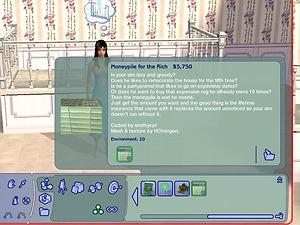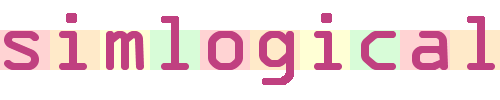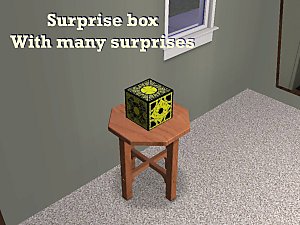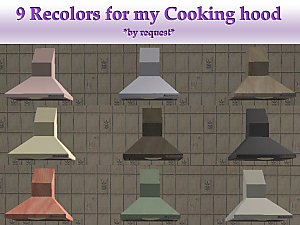*New Object - Moneypile* All Versions *UPDATED for BV*
*New Object - Moneypile* All Versions *UPDATED for BV*

moneygot_moneypile.jpg - width=600 height=450

catal_moneypile.jpg - width=600 height=450

piemenu_moneypile.jpg - width=600 height=450

pieselect_moneypile.jpg - width=600 height=450

piethink_moneypile.jpg - width=600 height=450
Moneypile for the Rich!
Is your sim lazy and greedy?
Does he like’s to redecorate the house for the fifth time?
Is he a party-animal that likes to go on expensive dates?
Or does he want to buy that expensive rug he already owns 10 times?
Then the moneypile is what he needs.
Just get the amount you want and the good thing is the lifetime insurance that came with it replaces the amount unnoticed so your sim doesn't run without it. :D
What it does:
Basically nothing fancy, but when you click it you get an option to take money from it.
Your sim will go near the object and adds the amount to your budget.
It has also a positive effect on your sim, and adds 10 points to the environmentscore.
The OFB version also checks the wants of your sim and gives you the bonus for earning money when it is in there.
(Dunno if the other version does that)
Where to find it and the price:
Where = It's under Hobbies/Miscellaneous
Price = 5,750 § (actually i could of made this free, coz when bought no more moneywoes for your sim)
Tested:
OFB = Yes
Original = Yes
University = No, but should work (If it doesn't delete it and try the other version, if still not please let me know here and i will fix this asap)
Nightlife = No, but should work (If it doesn't delete it and try the other version, if still not please let me know here and i will fix this asap)
Pets = Yes
Seasons = Yes
Bon Voyage = Yes
If you still encounter a problem please let me know here and also add what expansions you have.
If you have University and or Nightlife and this object works fine also please let me know here and also add what expansions you got.
That way I will be able to work faster in the future by knowing what already works and what not. And deliver even more objects

What file do I need?
The Moneypile_all_configurations.rar (This version works for everyone no matter what game configuration)
If you have Pets, then use the Moneypile for Pets.rar!
If you got “Open For Business” with or without other expansions then dl the Moneypile_cpl.rar file.
If you got a base game version then use the Moneypile_originall_only.rar file.
Unrar the file and place the package in your downloads folder
Side note:
The original version is tested in an sims 2 original version. It should normaly also work in OFB but is not recommended to use in there.
The 2 objects have their own unique registered guid and should not conflict with other objects, global hacks and object hacks.
Credits:
Many thanks to Echo for pointing me on my mistake in making it US English only!

Special Thanks for the mesh and textures for this object to HChangeri; you will find most of her work here including the base object that has been used! (good for decorating a bank)
I also suggest to take a look at her hospital objects.
Do not clone, recolour or redistribute these file’s.
|
Moneypile_all_configurations.rar
Download
Uploaded: 22nd Oct 2007, 49.8 KB.
5,926 downloads.
|
||||||||
|
Moneypile for Pets.rar
Download
Uploaded: 10th Nov 2006, 50.3 KB.
5,368 downloads.
|
||||||||
|
Moneypile_originall_only.rar
Download
Uploaded: 1st May 2006, 49.8 KB.
13,535 downloads.
|
||||||||
|
Moneypile_cpl.rar
Download
Uploaded: 1st May 2006, 49.8 KB.
11,537 downloads.
|
||||||||
| For a detailed look at individual files, see the Information tab. | ||||||||
Install Instructions
1. Download: Click the download link to save the .rar or .zip file(s) to your computer.
2. Extract the zip, rar, or 7z file.
3. Place in Downloads Folder: Cut and paste the .package file(s) into your Downloads folder:
- Origin (Ultimate Collection): Users\(Current User Account)\Documents\EA Games\The Sims™ 2 Ultimate Collection\Downloads\
- Non-Origin, Windows Vista/7/8/10: Users\(Current User Account)\Documents\EA Games\The Sims 2\Downloads\
- Non-Origin, Windows XP: Documents and Settings\(Current User Account)\My Documents\EA Games\The Sims 2\Downloads\
- Mac: Users\(Current User Account)\Documents\EA Games\The Sims 2\Downloads
- Mac x64: /Library/Containers/com.aspyr.sims2.appstore/Data/Library/Application Support/Aspyr/The Sims 2/Downloads
- For a full, complete guide to downloading complete with pictures and more information, see: Game Help: Downloading for Fracking Idiots.
- Custom content not showing up in the game? See: Game Help: Getting Custom Content to Show Up.
- If you don't have a Downloads folder, just make one. See instructions at: Game Help: No Downloads Folder.
Loading comments, please wait...
Uploaded: 1st May 2006 at 8:13 PM
Updated: 22nd Oct 2007 at 12:55 PM - Updated
-
*New animated Object “Buyable Bushmaster!”* + 8 Recolours
by smithycpl 26th Apr 2006 at 4:27am
 +1 packs
28 32.2k 13
+1 packs
28 32.2k 13 Open for Business
Open for Business
-
Postal System for the Sims - Greetings Cards
by MogHughson updated 22nd Feb 2010 at 1:50pm
 +1 packs
277 222.2k 401
+1 packs
277 222.2k 401 Nightlife
Nightlife
-
by Mootilda updated 19th Jan 2013 at 7:50pm
 44
55.1k
164
44
55.1k
164
-
by kestrellyn updated 24th Sep 2024 at 8:56am
 21
16.7k
40
21
16.7k
40
-
Chalice of Days - Youth Potion for Elders
by morepopcorn updated 22nd Apr 2025 at 9:06pm
 +1 packs
3 2.7k 18
+1 packs
3 2.7k 18 Bon Voyage
Bon Voyage
-
Empire State Building - Neighborhood object
by smithycpl 1st Oct 2007 at 7:43pm
After thinking over about what might not be created already for the sims, i suddenly got the idea to do more...
 +1 packs
20 63.3k 62
+1 packs
20 63.3k 62 Nightlife
Nightlife
Miscellaneous » Neighborhoods & CAS Screens » Neighbourhood Deco
-
Surprise Box *With many surprises good and bad*
by smithycpl 5th Oct 2007 at 4:13pm
I wanted for some time now to create a surprise box, but always i kept on postponing it, but finally more...
 +1 packs
35 71.6k 66
+1 packs
35 71.6k 66 University
University
-
9 recolours for my Cooking hood mesh - by request -
by smithycpl 19th Oct 2007 at 9:31pm
I got so many requests by now that i decided to ad 9 recolors for my mesh. more...
 5
21.2k
24
5
21.2k
24
-
by smithycpl 2nd Oct 2007 at 11:39pm
Yes it's a desk that i have in real life! more...
 10
18.5k
9
10
18.5k
9
By Function » Surfaces » Desks
-
3 Courses Diner menu *new animated foods*
by smithycpl 18th Oct 2007 at 2:23am
Smithy's hells kitchen presents to you a new menu for your sims. more...
 34
100.4k
86
34
100.4k
86
About Me
Do not redistribute any of my creations anywhere!!!
Don't ever claim my objects as yours!
Never place anything from me on pay sites!!!
About my meshes:
You can always recolor my meshes as long as you post them on free sites, but place a link towards the mesh and some credits to my work never include my meshes in your recolors!
Do not make recolors of my objects for pay sites!
You can include my meshes in lots but also place a link towards the mesh and credits for my work!
About my hacks:
Just use them in your game only, and if you like them, spread the word!
You can remesh my hacks only under one condition and that is if you contact me first.
You can use my codes to create your own hacks if they suit the purpose.
Do not redistribute them anywhere, but you are allowed to include them in your lots.
About my lot's:
Also these are for your game only, however if you feel you can improve them i don't mind you to do so but please contact me first and place a credit for my work!
If you have questions about something in my policies you can always contact me!

 Sign in to Mod The Sims
Sign in to Mod The Sims *New Object - Moneypile* All Versions *UPDATED for BV*
*New Object - Moneypile* All Versions *UPDATED for BV*