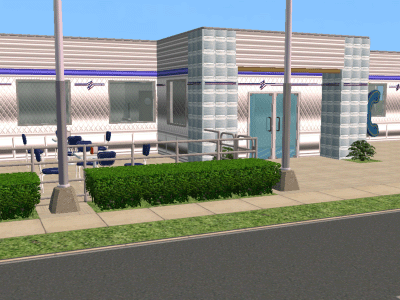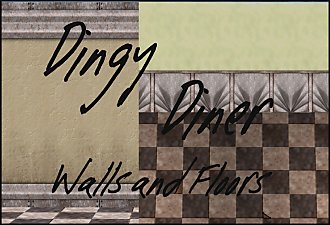Sal's Dingy Diner (NL)
Sal's Dingy Diner (NL)

dingydiner1.jpg - width=1003 height=462

dingydiner2.JPG - width=1086 height=566

dingydiner3.jpg - width=968 height=670

dingydiner4.jpg - width=991 height=598
|
Hey there, folks! Welcome to Sal's Dingy.. heh.. I mean.. dynamic.. Diner! Get some good 'ol cookin in this lovely, inner-city grease pit! Heck, you can bring the kids too! Let the whole family have some fun chomping down one of our Lard Burger Specials, and later go on the old-fashioned (and old looking) parquet floor and dance the night away with our jukebox that works 50% of the time! Yes, that's right.. it works 50% of the time!! That's better than you'll get anywhere else, folks! Come to Sal's today, and we'll be sure you have a real great time. Disclamer: Please note that any injury, ie: loss of eyesight, limb, hearing, heart function, liver function, circulatory flow, brain functionsm, or life are purely at the liability of the consumer. Legal action cannot be used to achieve a result from previous deaths. |
No custom content required, though I think that using bogart61's vintage poster's would be really cool. (I did in the version I made for myself,with all the custom content) Also, Retailsim's Down the Alley set and CityScape are good for sprucing up the outside of your diner, to make it more "dingy"
It's a 2x2 community lot.
Happy simming!
|
Sal's Dingy Diner Clean.rar
Download
Uploaded: 7th Jun 2006, 369.7 KB.
1,241 downloads.
|
||||||||
| For a detailed look at individual files, see the Information tab. | ||||||||
Install Instructions
1. Download: Click the download link to save the .rar or .zip file(s) to your computer.
2. Extract the zip, rar, or 7z file.
3. Install: Double-click on the .sims2pack file to install its contents to your game. The files will automatically be installed to the proper location(s).
- You may want to use the Sims2Pack Clean Installer instead of the game's installer, which will let you install sims and pets which may otherwise give errors about needing expansion packs. It also lets you choose what included content to install. Do NOT use Clean Installer to get around this error with lots and houses as that can cause your game to crash when attempting to use that lot. Get S2PCI here: Clean Installer Official Site.
- For a full, complete guide to downloading complete with pictures and more information, see: Game Help: Downloading for Fracking Idiots.
- Custom content not showing up in the game? See: Game Help: Getting Custom Content to Show Up.
Loading comments, please wait...
-
by Afropower234 26th Nov 2005 at 4:56am
 +1 packs
5 6.4k 1
+1 packs
5 6.4k 1 Nightlife
Nightlife
-
by kittyispretty69 9th Sep 2006 at 4:16pm
 +2 packs
6 12.7k 6
+2 packs
6 12.7k 6 Nightlife
Nightlife
 Open for Business
Open for Business
-
by darkwytche2006 7th Mar 2007 at 9:01pm
 +2 packs
1 6.7k 2
+2 packs
1 6.7k 2 Nightlife
Nightlife
 Open for Business
Open for Business
-
The Blue December Diner (Purely NL!)
by EpicCheese 8th May 2007 at 3:17am
 +1 packs
8 17k 10
+1 packs
8 17k 10 Nightlife
Nightlife
-
by dancegurl1708 12th Sep 2007 at 3:06am
 +2 packs
2 8.6k 3
+2 packs
2 8.6k 3 Nightlife
Nightlife
 Seasons
Seasons
-
J'Adore Diner II-a functional diner, owned or not
by deann000 15th Sep 2007 at 11:48pm
 +10 packs
1 3.9k 3
+10 packs
1 3.9k 3 Family Fun
Family Fun
 University
University
 Glamour Life
Glamour Life
 Nightlife
Nightlife
 Celebration
Celebration
 Open for Business
Open for Business
 Pets
Pets
 H&M Fashion
H&M Fashion
 Seasons
Seasons
 Bon Voyage
Bon Voyage
-
by justJones 16th Dec 2014 at 11:00pm
 5
7.1k
12
5
7.1k
12
-
by Scripted_Events 15th Jul 2023 at 3:05pm
 +17 packs
3.8k 14
+17 packs
3.8k 14 Happy Holiday
Happy Holiday
 Family Fun
Family Fun
 University
University
 Glamour Life
Glamour Life
 Nightlife
Nightlife
 Celebration
Celebration
 Open for Business
Open for Business
 Pets
Pets
 H&M Fashion
H&M Fashion
 Teen Style
Teen Style
 Seasons
Seasons
 Kitchen & Bath
Kitchen & Bath
 Bon Voyage
Bon Voyage
 Free Time
Free Time
 Ikea Home
Ikea Home
 Apartment Life
Apartment Life
 Mansion and Garden
Mansion and Garden
-
Merrydwiddle Fruit Farm- ep free, no custom content
by purplebookworm2 31st Dec 2005 at 12:19pm
This is my second upload here; kinda makes me proud :P This is the Merrydwiddle fruit farm. more...
 6
9.7k
9
6
9.7k
9
-
Underground Garage Starter- Old Brick [NL Req, no customs] ($18,810)
by purplebookworm2 28th Feb 2006 at 5:27pm
This old brick home has seen alot of wear, rom the faded floorboards to the patchy grass. But don't worry! more...
 +1 packs
3 7.9k 2
+1 packs
3 7.9k 2 Nightlife
Nightlife
-
Lewisberg Country Cottage- no ep's, no customs
by purplebookworm2 10th Jan 2006 at 6:53pm
This quaint country home features a light interior and cheery exterior. more...
 13
9.5k
3
13
9.5k
3
-
Traditional 3bed/3bath No ep's, no custom content
by purplebookworm2 4th Jan 2006 at 7:27pm
Hullo :) Earlier this morning, I was searching for the perfect house to build next, and I came across this more...
 16
7.2k
16
7.2k
-
Medival Cathedral: The Church of St. Anges
by purplebookworm2 30th Dec 2005 at 11:34pm
Alright, this should work this time. I took away everything that wasn't absolutely nessicary for it to be a cathedral.. more...
 18
18.6k
8
18
18.6k
8
-
Doll House au Naturel - No CC/Starter
by purplebookworm2 10th Jun 2010 at 9:01pm
The Doll house au Naturel: Starter Home for singles or couples! more...
 10
17.7k
15
10
17.7k
15
-
the Corner Stair Experiment (No ep's)
by purplebookworm2 18th Jan 2006 at 5:48pm
Hello all.. this is a house I made, as an experiment. more...
 12
9.8k
3
12
9.8k
3
-
Traditional Style Starter- no customs, ep free ($13,329)
by purplebookworm2 6th Jan 2006 at 11:10pm
Is your sim-on-a-budget looking for a new family home? Well, look no further! more...
 6
6.5k
6
6.5k
-
Country Charm Starter [$10,865] (NL Req)
by purplebookworm2 10th Jun 2006 at 8:55pm
Whoa, well I've been on a building spree XD Here's my newest starter home, the Country Charm. more...
 +1 packs
4 6.6k 1
+1 packs
4 6.6k 1 Nightlife
Nightlife
-
Grunge Town Appartments (NL Req)
by purplebookworm2 9th Jun 2006 at 2:13pm
Here's my newest upload, the Grunge Town Apartments. more...
 +1 packs
13 22.7k 27
+1 packs
13 22.7k 27 Nightlife
Nightlife
Packs Needed
| Base Game | |
|---|---|
 | Sims 2 |
| Expansion Pack | |
|---|---|
 | Nightlife |

 Sign in to Mod The Sims
Sign in to Mod The Sims Sal's Dingy Diner (NL)
Sal's Dingy Diner (NL)