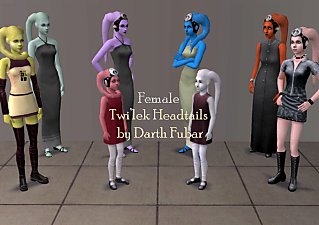23 Recolors of wintermuteai1's Twi'lek Star Wars Female Hair Mesh~Request by xstormyx
23 Recolors of wintermuteai1's Twi'lek Star Wars Female Hair Mesh~Request by xstormyx

twilekingame.JPG - width=925 height=479

colors.JPG - width=600 height=400
pink, red, light orange, orange, light yellow, yellow, lime, green, sea, sky, cornflower, blue, navy, fuschia, lilac, violet, tan, rust, brown, white, light grey, dark grey, and black.
If these sound more like Crayola "burnt sienna" type names than real colors, I have included a picture of the colors exactly as they appear in the game below, in the above order, labeled.
This mesh shows up for young adult, adult, and elder females in the custom hair section. There appears to be a problem with the mesh for toddlers, children, and teens. Not one that will harm your game, though, it simply shows as an invisible scalp for toddlers and children and floating hair for teens. An interesting effect, actually.
Simply download the file (I know it's big, but you get 23 recolors! c'mon!) into your EA GAMES/ Sims 2/ Downloads folder and extract the files. They will be in your game or Body Shop the next time you open one of those. You do not need any expansion packs for the mesh or recolors to work. The mesh may be found here:
http://modthesims2.com/showthread.p...ighlight=twilek
All credit for the mesh goes to wintermuteai1.
Hope you like these, xstormyx!
And, of course, all of the rest of the members. You delinquents, you!
|
realmente_xstormyx_twilek_recolors.zip
Download
Uploaded: 11th Jun 2006, 4.04 MB.
2,745 downloads.
|
||||||||
| For a detailed look at individual files, see the Information tab. | ||||||||
Install Instructions
1. Download: Click the download link to save the .rar or .zip file(s) to your computer.
2. Extract the zip, rar, or 7z file.
3. Place in Downloads Folder: Cut and paste the .package file(s) into your Downloads folder:
- Origin (Ultimate Collection): Users\(Current User Account)\Documents\EA Games\The Sims™ 2 Ultimate Collection\Downloads\
- Non-Origin, Windows Vista/7/8/10: Users\(Current User Account)\Documents\EA Games\The Sims 2\Downloads\
- Non-Origin, Windows XP: Documents and Settings\(Current User Account)\My Documents\EA Games\The Sims 2\Downloads\
- Mac: Users\(Current User Account)\Documents\EA Games\The Sims 2\Downloads
- Mac x64: /Library/Containers/com.aspyr.sims2.appstore/Data/Library/Application Support/Aspyr/The Sims 2/Downloads
- For a full, complete guide to downloading complete with pictures and more information, see: Game Help: Downloading for Fracking Idiots.
- Custom content not showing up in the game? See: Game Help: Getting Custom Content to Show Up.
- If you don't have a Downloads folder, just make one. See instructions at: Game Help: No Downloads Folder.
Loading comments, please wait...
Uploaded: 11th Jun 2006 at 4:12 AM
Updated: 21st Jul 2006 at 10:17 PM
-
Mission Vao - Star Wars: Knights of the Old Republic
by Darth_Fubar 2nd Sep 2006 at 9:39pm
 59
73.8k
39
59
73.8k
39
-
Female Twi’lek Headtails by Darth Fubar
by Darth_Fubar 17th Nov 2006 at 1:46am
-
Imperial Uniforms from Star Wars and Star Wars Expanded Universe
by Darth_Viper 24th May 2007 at 2:44pm
 10
29.2k
14
10
29.2k
14
Male » Mixed Sets » Adult
-
by Milsa 25th May 2007 at 9:27am
 9
8.9k
8
9
8.9k
8

 Sign in to Mod The Sims
Sign in to Mod The Sims 23 Recolors of wintermuteai1's Twi'lek Star Wars Female Hair Mesh~Request by xstormyx
23 Recolors of wintermuteai1's Twi'lek Star Wars Female Hair Mesh~Request by xstormyx