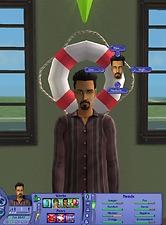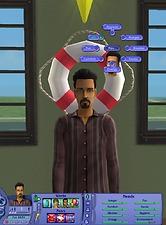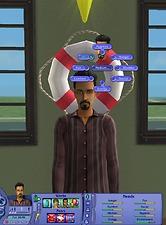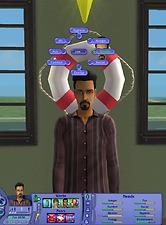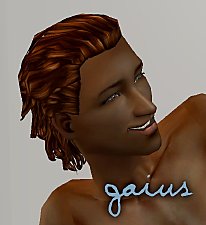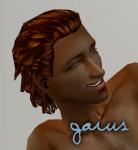Testers Wanted: Life Preserver Needs Adjuster
Testers Wanted: Life Preserver Needs Adjuster

LifePreserverNeedsAdjuster.jpg - width=969 height=964

Menus.jpg - width=737 height=1000

MaxAll.jpg - width=737 height=1000

MediumAll.jpg - width=737 height=1000

LowBladder.jpg - width=737 height=1000
1. Remove all other objects from your Downloads folder except the Life Preserver.
2. Load the game with -only- my object in your Downloads folder.
3. Load the same lot you were having the issue on and try to reproduce the problem.
4. If the issue does not persist then it is likely NOT my item causing the problem. If the issue -does- persist then follow these instructions to produce an error log.
5. RAR or zip the error log and attach it to a post on this thread.
I cannot diagnose a conflict issue without the above steps being done. If you have an issue PLEASE make sure you do the above.



Since I've started playing again since I got more RAM and the game's playable, I've been enjoying running little breeder families, but found my pregnant sims impossible to keep alive and happy and from falling asleep facedown in their spaghetti... but I don't really feel like using testingcheatsenabled all the time or remembering to enter it before I get into a lot, and while I know there are lots of other objects that could boost needs, everything either had too many options on it (if I'm actually playing, I don't like to cheat much), or required the sim to walk to it, or had them animate. So I created this for my own use, designed as a quick bail-out for dying sims to be used sparingly (hence the mesh and the name), and I thought I'd share it with the community, in case there are others who would find this simple hacked object of use.
This object will allow you to set an individual sims' needs to 25, 50, 75, or 100%. You can set each need individually, or you can set all of them to those levels at once. Sims do not have to walk to the object to use it - they can be anywhere on the lot, and they do not have to stop what they're doing to use it. Have the sim you want selected, click on the life preserver, and set their needs, and it won't interrupt them from any current tasks. Environment cannot be set with this object, as that's due to the properties of the room a sim is in, and changing it wouldn't do any good. Sims cannot use this item autonomously (on their own). Should be usable by all ages except babies.
This is a wall hanging, so unless you use moveobjects on, you'll need to place it against a wall. In the catalogue, it will show up under Miscellaneous/Miscellaneous, and costs 1 simoleon. Created using Milkshape, SimPE, and Photoshop. 728 faces/polygons, 465 vertices (low-ish poly).
This object does not recolour properly - that's the part of object creation I've never been able to get despite my best efforts, but I don't know why you'd want to recolour this silly thing anyway. I also had some weiiiird issues with the wall shadow, showing as a black square behind the mesh in the thumbnail, but never appearing on the wall, so I ended up just taking the darn thing out. If anyone knows how to fix it, please PM me.
I have all EPs, but I did create this with techniques that should have made it base-game compatible. Testers with the base game would be much appreciated.
Please note that this is my first released object, and my first released hacked object, too. I've not had any problems with it, and it should work as intended, but as a relative beginner to this, I can't guarantee anything, so use at your own risk, back up your stuff before testing, and if you have any issues, please let me know.
Thanks to:
- Echo, for her absolutely incredible tutorial that taught me how to do BHAVs and pie menus and all that fun stuff. I was totally intimidated by them going in, but she explains it -so- well. Thank you SO MUCH, Echo!
- Jwoods, for his beginner's object-making tutorial. I'd never released an object I'd made before now (though I've been playing with them for a while), but his tutorial on it was great.
- cokenasmile, for trying to help me fix the wall shadow, even if I am too dense with objects to have gotten it working.
- JM Pescado, for telling me how to make it so they could be doing other things while still boosting their needs.
- Hunter240x, for helping me with making a base-game compatible object.
- Tiggerypum, for sending me a low poly .obj format torus which I used in creating the mesh.
- Everyone who has contributed to the creation and development of SimPE - the beautiful little visual interface for editing BHAVs what with the pretty little coloured arrows and such is fantabulous, and it amazes me what an incredible tool we have for editing these things.
- MTS2, the rest of the staff, and Delphy, for creating a such a fantastic place to learn and share information, so I could figure out how to do cool stuff like this.
|
LifePreserverNeedsAdjuster.rar
Download
Uploaded: 22nd Aug 2006, 85.0 KB.
7,896 downloads.
|
||||||||
| For a detailed look at individual files, see the Information tab. | ||||||||
Install Instructions
1. Download: Click the download link to save the .rar or .zip file(s) to your computer.
2. Extract the zip, rar, or 7z file.
3. Place in Downloads Folder: Cut and paste the .package file(s) into your Downloads folder:
- Origin (Ultimate Collection): Users\(Current User Account)\Documents\EA Games\The Sims™ 2 Ultimate Collection\Downloads\
- Non-Origin, Windows Vista/7/8/10: Users\(Current User Account)\Documents\EA Games\The Sims 2\Downloads\
- Non-Origin, Windows XP: Documents and Settings\(Current User Account)\My Documents\EA Games\The Sims 2\Downloads\
- Mac: Users\(Current User Account)\Documents\EA Games\The Sims 2\Downloads
- Mac x64: /Library/Containers/com.aspyr.sims2.appstore/Data/Library/Application Support/Aspyr/The Sims 2/Downloads
- For a full, complete guide to downloading complete with pictures and more information, see: Game Help: Downloading for Fracking Idiots.
- Custom content not showing up in the game? See: Game Help: Getting Custom Content to Show Up.
- If you don't have a Downloads folder, just make one. See instructions at: Game Help: No Downloads Folder.
Loading comments, please wait...
Uploaded: 22nd Aug 2006 at 4:12 AM
Updated: 2nd Jul 2013 at 8:57 PM
#life, #preserver, #needs, #moods, #motives, #adjuster, #changer, #testingcheats, #alternative
-
by christianlov 19th Jul 2008 at 4:08am
 35
107k
109
35
107k
109
-
by kestrellyn updated 20th Nov 2021 at 7:31pm
 21
8.2k
33
21
8.2k
33
-
by Nullsuke updated 28th Feb 2025 at 1:57pm
 8
4.6k
14
8
4.6k
14
-
by HystericalParoxysm 13th Nov 2010 at 2:01pm
A tiny texture replacing mod that removes the sparkle effect for relationship gain/loss. more...
-
by HystericalParoxysm 9th Jul 2009 at 6:08am
Who is Benjamin? Raised in a small, rural town, Benjamin is an old-fashioned kind of guy with simple tastes. more...
-
"Cherub" Curly Hair for Males (All Ages!)
by HystericalParoxysm 27th Apr 2006 at 11:05am
I am pleased to (finally!) present my first publicly-released hair mesh, "Cherub" for males. more...
-
by HystericalParoxysm updated 30th Sep 2006 at 7:02am
Already done it in child and adult, so here's the toddler version. more...
-
Testers Wanted: Antique Table Phone
by HystericalParoxysm 27th Oct 2006 at 4:01pm
Gentlemen, behold!! I give you... an antique cradle phone! more...
 181
312.9k
446
181
312.9k
446
-
Flora Stone Wall and Floor Set
by HystericalParoxysm 4th Nov 2006 at 7:10pm
I found some beautiful carved stone textures and couldn't resist making a small build set out of them. more...
 13
19k
18
13
19k
18
-
by HystericalParoxysm 13th Mar 2007 at 2:02am
I don't tend to really fall in love with my female sims... more...
-
"Gaius" Hair for Males (Adult/Elder)
by HystericalParoxysm 22nd Jun 2006 at 12:08pm
I can't believe there wasn't a mesh shaped anything like this - I looked all over, I had other people more...
-
Testers Wanted: Harder Celebrity Difficulty & More (Late Night)
by HystericalParoxysm updated 6th Nov 2010 at 11:50pm
Increases the difficulty in becoming a celebrity, changes chances of being falsely accused, and disables stupid "disgraceful" actions. more...
 +1 packs
215 186.9k 338
+1 packs
215 186.9k 338 Late Night
Late Night
-
by HystericalParoxysm 7th Jan 2007 at 2:19pm
I keep seeing more eye sets and they keep being... not what I want. more...

 Sign in to Mod The Sims
Sign in to Mod The Sims Testers Wanted: Life Preserver Needs Adjuster
Testers Wanted: Life Preserver Needs Adjuster