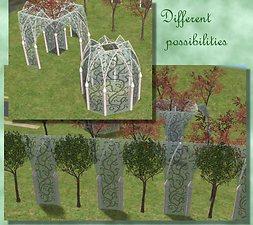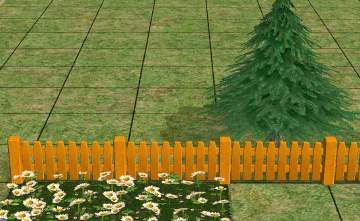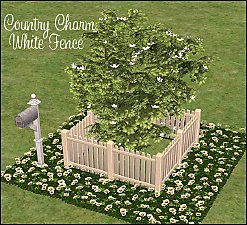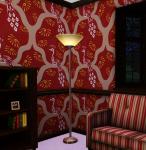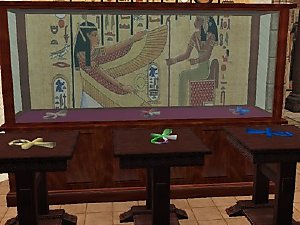Elven arched fence
Elven arched fence

fence3.jpg - width=523 height=381

fencesmisc2.jpg - width=627 height=557

here's another item to add variety to your building.
This arched fence allows you to build 'hallways' through gardens etc.
my thanks to Numenor, Tiggy, Delphy and the rest of the staff for their inspiration and help.
How it works
This does not work in the base game. You will need at least one ep!!
Doesn't matter which one. Maxis fixed fences so they can be cloned and remeshed.
Fences are pretty much like objects. Just unrar and put in your Downloads folder. You'll find them in Build items under 'Fences'
The rar file has four different fences, both with straight and diagonal versions.
You'll need to fiddle with the different pieces to get the effect you want.
Some bits WILL overlap. I don't personally mind this, so I didn't make four more versions to stop it from doing that

Policy
This is a build item, so you're allowed to use it in your houses and upload it with them. I do appreciate credit and a link to this thread.
Since it's necessary to clone these in order to recolour them, you're allowed to do so. However, you must give me credit for the mesh and a link to this thread. I literally spent months on it, so don't go claiming it as yours.
This is a new mesh, and means that it's a brand new self contained object that usually does not require a specific Pack (although this is possible depending on the type). It may have Recolours hosted on MTS - check below for more information.
|
lethes-archedfence.rar
Download
Uploaded: 8th Oct 2006, 574.4 KB.
58,263 downloads.
|
||||||||
| For a detailed look at individual files, see the Information tab. | ||||||||
Install Instructions
1. Download: Click the download link to save the .rar or .zip file(s) to your computer.
2. Extract the zip, rar, or 7z file.
3. Place in Downloads Folder: Cut and paste the .package file(s) into your Downloads folder:
- Origin (Ultimate Collection): Users\(Current User Account)\Documents\EA Games\The Sims™ 2 Ultimate Collection\Downloads\
- Non-Origin, Windows Vista/7/8/10: Users\(Current User Account)\Documents\EA Games\The Sims 2\Downloads\
- Non-Origin, Windows XP: Documents and Settings\(Current User Account)\My Documents\EA Games\The Sims 2\Downloads\
- Mac: Users\(Current User Account)\Documents\EA Games\The Sims 2\Downloads
- Mac x64: /Library/Containers/com.aspyr.sims2.appstore/Data/Library/Application Support/Aspyr/The Sims 2/Downloads
- For a full, complete guide to downloading complete with pictures and more information, see: Game Help: Downloading for Fracking Idiots.
- Custom content not showing up in the game? See: Game Help: Getting Custom Content to Show Up.
- If you don't have a Downloads folder, just make one. See instructions at: Game Help: No Downloads Folder.
Loading comments, please wait...
Uploaded: 8th Oct 2006 at 4:44 PM
Updated: 8th Nov 2006 at 10:32 PM
-
by Supertramp 13th Sep 2005 at 12:31am
 13
14.4k
11
13
14.4k
11
-
by Lezibeth 10th Jan 2006 at 3:35am
 19
29.7k
13
19
29.7k
13
-
by Lezibeth 10th Jan 2006 at 3:39am
 13
23.2k
19
13
23.2k
19
-
by stepehnguy 15th Jan 2006 at 10:27pm
 +1 packs
8 14.7k 2
+1 packs
8 14.7k 2 University
University
-
Nightlife BrassnGlass Half Wall as a Fence.
by Ailias 15th Apr 2006 at 12:40pm
 +1 packs
4 20.5k 14
+1 packs
4 20.5k 14 Nightlife
Nightlife
-
by JohnBrehaut1 19th Apr 2006 at 5:54pm
 +1 packs
10 17k 2
+1 packs
10 17k 2 Nightlife
Nightlife
-
by poundingheart 18th Dec 2006 at 11:37pm
 +1 packs
11 13.3k 6
+1 packs
11 13.3k 6 University
University
-
by poundingheart 28th Jan 2007 at 12:36pm
 +1 packs
3 9.7k 4
+1 packs
3 9.7k 4 University
University
-
by crocobaura 17th Jun 2007 at 1:47pm
 18
17.4k
17
18
17.4k
17
-
Testers wanted: Chess madness! 13 goth, modern, funky and kids' tables.
by Lethe_s 31st Mar 2005 at 8:38pm
More chess sets than you can swing a fendi bag at. more...
 8
14k
5
8
14k
5
-
Testers wanted: Castle kitchen set *updated jan 17, 2007*
by Lethe_s 28th Jun 2005 at 11:09pm
***Update jan 17, 2007*** The medieval stove is now recolorable. more...
-
Testers wanted: Flemish painters set 1, Rubens. Recolours of Qortex's meshes
by Lethe_s 11th May 2005 at 1:23pm
Something for the baroque sim. more...
 8
18.3k
8
8
18.3k
8
About Me
since I'm officially sorta retired as a modder, feel free to derive from my work to make new stuff!
You may use textures and meshes (a link or credit is appreciated) for movies, redo's, new creations, whatever.
You can also upload my meshes on other sites with your new creation, if you want. Again, a link to MTS is always appreciated, and a general cool thing to do.
Have fun,
Lethey

 Sign in to Mod The Sims
Sign in to Mod The Sims Elven arched fence
Elven arched fence