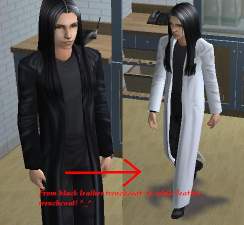Basenji Dog
Basenji Dog

basenji1.jpg - width=238 height=240

basenji2.jpg - width=527 height=250
but the dog is basenji... it's almost just like real basenjis except the nose seems still a little wrong to me..ears, body and curly tail all correct anyway

FYI I now kno that there is a Basenji in game... But, it is A, too small, and B, it's nose is incorrect so... I shall keep my uploaded one anyway

|
Basenji.zip
Download
Uploaded: 21st Oct 2006, 7.2 KB.
432 downloads.
|
||||||||
| For a detailed look at individual files, see the Information tab. | ||||||||
Install Instructions
1. Download: Click the download link to save the .rar or .zip file(s) to your computer.
2. Extract the zip, rar, or 7z file.
3. Install: Double-click on the .sims2pack file to install its contents to your game. The files will automatically be installed to the proper location(s).
- You may want to use the Sims2Pack Clean Installer instead of the game's installer, which will let you install sims and pets which may otherwise give errors about needing expansion packs. It also lets you choose what included content to install. Do NOT use Clean Installer to get around this error with lots and houses as that can cause your game to crash when attempting to use that lot. Get S2PCI here: Clean Installer Official Site.
- For a full, complete guide to downloading complete with pictures and more information, see: Game Help: Downloading for Fracking Idiots.
- Custom content not showing up in the game? See: Game Help: Getting Custom Content to Show Up.
Loading comments, please wait...
Uploaded: 21st Oct 2006 at 2:04 AM
Updated: 30th Oct 2006 at 10:29 PM - update
-
by Freelance Wolf 11th Nov 2006 at 8:18pm
-
by Freelance Wolf 11th Nov 2006 at 8:23pm
-
by handofdoom 29th Dec 2006 at 9:00pm
-
by Darkladyknight 4th Aug 2007 at 4:23pm
-
by Masterofallvideogames 7th Sep 2007 at 3:11am
-
28 Hour Wellness Gym - Renovated & Remodelled
by Nallis 22nd Sep 2009 at 4:38am
Since I have decided to revamp all of Sunset Valley I will be redoing the gym again. more...
 21
32.1k
33
21
32.1k
33
-
*requested* Recurve Strand Beach House
by Nallis 17th Oct 2009 at 8:01pm
I have been asked by a couple of people if I could change my Recurve Strand Beach Bar more...
 17
31.8k
25
17
31.8k
25
-
Recurve Strand Beach Bar - Sunset Valley Remade
by Nallis 13th Oct 2009 at 5:22am
Recurve Stand Beach Bar in the next of my collection of revamped community lots for Sunset Valley. more...
 22
79.4k
116
22
79.4k
116
-
Waterfall Way Revamped - Part 1 (seamless lots) *Updated*
by Nallis updated 11th Oct 2009 at 12:47am
57 Waterfall Way (now called Waterfall Way Cove) - This lot is part 1 in a series of 2 lots more...
 23
34.8k
59
23
34.8k
59
-
Waterfall Way Revamped - Part 2 (seamless lots)
by Nallis 11th Oct 2009 at 1:46am
53 Waterfall Way (now called Waterfall Way Cove) - This lot is part 2 in a series of 2 lots more...
 20
52.4k
75
20
52.4k
75
Packs Needed
| Base Game | |
|---|---|
 | Sims 2 |
| Expansion Pack | |
|---|---|
 | Pets |
About Me
All updates are in the journal. Screenshots etc. will appear there as the project progresses.

 Sign in to Mod The Sims
Sign in to Mod The Sims Basenji Dog
Basenji Dog