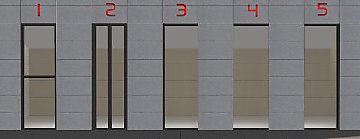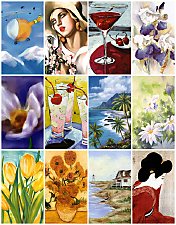Frames for Easel paintings01 - Updated V1.3
Frames for Easel paintings01 - Updated V1.3

EaselPaintingFrame01-Frillen.jpg - width=600 height=450

EaselPaintingFrame01-ReColPack01-Frillen.jpg - width=600 height=450
This is a primitive but yet effective way to frame your artwork created with the easel, you only need to hang this frame in the same spot as the easel painting, the frame fits perfectly around the painting!
Version 1.3 change: (oct 22. 2006)
Correction of the wall shadow to increase the visual experience!
Version 1.2 change:
The frame will now intersect with an easel painting automatically, but not with itself!
This object should work with the basegame only and off course with all the EP's & stuff packs!
Added a colorpack containing 10 recolors!
Expect more recolors and maybe new meshes like this!
Notes:
Remember to download the mesh if you select a colorpack!
Created by Frillen - August 2006 especially for the following sites:
http://www.sims2you.dk
http://www.sapphiresims2.com
http://www.modthesims2.com
This is a new mesh, and means that it's a brand new self contained object that usually does not require a specific Pack (although this is possible depending on the type). It may have Recolours hosted on MTS - check below for more information.
|
EaselPaintingFrame01-V1.3-Frillen.zip
Download
Uploaded: 22nd Oct 2006, 49.3 KB.
4,432 downloads.
|
||||||||
|
EaselPaintingFrame01-RecolPack01-Frillen.zip
Download
Uploaded: 29th Aug 2006, 359.9 KB.
5,050 downloads.
|
||||||||
| For a detailed look at individual files, see the Information tab. | ||||||||
Install Instructions
1. Download: Click the download link to save the .rar or .zip file(s) to your computer.
2. Extract the zip, rar, or 7z file.
3. Place in Downloads Folder: Cut and paste the .package file(s) into your Downloads folder:
- Origin (Ultimate Collection): Users\(Current User Account)\Documents\EA Games\The Sims™ 2 Ultimate Collection\Downloads\
- Non-Origin, Windows Vista/7/8/10: Users\(Current User Account)\Documents\EA Games\The Sims 2\Downloads\
- Non-Origin, Windows XP: Documents and Settings\(Current User Account)\My Documents\EA Games\The Sims 2\Downloads\
- Mac: Users\(Current User Account)\Documents\EA Games\The Sims 2\Downloads
- Mac x64: /Library/Containers/com.aspyr.sims2.appstore/Data/Library/Application Support/Aspyr/The Sims 2/Downloads
- For a full, complete guide to downloading complete with pictures and more information, see: Game Help: Downloading for Fracking Idiots.
- Custom content not showing up in the game? See: Game Help: Getting Custom Content to Show Up.
- If you don't have a Downloads folder, just make one. See instructions at: Game Help: No Downloads Folder.
Loading comments, please wait...
Uploaded: 29th Aug 2006 at 12:33 PM
Updated: 12th Mar 2007 at 11:31 AM - Updated Version 1.3!
-
by eevilcat 13th Jun 2006 at 9:50pm
 2
5.9k
2
5.9k
-
by Angelcookie51 13th Jul 2006 at 8:11am
 6
9.1k
3
6
9.1k
3
-
by josheya 17th Sep 2006 at 7:43am
 4
7k
4
7k
-
Frames for custom paintings - Updated 25/10
by Shoukeir 23rd Oct 2006 at 7:08pm
 +1 packs
41 40k 48
+1 packs
41 40k 48 Open for Business
Open for Business
-
by Shoukeir 17th Sep 2007 at 12:21am
 25
56.9k
97
25
56.9k
97
-
229 ingame Maxis objects in collection files
by frillen 14th Feb 2006 at 2:55am
Bon Voyage EP Info: It seems like Bon Voyage has some new coding which makes it impossible for non-buyable to more...
 192
209.1k
236
192
209.1k
236
-
Bacchus Garden Apartments (3 building sizes)
by frillen 22nd Jan 2009 at 3:30am
Bacchus Garden Apartments comes in 3 sizes: 5 stories high, 4 apartments 7 stories high, 8 apartments more...
 +3 packs
19 23.8k 22
+3 packs
19 23.8k 22 Kitchen & Bath
Kitchen & Bath
 Ikea Home
Ikea Home
 Apartment Life
Apartment Life
-
3 new flag pole sizes(Slave objects)
by frillen 11th Oct 2006 at 11:28pm
This is a collection of 3 slave-object for my Flag pole with animated flag! more...
 10
25.7k
10
10
25.7k
10
About Me
- Create and upload recolors of all my objects to any site you desire as long you link back to my mesh!
- Use any of my custom objects in an uploaded house on any site you desire as long it's a part of a creation and not just a lot with focus on the objects only!
- Do not upload a clone of my objects for the purpose of remodelling my mesh unless permission is given by me!
- Fences created by me may be cloned in order to create recolors since this is the only way, but do not edit the mesh!
- Allthough credits are nice, you don't really have to because I've implemented a copyright notice in all my custom objects!
- I rarely do requests, so don't expect that I'll be doing them, however suggestions, ideas etc. are always welcome!
- Do not PM me with general questions which could easily be answered in the forum!
Questions about my creations, problems etc. will off course be answered!

 Sign in to Mod The Sims
Sign in to Mod The Sims Frames for Easel paintings01 - Updated V1.3
Frames for Easel paintings01 - Updated V1.3