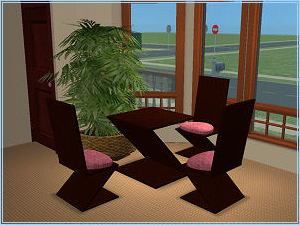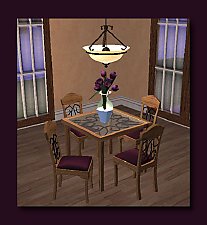Sofia Dining Room Set- New Meshes UPDATED FEB 22 2007
Sofia Dining Room Set- New Meshes UPDATED FEB 22 2007

Blue.jpg - width=600 height=400

Redwood.jpg - width=500 height=400

LIght.jpg - width=350 height=250

The set has dining chairs, a dining table and a sideboard. Here are the details:
Oval Sideboard - 1412 polys. Can be found under Surfaces> Coffee Tables.
Your sims will be able to put the newspaper on the siedboard or use the telephone, but the animations are somewhat awkward.
The sideboard has 2 recolourable parts: the wood and the glass doors
Oval Glass Dining Table - 1506 polys. It has 2 recolourable parts: the wood and the glass.
Dining Chair - 572 polys. It also has 2 recolourable parts: the frame and the upholstery.
As always, feel free to recolour and please do not upload to pay sites.
P.S. SimPE says the meshes should show for those of you who only have the
base game. However, I have all expansions and I haven't tested them (the meshes) in a base game only environment.
UPDATE
IMPORTANT.PLEASE READ! I have replaced the chair mesh and the recolours. Probably the chair caused the game to crash because I used the old version of Simpe.
I used another chair as a base for the clone. 'Hope this one works fine. Please, tell me if everything is OK.
Redownload the chair mesh and the recolours. When prompted to replace the existing ones in your Donwloads folder (if you still keep them there), choose Yes.
Important Update 22.02.2007
Please replace the old Oval Sideboard mesh with the new one. The older file did not have original Guids and replaced one of Maxis coffee tables. The new file contains all the recolours, so you should delete not only the old mesh but the older recolours as well. KinwatsaZ, thank you for telling me about that problem.
This is a new mesh, and means that it's a brand new self contained object that usually does not require a specific Pack (although this is possible depending on the type). It may have Recolours hosted on MTS - check below for more information.
|
OvalSideBoard_MESH_macarossi.rar
Download
Uploaded: 22nd Feb 2007, 280.1 KB.
49,661 downloads.
|
||||||||
|
DiningChair1_RCLRedwood_macarossi.rar
Download
Uploaded: 15th Nov 2006, 129.1 KB.
56,610 downloads.
|
||||||||
|
DiningChair1_RCLLightwood_macarossi.rar
Download
Uploaded: 15th Nov 2006, 161.0 KB.
58,914 downloads.
|
||||||||
|
MESH_DiningChair1_macarossi.rar
Download
Uploaded: 15th Nov 2006, 335.1 KB.
63,094 downloads.
|
||||||||
|
GlassDiningTable_RCLRedWood_macarossi.rar
Download
Uploaded: 13th Nov 2006, 117.4 KB.
59,265 downloads.
|
||||||||
|
GlassDiningTable_RCLLight_macarossi.rar
Download
Uploaded: 13th Nov 2006, 27.3 KB.
61,807 downloads.
|
||||||||
|
MESH_GlassDiningTable_macarossi.rar
Download
Uploaded: 13th Nov 2006, 117.8 KB.
68,912 downloads.
|
||||||||
| For a detailed look at individual files, see the Information tab. | ||||||||
Install Instructions
1. Download: Click the download link to save the .rar or .zip file(s) to your computer.
2. Extract the zip, rar, or 7z file.
3. Place in Downloads Folder: Cut and paste the .package file(s) into your Downloads folder:
- Origin (Ultimate Collection): Users\(Current User Account)\Documents\EA Games\The Sims™ 2 Ultimate Collection\Downloads\
- Non-Origin, Windows Vista/7/8/10: Users\(Current User Account)\Documents\EA Games\The Sims 2\Downloads\
- Non-Origin, Windows XP: Documents and Settings\(Current User Account)\My Documents\EA Games\The Sims 2\Downloads\
- Mac: Users\(Current User Account)\Documents\EA Games\The Sims 2\Downloads
- Mac x64: /Library/Containers/com.aspyr.sims2.appstore/Data/Library/Application Support/Aspyr/The Sims 2/Downloads
- For a full, complete guide to downloading complete with pictures and more information, see: Game Help: Downloading for Fracking Idiots.
- Custom content not showing up in the game? See: Game Help: Getting Custom Content to Show Up.
- If you don't have a Downloads folder, just make one. See instructions at: Game Help: No Downloads Folder.
Loading comments, please wait...
Uploaded: 13th Nov 2006 at 11:37 PM
Updated: 22nd Feb 2007 at 10:58 PM
-
The Black & White Dining Room Set
by thesims2website 3rd Jun 2005 at 7:56pm
-
***Updated 04/12/08***Honey Wood Dining room set (New Meshes)
by -Maylin- updated 14th Mar 2009 at 11:30am
-
*Updated* ~Homey Touches: The Dining Room Set~ 7 New Meshes!
by sweetswami77 updated 27th Jul 2008 at 2:23am
-
Elegance Dining Set : 4 new meshes & recolours
by -Maylin- 19th Mar 2009 at 4:36pm
-
Recolours of the Snapdragon Bouquet
by macarossi 5th May 2006 at 12:39am
These will show as additional colour options for the snapdragon bouquet. more...
 +1 packs
22 41.3k 72
+1 packs
22 41.3k 72 Open for Business
Open for Business
-
Recolours of the Wildflower Bouquet
by macarossi 4th May 2006 at 11:14pm
Once your sims get a bronze badge in flower arranging they will be able to craft the beautiful wildflower bouquets. more...
 +1 packs
17 45.3k 81
+1 packs
17 45.3k 81 Open for Business
Open for Business
-
October Decorative Plant Set: A Blaze of Colour
by macarossi 8th Oct 2006 at 1:30am
I wanted to upload these items as a themed set...but I could not figure out how to do it. more...
 162
364.6k
564
162
364.6k
564
-
Urban Reflections 1: new meshes
by macarossi 23rd Jul 2006 at 1:40am
These are the first of a modern urban set I've been struggling with lately: a metal door and a more...
 +1 packs
107 202.1k 211
+1 packs
107 202.1k 211 Nightlife
Nightlife
-
Recolours of the Mixed Flowers Bouquet
by macarossi 5th May 2006 at 12:06am
Just a few recolours. These are of the mixed flowers bouquet. more...
 +1 packs
24 50.1k 90
+1 packs
24 50.1k 90 Open for Business
Open for Business
-
Urban Reflections Part 2: The Glass Elevator
by macarossi 2nd Aug 2006 at 10:18pm
I could write a short story about this elevator. more...
 +1 packs
186 327.9k 369
+1 packs
186 327.9k 369 Open for Business
Open for Business
About Me
Thank you.

 Sign in to Mod The Sims
Sign in to Mod The Sims Sofia Dining Room Set- New Meshes UPDATED FEB 22 2007
Sofia Dining Room Set- New Meshes UPDATED FEB 22 2007