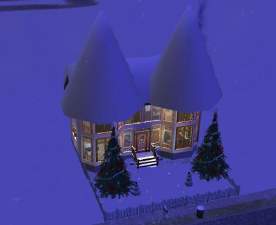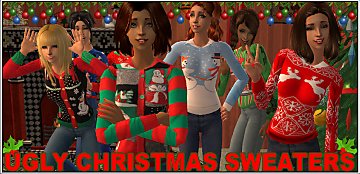Two Christmas Sweaters
Two Christmas Sweaters

ChristmasSweater.jpg - width=425 height=418

It is okay to include this with your uploaded sims, just make sure to give a link back to my MTS2 profile.
Enjoy!
|
ChristmasSweater2.rar
Download
Uploaded: 5th Dec 2006, 173.7 KB.
1,205 downloads.
|
||||||||
|
ChristmasSweater.rar
Download
Uploaded: 5th Dec 2006, 189.3 KB.
1,108 downloads.
|
||||||||
| For a detailed look at individual files, see the Information tab. | ||||||||
Install Instructions
1. Download: Click the download link to save the .rar or .zip file(s) to your computer.
2. Extract the zip, rar, or 7z file.
3. Place in Downloads Folder: Cut and paste the .package file(s) into your Downloads folder:
- Origin (Ultimate Collection): Users\(Current User Account)\Documents\EA Games\The Sims™ 2 Ultimate Collection\Downloads\
- Non-Origin, Windows Vista/7/8/10: Users\(Current User Account)\Documents\EA Games\The Sims 2\Downloads\
- Non-Origin, Windows XP: Documents and Settings\(Current User Account)\My Documents\EA Games\The Sims 2\Downloads\
- Mac: Users\(Current User Account)\Documents\EA Games\The Sims 2\Downloads
- Mac x64: /Library/Containers/com.aspyr.sims2.appstore/Data/Library/Application Support/Aspyr/The Sims 2/Downloads
- For a full, complete guide to downloading complete with pictures and more information, see: Game Help: Downloading for Fracking Idiots.
- Custom content not showing up in the game? See: Game Help: Getting Custom Content to Show Up.
- If you don't have a Downloads folder, just make one. See instructions at: Game Help: No Downloads Folder.
Loading comments, please wait...
Uploaded: 5th Dec 2006 at 4:07 AM
-
by javabean_dreams 18th Sep 2008 at 5:29am
-
25 Christmas Cards with Real Sims for MogHughson's Postal System
by InLovewithRed 19th Nov 2025 at 6:00am
 +1 packs
989 6
+1 packs
989 6 Nightlife
Nightlife
-
by MissSimGameFan 11th Dec 2006 at 2:53am
Here's some lipstick I made using a photograph of Adriana Lima's lips as the texture. more...
-
by MissSimGameFan 12th Oct 2006 at 7:13am
She's one of my most favorite doll sims. I hope you like her. more...
 8
14.9k
7
8
14.9k
7
-
by MissSimGameFan 16th Jan 2007 at 11:39pm
The mesh is by Maxis. The outfits apear in the sleepware section. more...
-
SussisSoGoodSims2's 'Angel Eyes' as default replacements
by MissSimGameFan 21st Dec 2006 at 8:52pm
With permission from the talented creator of these eyes, SussiFriBerg , I have made her eyes into default replacements. more...
-
Adriana Lima Eyes *UPDATED* Default replacements added
by MissSimGameFan 11th Dec 2006 at 3:00am
Here's some eyes I made using a photograph of Adriana Lima's eyes. Please read my Terms of Use. more...
-
by MissSimGameFan 24th Jul 2006 at 1:36am
I have five colors, a dark red, red, an orangy-peachy sort of color, and green which would be more...
-
by MissSimGameFan 6th Apr 2008 at 4:44am
The mesh by Glamerous Lounge is included. more...
-
by MissSimGameFan 9th Apr 2007 at 8:42pm
The mesh is by SimChic. To find it go to 'TS2 Freebies' and then click 'Female Adult/Young Adult' under Meshes. more...
-
by MissSimGameFan 11th Dec 2006 at 1:18am
Here's a cute pair of underware for your sims. The mesh is by Maxis. more...
-
by MissSimGameFan 9th Apr 2007 at 9:10pm
Here's a set of eyes for your alien sims. more...
About Me
You can upload sims wearing my content to any FREE sites. Please, NEVER claim my content as your own, and please make sure to tell people where you got the content from and that I made it when including it with a sim.
------------Recoloring------------
You can recolor my work, just make sure to give me credit for the original creation. And I would love it if you sent me a privet messege telling me where you're uploading the recolor, because I would love to see it.
------------Requests------------
I do not take requests.
Have a nice day. :)

 Sign in to Mod The Sims
Sign in to Mod The Sims