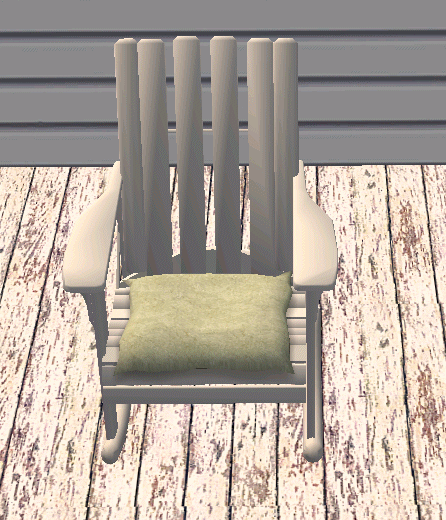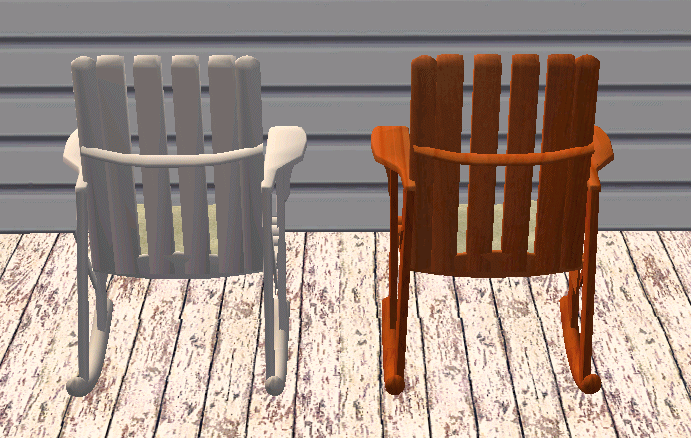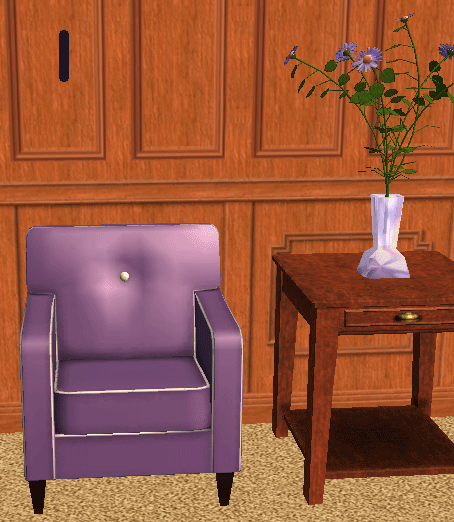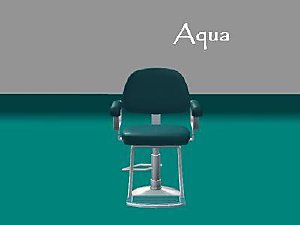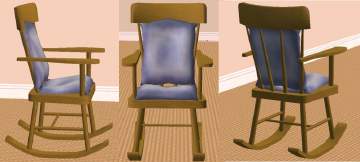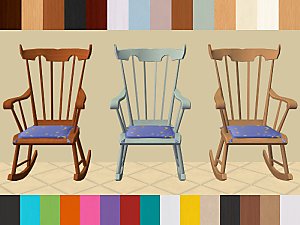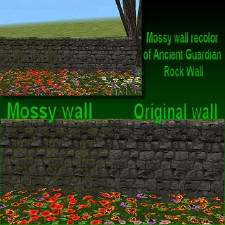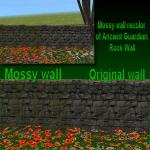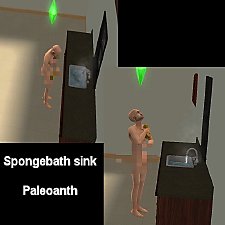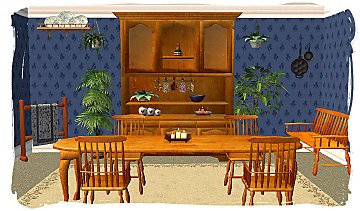Rocking chair
Rocking chair

woodfrontoriginal.gif - width=480 height=546

whitefront.gif - width=446 height=520

back.gif - width=691 height=438

rockingside.gif - width=516 height=489

woodfront.gif - width=456 height=562
The base mesh is white with a patterned cushion. Two recolors of the cushion are included-sheepskin and a floral pattern. One recolor of the chair is done in a cherry wood.
Feel free to recolor, but please only post here. If anyone can figure out how to make it rock, feel free to do that too!
Since I have Pets, it should be pets enabled-ie they should be able to chew and the cats should be able to sit on it.
Faces 2126
Vertices 1640
This is a new mesh, and means that it's a brand new self contained object that usually does not require a specific Pack (although this is possible depending on the type). It may have Recolours hosted on MTS - check below for more information.
|
rockingchair.rar
Download
Uploaded: 10th Dec 2006, 244.1 KB.
2,649 downloads.
|
||||||||
| For a detailed look at individual files, see the Information tab. | ||||||||
Install Instructions
1. Download: Click the download link to save the .rar or .zip file(s) to your computer.
2. Extract the zip, rar, or 7z file.
3. Place in Downloads Folder: Cut and paste the .package file(s) into your Downloads folder:
- Origin (Ultimate Collection): Users\(Current User Account)\Documents\EA Games\The Sims™ 2 Ultimate Collection\Downloads\
- Non-Origin, Windows Vista/7/8/10: Users\(Current User Account)\Documents\EA Games\The Sims 2\Downloads\
- Non-Origin, Windows XP: Documents and Settings\(Current User Account)\My Documents\EA Games\The Sims 2\Downloads\
- Mac: Users\(Current User Account)\Documents\EA Games\The Sims 2\Downloads
- Mac x64: /Library/Containers/com.aspyr.sims2.appstore/Data/Library/Application Support/Aspyr/The Sims 2/Downloads
- For a full, complete guide to downloading complete with pictures and more information, see: Game Help: Downloading for Fracking Idiots.
- Custom content not showing up in the game? See: Game Help: Getting Custom Content to Show Up.
- If you don't have a Downloads folder, just make one. See instructions at: Game Help: No Downloads Folder.
Loading comments, please wait...
Uploaded: 10th Dec 2006 at 5:00 AM
Updated: 30th Jul 2009 at 6:20 PM by -Maylin-
-
by msrf12 11th Jun 2005 at 9:38pm
 8
3.2k
8
3.2k
-
by Judfer 1st Jan 2006 at 9:51pm
 5
10k
7
5
10k
7
-
by crosieramanda 3rd Jun 2006 at 8:25am
 5
8.5k
5
5
8.5k
5
-
by Angelcookie51 25th Jun 2006 at 7:15pm
 +1 packs
10 9.2k 7
+1 packs
10 9.2k 7 Open for Business
Open for Business
-
by scarred811 24th Mar 2007 at 1:07pm
 8
19k
18
8
19k
18
-
Male teen diamond earrings-single or together
by Paleoanth 21st Dec 2006 at 1:52pm
A set of diamond earrings for your male teens. Can be worn alone or together. more...
 +2 packs
12 36k 16
+2 packs
12 36k 16 Nightlife
Nightlife
 Pets
Pets
-
Ancient Guardian Rock Wall Recolor-Mossy Wall
by Paleoanth 8th Oct 2006 at 1:43pm
This is a recolor of the Ancient Guardian Rock Wall. I made it all mossy. more...
 +1 packs
5 13.7k 7
+1 packs
5 13.7k 7 Nightlife
Nightlife
-
Spongebath enabled kitchen sink
by Paleoanth 18th Oct 2006 at 9:56pm
It is the Maxis kitchen sink with the spongebath option as a pie menu. more...
 +1 packs
18 37.5k 21
+1 packs
18 37.5k 21 Nightlife
Nightlife
Packs Needed
| Base Game | |
|---|---|
 | Sims 2 |
| Expansion Pack | |
|---|---|
 | Nightlife |
 | Pets |
About Me
I would appreciate you letting me know if you are going to do something with my objects, just so I can see it.
I don't generally do requests. Most things people ask me for are already out there. Use the WCIF forum.

 Sign in to Mod The Sims
Sign in to Mod The Sims Rocking chair
Rocking chair