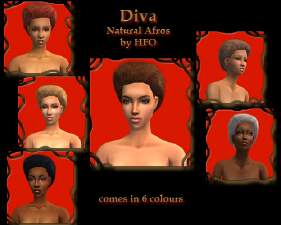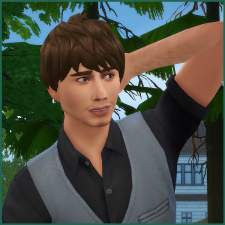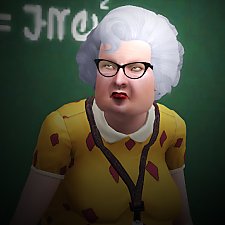Rocksteady: Afroknot style by Hellfrozeover
Rocksteady: Afroknot style by Hellfrozeover

rocksteadypreview.jpg - width=500 height=400

afroblack.jpg - width=487 height=737

afrobrown.jpg - width=487 height=737

afrored.jpg - width=487 height=737

afroblond.jpg - width=487 height=737

This is a basic afro knot style. It comes in the four basic colours and a white colour for elders, I plan on doing more soon though. The files have been cleaned up and colourbinned correctly




Random Info
The mesh contains 2465 vertices so it should run okay on most systems(correct me if I'm wrong.
The makeup and skintones are all by Rensim appart from the skintone on the brown haired model which is my own.
Policy
You may recolour this and upload it here or elsewhere as long as you credit me and leave a link to the mesh. Do not include the mesh in your download zip. Also, please do not recolour this for paysites. Don't alter the mesh in any way and re-upload it. Thanks
 .
.
This is a new mesh, and means that it's a brand new self contained object that usually does not require a specific Pack (although this is possible depending on the type). It may have Recolours hosted on MTS - check below for more information.
|
AllColoursAndMesh.zip
Download
Uploaded: 21st Dec 2006, 5.06 MB.
7,314 downloads.
|
||||||||
| For a detailed look at individual files, see the Information tab. | ||||||||
Install Instructions
1. Download: Click the download link to save the .rar or .zip file(s) to your computer.
2. Extract the zip, rar, or 7z file.
3. Place in Downloads Folder: Cut and paste the .package file(s) into your Downloads folder:
- Origin (Ultimate Collection): Users\(Current User Account)\Documents\EA Games\The Sims™ 2 Ultimate Collection\Downloads\
- Non-Origin, Windows Vista/7/8/10: Users\(Current User Account)\Documents\EA Games\The Sims 2\Downloads\
- Non-Origin, Windows XP: Documents and Settings\(Current User Account)\My Documents\EA Games\The Sims 2\Downloads\
- Mac: Users\(Current User Account)\Documents\EA Games\The Sims 2\Downloads
- Mac x64: /Library/Containers/com.aspyr.sims2.appstore/Data/Library/Application Support/Aspyr/The Sims 2/Downloads
- For a full, complete guide to downloading complete with pictures and more information, see: Game Help: Downloading for Fracking Idiots.
- Custom content not showing up in the game? See: Game Help: Getting Custom Content to Show Up.
- If you don't have a Downloads folder, just make one. See instructions at: Game Help: No Downloads Folder.
Loading comments, please wait...
Uploaded: 21st Dec 2006 at 7:30 PM
Updated: 22nd Dec 2006 at 9:22 AM - Added Policy
-
Realistic Afro Puff Bun for All Ages: Now with a lower polycount!
by LoveTheSims04 5th Dec 2006 at 6:05pm
-
Rocksteady Remixes: New colours for the Rocksteady mesh by Hellfrozeover
by Hellfrozeover 22nd Dec 2006 at 9:10am
-
by LoveTheSims04 24th Dec 2006 at 9:34pm
-
by LoveTheSims04 24th Dec 2006 at 9:49pm
-
Diva: Afro Style by Hellfrozeover
by Hellfrozeover 20th Jan 2007 at 4:28pm
-
by Hellfrozeover 13th Jun 2017 at 1:10am
Oliver is that rather unfortunate combination of commitment issues and the deep desire to settle down. more...
-
by Hellfrozeover 23rd Mar 2017 at 7:12pm
Vanessa loves gardening and spending her time outside. more...
-
by Hellfrozeover 17th Jul 2017 at 1:22am
I wanted a neck scarf for my female sims, so I retrieved this one from one of the 70s, 80s more...
 +1 packs
19 25.8k 81
+1 packs
19 25.8k 81 World Adventures
World Adventures
-
by Hellfrozeover 13th May 2018 at 5:23pm
Alexander Igoryevich Rybak (born 13 May 1986) is a Belarusian Norwegian singer-composer, violinist, pianist and actor. more...
 12
15.2k
18
12
15.2k
18
-
by Hellfrozeover 19th Nov 2017 at 11:40pm
When autumn strikes and you're not quite ready to don cardigans and jumpers, but at the same time, want that more...
 33
41.8k
170
33
41.8k
170
-
by Hellfrozeover 29th Mar 2018 at 1:45am
Highly intelligent Chester is following his dreams and studying to become a video game designer after an unfortunate and rather more...
-
by Hellfrozeover 6th Nov 2018 at 7:13pm
Ms. Finster is feared by many, seen as a challenge others and adored by Randall. more...
 16
49.4k
47
16
49.4k
47
-
Diva: Afro Style by Hellfrozeover
by Hellfrozeover 20th Jan 2007 at 4:28pm
Hi again. I've got another afro hairstyle for you to play about with. more...
-
by Hellfrozeover 26th Mar 2018 at 10:25pm
Izzy dreams of becoming a renowned chef. more...
-
by Hellfrozeover 30th Mar 2018 at 1:06am
Olivia is a free spirit and will gladly drop all of her responsibilities in order to venture to some far more...
About Me
Recolours
Retextures
Mesh Conversions (within the Sims series)
Mesh Edits
Reuploads on foreign language sites to make it easier for non English speaking players to access it. A link to my own site is preferable if you could, but this is okay as long as you provide credit and a link back to the original.
Including the mesh in your recolour as long as you credit and link back.
Optional (nice, but not necessary)
Tagging when you use my CC if you want me to see it. I love seeing what you all create and do with it :)
Comments and feedback
No!
Taking credit for my CC or claiming it as your own
Converting my CC outwith the Sims series without my permission
Using my CC or any part of it (including textures) to make money, including Patreon Early Releases
Uploading my CC to Paysites or putting it behind a pay wall (looking at you, Simsdom)
Anything to do with TSR
Reuploading my CC to English language sites. What’s the point? Just link to the original!
If I leave the simming community, my CC may be uploaded to a free, adlink-free graveyard site.
Yes - Sims
Change their names/traits etc
Make them over
Edit them with sliders
Use them in your stories
No - Sims
Reupload them
Claim them as your own
Anything to do with T$R, the Gallery or Sims 3 Studio
Involve them in Simumblr blogs, because no
Don't punch dolphins

 Sign in to Mod The Sims
Sign in to Mod The Sims Rocksteady: Afroknot style by Hellfrozeover
Rocksteady: Afroknot style by Hellfrozeover