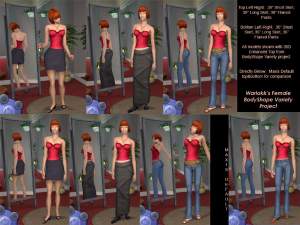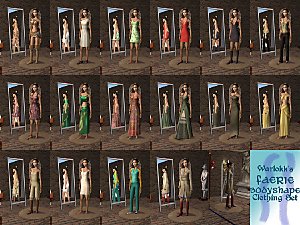Warlokk's 34De-36 Maid Outfit and NPC Replacer
Warlokk's 34De-36 Maid Outfit and NPC Replacer

34De-36_Maid_Outfit.jpg - width=600 height=450

34De-36_Maid_Replacer.jpg - width=600 height=450

34De-36_Maid_Replacer2.jpg - width=600 height=450
I've been doing a little experimenting today, and came up with a little something I thought you'd all like. I've been promising to do something with the Maid Outfit for a long time, and here's what I've come up with so far.
There are 2 packages here which do different things. The first is a new Everyday outfit based on the Maid Dress, in my 34De-36 Bodyshape size. This outfit can be assigned to any sim in the usual way, and will also work great for recolors. Any texture created for the standard Maid outfit will fit this perfectly.
The second package is a Default Replacement. This will make ALL of your NPC maids have a nicely curvaceous 34De-36 shape when in their uniforms. Please note this will NOT affect any other clothing they will wear, or their nude state size... you will have to use other hacks to alter those, such as Christianlov's Skintone Switcher or the various NPC Clothing Changers that are available, to assign them the appropriate 34D-36 outfits and skintones.
The first screenshot shows the outfit in CAS, while the others show an old saved game I loaded up with Kaylynn the Maid in the house, now with a new set of curves
I may do more sizes for this outfit in the future, as the mood strikes me... for now I'm in experimentation mode and trying out new things however, so I'm not promising anything. Most likely I will not make another default replacer size though, I like this one... subtle but shapely :D
Feel free to modify or recolor these any way you like, just don't post them to a pay site or Exchange, and link back here for the meshes.
Enjoy, and feedback is welcome!
This is a new mesh, and means that it's a brand new self contained object that usually does not require a specific Pack (although this is possible depending on the type). It may have Recolours hosted on MTS - check below for more information.
|
DEFAULT_34De-36_Maid_Replacer.rar
Download
Uploaded: 6th Jan 2007, 95.9 KB.
9,330 downloads.
|
||||||||
|
Bodyshape_34De-36_Maid_Outfit.rar
Download
Uploaded: 6th Jan 2007, 334.2 KB.
9,530 downloads.
|
||||||||
| For a detailed look at individual files, see the Information tab. | ||||||||
Install Instructions
1. Download: Click the download link to save the .rar or .zip file(s) to your computer.
2. Extract the zip, rar, or 7z file.
3. Place in Downloads Folder: Cut and paste the .package file(s) into your Downloads folder:
- Origin (Ultimate Collection): Users\(Current User Account)\Documents\EA Games\The Sims™ 2 Ultimate Collection\Downloads\
- Non-Origin, Windows Vista/7/8/10: Users\(Current User Account)\Documents\EA Games\The Sims 2\Downloads\
- Non-Origin, Windows XP: Documents and Settings\(Current User Account)\My Documents\EA Games\The Sims 2\Downloads\
- Mac: Users\(Current User Account)\Documents\EA Games\The Sims 2\Downloads
- Mac x64: /Library/Containers/com.aspyr.sims2.appstore/Data/Library/Application Support/Aspyr/The Sims 2/Downloads
- For a full, complete guide to downloading complete with pictures and more information, see: Game Help: Downloading for Fracking Idiots.
- Custom content not showing up in the game? See: Game Help: Getting Custom Content to Show Up.
- If you don't have a Downloads folder, just make one. See instructions at: Game Help: No Downloads Folder.
Loading comments, please wait...
Uploaded: 6th Jan 2007 at 6:58 PM
-
Testers Wanted: Sexier Maid Outfit
by aardvarkams 16th Feb 2005 at 6:38pm
-
Warlokk's Hi-Res Female BodyShapes - 34D Enh/Nat Tops Separates Set
by Warlokk 8th Jul 2006 at 10:24pm
 4
68.9k
19
4
68.9k
19
Body Types » Female » Adult
-
Maid replacements - maids use BV housekeeper uniform *UPDATED for male maids*
by Atreya 8th Dec 2007 at 11:32am
 +1 packs
71 113.2k 211
+1 packs
71 113.2k 211 Bon Voyage
Bon Voyage
-
NPC maid outfit unlocked (custom install instructions)
by joninmobile updated 19th Apr 2009 at 11:32pm
 22
55.1k
41
22
55.1k
41
-
*UPDATE 7-7* Warlokk's Hi-Res Female BodyShapes - High Heels for 34DD Tops Set
by Warlokk 3rd Jul 2006 at 1:15am
Hi All-- Here are some special requested outfits for the Bodyshape sets, a pair of High-Heels outfits for the more...
 5
31.4k
7
5
31.4k
7
Body Types » Female » Adult
-
Warlokk's Hi-Res Female BodyShapes - 34C Enh/Nat Tops Separates Set
by Warlokk 8th Jul 2006 at 10:20pm
Hello again everyone-- Presenting the Hi-Res Bodyshape Tops Separates Collection in the 34C Enhanced and Natural sizes. more...
 36.4k
13
36.4k
13
Body Types » Female » Adult
-
Warlokk's Hi-Res Female BodyShapes - 34C Full-Body Base Set
by Warlokk 24th Nov 2006 at 9:12pm
Presenting the next release in the Hi-Res Bodyshape Series, the 34C Full-Body Base Set! more...
 10
70k
43
10
70k
43
Body Types » Female » Adult
-
Warlokk's BootyGal Bodyshape Clothing Set
by Warlokk 29th Apr 2007 at 3:02pm
Hi Everyone! more...
 22
85.9k
34
22
85.9k
34
Body Types » Female » Adult
-
Warlokk's Classic Pinup Bodyshape Set
by Warlokk 7th Jan 2007 at 4:26pm
Hearken back to the heydays of the Silver Screen, the Vargas Girls, the immortal Pinup... more...
 47
308.7k
135
47
308.7k
135
Body Types » Female » Adult
-
Warlokk's Hi-Res Female BodyShapes - 34A Full-Body Base Set
by Warlokk 27th Aug 2006 at 5:15am
Hi All-- At long last, I present the 34A Full-Body Base Set, in all hip sizes 32 thru 40. more...
 17
30k
13
17
30k
13
Body Types » Female » Adult
-
Warlokk's Hi-Res Female BodyShapes - The Bottoms Set
by Warlokk 7th May 2006 at 10:08pm
At long last, the first part of the new Hi-Res Female BodyShape Variety Set is complete. more...
 23
87.7k
33
23
87.7k
33
Body Types » Female » Adult
-
Warlokk's Faerie Bodyshape Clothing Set
by Warlokk 5th Dec 2008 at 7:03pm
Hi All-- I present to you my Faerie Bodyshape Clothing Set, formerly an InSIM exclusive. more...
 22
176.7k
73
22
176.7k
73
Body Types » Female » Adult

 Sign in to Mod The Sims
Sign in to Mod The Sims Warlokk's 34De-36 Maid Outfit and NPC Replacer
Warlokk's 34De-36 Maid Outfit and NPC Replacer