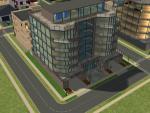The Celestial
The Celestial

TheCelestial_FrontView.JPG - width=480 height=374

TheCelestial_RearView.JPG - width=384 height=286

TheCelestial_Floor1.JPG - width=384 height=344

TheCelestial_Floor2.JPG - width=384 height=370

TheCelestial_Floor3.JPG - width=384 height=361

TheCelestial_Floor4.JPG - width=384 height=376
Welcome to the Celestial. Enjoy our fine gourmet cuisine and spectacular view while dining at the "top of the town". Located on a hilltop, it has a commanding view of the neighborhood and is the place to go for special occasions.
Sims can enjoy a gourmet meal in either the main dining room (located on the second floor) or the Observatory Dining room (located on the third floor). To unwind after a tough work week, Sims can also relax at the Starlight Lounge located on the rooftop level (fourth floor).
The lot has been run through Clean Installer and has no custom content and is HACK free.
The lot stats are:
Lot Type: Community
Lot Size: 30 x 40
Lot Cost: ~164,000
Please let me know if you like it. Also, let me know if there are improvements that can be made (constructive criticism please.)
Enjoy!
|
The Celestial_Clean.rar
Download
Uploaded: 16th Jan 2007, 898.2 KB.
384 downloads.
|
||||||||
| For a detailed look at individual files, see the Information tab. | ||||||||
Install Instructions
1. Download: Click the download link to save the .rar or .zip file(s) to your computer.
2. Extract the zip, rar, or 7z file.
3. Install: Double-click on the .sims2pack file to install its contents to your game. The files will automatically be installed to the proper location(s).
- You may want to use the Sims2Pack Clean Installer instead of the game's installer, which will let you install sims and pets which may otherwise give errors about needing expansion packs. It also lets you choose what included content to install. Do NOT use Clean Installer to get around this error with lots and houses as that can cause your game to crash when attempting to use that lot. Get S2PCI here: Clean Installer Official Site.
- For a full, complete guide to downloading complete with pictures and more information, see: Game Help: Downloading for Fracking Idiots.
- Custom content not showing up in the game? See: Game Help: Getting Custom Content to Show Up.
Loading comments, please wait...
-
by kashinthegreen 23rd Aug 2007 at 8:27pm
 +5 packs
3 5.4k 3
+5 packs
3 5.4k 3 University
University
 Nightlife
Nightlife
 Open for Business
Open for Business
 Pets
Pets
 Seasons
Seasons
-
Community Lot with Stores and Restaurant
by sberton 24th Oct 2007 at 4:41am
 +8 packs
4.6k 3
+8 packs
4.6k 3 Family Fun
Family Fun
 University
University
 Glamour Life
Glamour Life
 Nightlife
Nightlife
 Open for Business
Open for Business
 Pets
Pets
 Seasons
Seasons
 Bon Voyage
Bon Voyage
-
McDonalds's - Restaurant - Minimal CC
by SimsArch 4th Jan 2024 at 2:07pm
 +17 packs
20 8.4k 26
+17 packs
20 8.4k 26 Happy Holiday
Happy Holiday
 Family Fun
Family Fun
 University
University
 Glamour Life
Glamour Life
 Nightlife
Nightlife
 Celebration
Celebration
 Open for Business
Open for Business
 Pets
Pets
 H&M Fashion
H&M Fashion
 Teen Style
Teen Style
 Seasons
Seasons
 Kitchen & Bath
Kitchen & Bath
 Bon Voyage
Bon Voyage
 Free Time
Free Time
 Ikea Home
Ikea Home
 Apartment Life
Apartment Life
 Mansion and Garden
Mansion and Garden
-
Downtown Series - Apartments with Subway
by tempest1967 25th Mar 2008 at 9:07pm
With the success of the Metro series, I decided to upload some of the other downtown lots I have used more...
 +8 packs
7 20.6k 16
+8 packs
7 20.6k 16 University
University
 Glamour Life
Glamour Life
 Nightlife
Nightlife
 Open for Business
Open for Business
 Pets
Pets
 Seasons
Seasons
 Bon Voyage
Bon Voyage
 Free Time
Free Time
-
Metro Series - Four Corners Office Building
by tempest1967 18th Mar 2008 at 3:39am
Here is another office building in my “Metro” series. more...
 +7 packs
4 16.4k 12
+7 packs
4 16.4k 12 University
University
 Glamour Life
Glamour Life
 Nightlife
Nightlife
 Open for Business
Open for Business
 Pets
Pets
 Seasons
Seasons
 Bon Voyage
Bon Voyage
-
by tempest1967 29th Jan 2007 at 10:12pm
Lot Information: Lot Type: Residential Lot Size: 2x2 Lot Cost: ~ 120,000 This is the second installment more...
 +4 packs
2 6.8k 5
+4 packs
2 6.8k 5 University
University
 Nightlife
Nightlife
 Open for Business
Open for Business
 Pets
Pets
-
Metro Series - Downtown Athletic Club
by tempest1967 9th Mar 2008 at 6:02pm
You love living downtown. The awesome energy and nightlife! more...
 +7 packs
1 9.6k 3
+7 packs
1 9.6k 3 University
University
 Glamour Life
Glamour Life
 Nightlife
Nightlife
 Open for Business
Open for Business
 Pets
Pets
 Seasons
Seasons
 Bon Voyage
Bon Voyage
-
Metro Series - Simi-Bank Office Tower
by tempest1967 22nd Mar 2008 at 3:12am
Welcome to yet another in my barrage of downtown buildings. I present to you the “Simi-Bank Office Tower”. more...
 +8 packs
6 30.5k 19
+8 packs
6 30.5k 19 University
University
 Glamour Life
Glamour Life
 Nightlife
Nightlife
 Open for Business
Open for Business
 Pets
Pets
 Seasons
Seasons
 Bon Voyage
Bon Voyage
 Free Time
Free Time
-
Metro Series - Cozy Casa Apartments
by tempest1967 24th Mar 2008 at 7:37pm
Here is another installment in my “Metro” series of downtown buildings and apartments. more...
 +9 packs
3 14.7k 5
+9 packs
3 14.7k 5 University
University
 Glamour Life
Glamour Life
 Nightlife
Nightlife
 Celebration
Celebration
 Open for Business
Open for Business
 Pets
Pets
 Seasons
Seasons
 Bon Voyage
Bon Voyage
 Free Time
Free Time
-
Metro Series - Starburst Condos
by tempest1967 20th Mar 2008 at 3:26am
Here is the latest installment in my “metro” series of downtown buildings. more...
 +9 packs
3 12.9k 9
+9 packs
3 12.9k 9 University
University
 Glamour Life
Glamour Life
 Nightlife
Nightlife
 Celebration
Celebration
 Open for Business
Open for Business
 Pets
Pets
 Seasons
Seasons
 Bon Voyage
Bon Voyage
 Free Time
Free Time
-
Metro Series - Glass House Luxury Apartments
by tempest1967 10th Mar 2008 at 2:53am
Recently, I have been in a downtown mood, so here is the next installment in my metro series: more...
 +7 packs
2 11.4k 6
+7 packs
2 11.4k 6 University
University
 Glamour Life
Glamour Life
 Nightlife
Nightlife
 Open for Business
Open for Business
 Pets
Pets
 Seasons
Seasons
 Bon Voyage
Bon Voyage
-
by tempest1967 17th Oct 2007 at 7:26pm
I present another installment in my downtown series of lots. more...
 +7 packs
2 9k 6
+7 packs
2 9k 6 University
University
 Glamour Life
Glamour Life
 Nightlife
Nightlife
 Open for Business
Open for Business
 Pets
Pets
 Seasons
Seasons
 Bon Voyage
Bon Voyage
-
Metro Series - Pinnacle Office Tower
by tempest1967 5th Mar 2008 at 2:30pm
- Welcome to the Pinnacle of office buildings. more...
 +7 packs
3 14.2k 11
+7 packs
3 14.2k 11 University
University
 Glamour Life
Glamour Life
 Nightlife
Nightlife
 Open for Business
Open for Business
 Pets
Pets
 Seasons
Seasons
 Bon Voyage
Bon Voyage
Packs Needed
| Base Game | |
|---|---|
 | Sims 2 |
| Expansion Pack | |
|---|---|
 | University |
 | Nightlife |
 | Open for Business |
 | Pets |

 Sign in to Mod The Sims
Sign in to Mod The Sims The Celestial
The Celestial