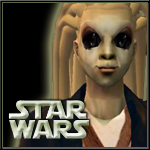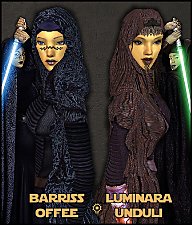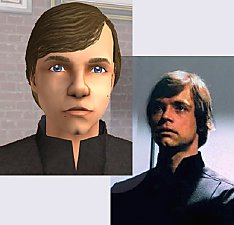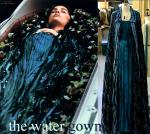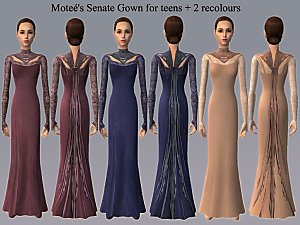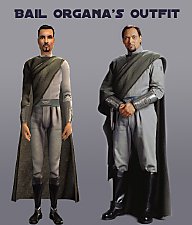Female Jedi Tunics
Female Jedi Tunics
SCREENSHOTS

femalejeditunic.jpg - width=976 height=676
Downloaded 5,461 times
176 Thanks
17 Favourited
21,633 Views
Say Thanks!
Thanked!
Hi 
I'm sorry for taking so long... think I've had these recolours on my computer for almost 2 weeks... But now you can have them too
I used the texture from the teen version of these outfits... I altered it a little, though....
You'll need to get the mesh from All About Style (it's the first mesh on that page[3])
The hair was made by Kavar and Aymo87
There are 5 colours... The usual black, white and beige plus brown and khaki...
I hope you like them....
enjoy

I'm sorry for taking so long... think I've had these recolours on my computer for almost 2 weeks... But now you can have them too
I used the texture from the teen version of these outfits... I altered it a little, though....
You'll need to get the mesh from All About Style (it's the first mesh on that page[3])
The hair was made by Kavar and Aymo87
There are 5 colours... The usual black, white and beige plus brown and khaki...
I hope you like them....
enjoy
This is a new mesh recolour, and means that you will need to download the particular mesh itself in order for this to show up in your game. See the Meshes Needed section or read the text for more information.
MTS has all free content, all the time. Donate to help keep it running.
|
FA_jedi_white_tunic.zip
Download
Uploaded: 19th Jan 2007, 190.5 KB.
3,439 downloads.
|
||||||||
|
FA_jedi_khaki_tunic.zip
Download
Uploaded: 19th Jan 2007, 238.4 KB.
3,121 downloads.
|
||||||||
|
FA_jedi_brown_tunic.zip
Download
Uploaded: 19th Jan 2007, 164.3 KB.
3,188 downloads.
|
||||||||
|
FA_jedi_black_tunic.zip
Download
Uploaded: 19th Jan 2007, 187.9 KB.
3,496 downloads.
|
||||||||
|
FA_jedi_beige_tunic.zip
Download
Uploaded: 19th Jan 2007, 274.7 KB.
3,184 downloads.
|
||||||||
| For a detailed look at individual files, see the Information tab. | ||||||||
Install Instructions
Basic Download and Install Instructions:
1. Download: Click the download link to save the .rar or .zip file(s) to your computer.
2. Extract the zip, rar, or 7z file.
3. Place in Downloads Folder: Cut and paste the .package file(s) into your Downloads folder:
1. Download: Click the download link to save the .rar or .zip file(s) to your computer.
2. Extract the zip, rar, or 7z file.
3. Place in Downloads Folder: Cut and paste the .package file(s) into your Downloads folder:
- Origin (Ultimate Collection): Users\(Current User Account)\Documents\EA Games\The Sims™ 2 Ultimate Collection\Downloads\
- Non-Origin, Windows Vista/7/8/10: Users\(Current User Account)\Documents\EA Games\The Sims 2\Downloads\
- Non-Origin, Windows XP: Documents and Settings\(Current User Account)\My Documents\EA Games\The Sims 2\Downloads\
- Mac: Users\(Current User Account)\Documents\EA Games\The Sims 2\Downloads
- Mac x64: /Library/Containers/com.aspyr.sims2.appstore/Data/Library/Application Support/Aspyr/The Sims 2/Downloads
- For a full, complete guide to downloading complete with pictures and more information, see: Game Help: Downloading for Fracking Idiots.
- Custom content not showing up in the game? See: Game Help: Getting Custom Content to Show Up.
- If you don't have a Downloads folder, just make one. See instructions at: Game Help: No Downloads Folder.
Meshes needed
This download requires one or more meshes to work properly. Please check the Description tab for information about the meshes needed, then download them below:| MTS cannot guarantee any off-site links will be available |
| all-about-style.com/terms3.html (non-MTS link) |
Loading comments, please wait...
Author
Download Details
Packs:
None, this is Sims 2 base game compatible!
Uploaded: 19th Jan 2007 at 12:59 PM
Uploaded: 19th Jan 2007 at 12:59 PM
Tags
Other Download Recommendations:
-
Luminara Unduli & Barriss Offee Jedi Robes
by vectorlover 1st Sep 2007 at 10:24am
-
by CatOfEvilGenius 23rd Mar 2016 at 9:58pm
More downloads by marie_fay:
See more
About Me
http://i2.photobucket.com/albums/y2...Sims/banner.jpg
My Policy: (yeah I got myself one of these fancy things ^^)
You may use my textures and recolour them.
You may use my alphas to make your own.
You may include my costum content.
If you....
- used something I did to make your own stuff, please pm me with a link, because I want to see what you did (*nosy* ;) )
- used something I created, please link back...
Also: If you're proud of what you've done, I'll be happy to see it ;)
My Policy: (yeah I got myself one of these fancy things ^^)
You may use my textures and recolour them.
You may use my alphas to make your own.
You may include my costum content.
If you....
- used something I did to make your own stuff, please pm me with a link, because I want to see what you did (*nosy* ;) )
- used something I created, please link back...
Also: If you're proud of what you've done, I'll be happy to see it ;)

 Sign in to Mod The Sims
Sign in to Mod The Sims