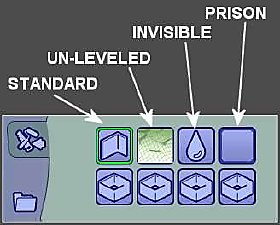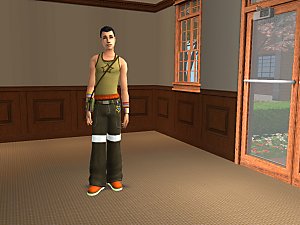Clean Bon Voyage 'Stealth' Neighbourhood
Clean Bon Voyage 'Stealth' Neighbourhood
SCREENSHOTS

G001_Vacation001.png - width=300 height=225
Downloaded 548 times
153 Thanks
10 Favourited
26,658 Views
Say Thanks!
Thanked!
On MATY, this was requested for Bon Voyage. This makes a clean stealth neighbourhood for The Sims 2 Bon Voyage. It's NOT installed the ways you make other mods. In fact, I'll tell you how to put it in the game.
C:\Program Files\The Sims 2 Bon Voyage\TSData\Res\NeighborhoodTemplate\V001 is the folder you need to access (assuming that you used the default install location, different install locations require a different path)
Make sure you make a backup, because once you use this, only a backup can restore it. This is VERY important to do.
Once you're in that folder, extract the package, and make it overwrite the old one. Then go into the Characters folder and delete EVERY file from inside.
This only works on a new neighbourhood. Once the game adds the 'Exotic Locations' part, then there'll be no tourists.
However, you must be cautioned once you load into a vacation lot after you use this. You'll get VERY bad lag as the game generates 48 new tourists. Once that's over, it won't need to load it again. As well, the tourists will not have the same family name, and the touristy clothes. They also might have different skintones when they're in a different household. (Each 'family' adds one child, one teen, one adult, and one elder. 12 'families' are made)
I strongly recommend you also get antiredundancy from MATY, since it'll stop tour guides being made for every lot visted, as well as unsavory charlatans. It'll make only the amount it needs (which is one)
This is still in testing.
The maxis_only file has the traveller family also incorporated into it. Same way to install. This time extract the folder after clearing the characters folder into the v001 folder
C:\Program Files\The Sims 2 Bon Voyage\TSData\Res\NeighborhoodTemplate\V001 is the folder you need to access (assuming that you used the default install location, different install locations require a different path)
Make sure you make a backup, because once you use this, only a backup can restore it. This is VERY important to do.
Once you're in that folder, extract the package, and make it overwrite the old one. Then go into the Characters folder and delete EVERY file from inside.
This only works on a new neighbourhood. Once the game adds the 'Exotic Locations' part, then there'll be no tourists.
However, you must be cautioned once you load into a vacation lot after you use this. You'll get VERY bad lag as the game generates 48 new tourists. Once that's over, it won't need to load it again. As well, the tourists will not have the same family name, and the touristy clothes. They also might have different skintones when they're in a different household. (Each 'family' adds one child, one teen, one adult, and one elder. 12 'families' are made)
I strongly recommend you also get antiredundancy from MATY, since it'll stop tour guides being made for every lot visted, as well as unsavory charlatans. It'll make only the amount it needs (which is one)
This is still in testing.
The maxis_only file has the traveller family also incorporated into it. Same way to install. This time extract the folder after clearing the characters folder into the v001 folder
|
V001_Maxis_Only.zip
Download
Uploaded: 17th Sep 2007, 1.27 MB.
629 downloads.
|
||||||||
|
V001_Neighborhood.zip
Download
Uploaded: 16th Sep 2007, 133.4 KB.
915 downloads.
|
||||||||
| For a detailed look at individual files, see the Information tab. | ||||||||
Install Instructions
Basic Download and Install Instructions:
1. Download: Click the download link to save the .rar or .zip file(s) to your computer.
2. Extract the zip, rar, or 7z file.
3. Place in Downloads Folder: Cut and paste the .package file(s) into your Downloads folder:
1. Download: Click the download link to save the .rar or .zip file(s) to your computer.
2. Extract the zip, rar, or 7z file.
3. Place in Downloads Folder: Cut and paste the .package file(s) into your Downloads folder:
- Origin (Ultimate Collection): Users\(Current User Account)\Documents\EA Games\The Sims™ 2 Ultimate Collection\Downloads\
- Non-Origin, Windows Vista/7/8/10: Users\(Current User Account)\Documents\EA Games\The Sims 2\Downloads\
- Non-Origin, Windows XP: Documents and Settings\(Current User Account)\My Documents\EA Games\The Sims 2\Downloads\
- Mac: Users\(Current User Account)\Documents\EA Games\The Sims 2\Downloads
- Mac x64: /Library/Containers/com.aspyr.sims2.appstore/Data/Library/Application Support/Aspyr/The Sims 2/Downloads
- For a full, complete guide to downloading complete with pictures and more information, see: Game Help: Downloading for Fracking Idiots.
- Custom content not showing up in the game? See: Game Help: Getting Custom Content to Show Up.
- If you don't have a Downloads folder, just make one. See instructions at: Game Help: No Downloads Folder.
Loading comments, please wait...
Author
Download Details
Packs:

 View with Names
View with Names
Uploaded: 16th Sep 2007 at 10:57 AM
Updated: 17th Sep 2007 at 1:48 AM - adding maxis family
Uploaded: 16th Sep 2007 at 10:57 AM
Updated: 17th Sep 2007 at 1:48 AM - adding maxis family
Tags
#bon, #voyage, #neighbourhood, #stealth
Other Download Recommendations:
-
by windkeeper 1st Jun 2006 at 7:55pm
 16
33.4k
30
16
33.4k
30
-
by windkeeper 1st Jun 2006 at 9:23pm
 120
261.9k
282
120
261.9k
282
-
by windkeeper 17th Jun 2006 at 1:18am
 +1 packs
13 25.1k 22
+1 packs
13 25.1k 22 University
University
-
by HystericalParoxysm 17th Jul 2007 at 3:02am
 90
146.4k
231
90
146.4k
231
-
Replacement Templates For Far East Locals
by Syera 6th Jan 2008 at 10:44pm
 +1 packs
25 49.5k 102
+1 packs
25 49.5k 102 Bon Voyage
Bon Voyage
-
by Lenna9 25th Dec 2022 at 11:32am
 2.5k
4
2.5k
4
More downloads by IAmTheRad:
See more
Packs Needed
| Base Game | |
|---|---|
 | Sims 2 |
| Expansion Pack | |
|---|---|
 | Bon Voyage |

 Sign in to Mod The Sims
Sign in to Mod The Sims