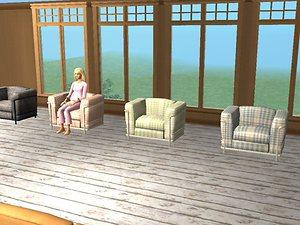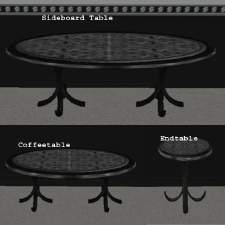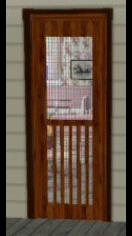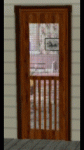Cityside Chair to Complete Maxis Cityside Set
Cityside Chair to Complete Maxis Cityside Set

BecksCitysideChair.jpg - width=600 height=450

BecksCitysideChair2.jpg - width=600 height=450

BecksCitysideChair3.jpg - width=600 height=450
Last picture is of three recolors from my "A Little More Country" sets in pink, blue, and green.
Please click my profile to find the three sets if you don't have these yet.
This chair uses the repository technique for it's textures. You would recolor the Cityside sofa or loveseat to recolor this chair.
Enjoy!

Maxis Colors:

My Recolors:

Polygon Counts:
chair fabric portion:
face count: 1471
vertex count: 1007
metal trim portion:
face count: 582
vertex count: 451
Additional Credits:
Thanks to everyone who helps make all these items possible.
This is a new mesh, and means that it's a brand new self contained object that usually does not require a specific Pack (although this is possible depending on the type). It may have Recolours hosted on MTS - check below for more information.
|
BecksModernChair.zip
Download
Uploaded: 20th Apr 2007, 70.7 KB.
3,876 downloads.
|
||||||||
| For a detailed look at individual files, see the Information tab. | ||||||||
Install Instructions
1. Download: Click the download link to save the .rar or .zip file(s) to your computer.
2. Extract the zip, rar, or 7z file.
3. Place in Downloads Folder: Cut and paste the .package file(s) into your Downloads folder:
- Origin (Ultimate Collection): Users\(Current User Account)\Documents\EA Games\The Sims™ 2 Ultimate Collection\Downloads\
- Non-Origin, Windows Vista/7/8/10: Users\(Current User Account)\Documents\EA Games\The Sims 2\Downloads\
- Non-Origin, Windows XP: Documents and Settings\(Current User Account)\My Documents\EA Games\The Sims 2\Downloads\
- Mac: Users\(Current User Account)\Documents\EA Games\The Sims 2\Downloads
- Mac x64: /Library/Containers/com.aspyr.sims2.appstore/Data/Library/Application Support/Aspyr/The Sims 2/Downloads
- For a full, complete guide to downloading complete with pictures and more information, see: Game Help: Downloading for Fracking Idiots.
- Custom content not showing up in the game? See: Game Help: Getting Custom Content to Show Up.
- If you don't have a Downloads folder, just make one. See instructions at: Game Help: No Downloads Folder.
Loading comments, please wait...
Uploaded: 20th Apr 2007 at 12:00 AM
Updated: 9th Oct 2008 at 3:16 PM
-
by Little_Tx_Mama 6th Sep 2005 at 6:31pm
-
by OoGaBbErZiCkEoO 10th Jan 2006 at 12:40am
-
by Dr. Macabre 5th Jul 2007 at 2:57pm
-
by kjkjljkjkjkjljkj 16th Jan 2015 at 3:56pm
 5
7.9k
25
5
7.9k
25
-
Updated - 1 Tile Maxis Crib with dust ruffle - New Meshes - Mod
by rebecah updated 5th May 2009 at 4:55pm
Update 05/05/09 - Thanks to Astrologica I found this crib was not working properly. more...
 52
62.4k
90
52
62.4k
90
-
Toddler Double Bed - Revised Animations - Testers Wanted
by rebecah updated 29th Jul 2007 at 6:37am
Updated August 8, 2007 - Updated No Ep Version to fix flashing blue problems...I hope. more...
 106
113.4k
96
106
113.4k
96
-
Hammer N Peg Toy - Mechanical Skills - By Request
by rebecah updated 13th Jan 2009 at 6:41am
Update January 13, 2009Added Free Time Version to give toddler enthusiasm for tinkering. more...
 24
41.9k
82
24
41.9k
82
-
More Non Autonomous Showers and Tub - by request
by rebecah 8th Aug 2007 at 4:44am
These were requested by MorriganRane. Thanks MorriganRane for the request! more...
 +1 packs
12 16.3k 8
+1 packs
12 16.3k 8 Pets
Pets
-
Updated - Driveable Wheelie - by request
by rebecah 18th Aug 2007 at 11:03pm
Updated July 14, 2014 - I fixed the assignments so that the wheelie moves with the Sims. more...
 +1 packs
23 21k 18
+1 packs
23 21k 18 Nightlife
Nightlife
-
Dreamcatcher - New Mesh by request
by rebecah updated 2nd Jun 2007 at 8:37pm
Update - June 2, 2007 - Added a 3rd version with round center for CatOfEvilGenius. more...
 9
10.6k
2
9
10.6k
2
-
Adult Playable Doll House - By Request
by rebecah 21st Oct 2007 at 7:09pm
Holly1983 requested that the doll house be made to allow adults to play with it. more...
 32
38.2k
55
32
38.2k
55
-
Counter Door - New Mesh by request
by rebecah updated 20th Jun 2007 at 10:58pm
Update 6/20/07 Added an invisable counter door requested by mohmama3. more...
 +1 packs
26 25k 44
+1 packs
26 25k 44 Open for Business
Open for Business
About Me
I personally don't agree with personal policies and would very much like to see all policies be controlled by the board that items are posted on. It would make life so much easier for everyone. It would also eliminate the selfish/self center creators that have done so much harm to this caring and sharing community. Not one creator that I know of is able to do these things without the help of Maxis, Simpe, SimPE plugins, CEP and all the great tutorials available.
Just in case someone wants to know my feelings on it...it is as follows:
You may use my creations freely. The only request I have is that you do not claim them as your own and PLEASE do not post on pay sites.
You may include them with you lot creations if you so desire. :)
All items are created with Maxis code, and SimPE according to the terms of use Maxis owns all rights to this code.
Most of my meshes come from remeshing maxis items or can be found in the 3d mesh of unknown authors. If you wish to remesh any of my meshes you are free to do so. You may also include them with your recolors.
I do this strickly for fun. If you find anything wrong with my creations please let me know and I'll fix them if I capable of doing so or will at least post the problems found. I don't want to post junk!

 Sign in to Mod The Sims
Sign in to Mod The Sims Cityside Chair to Complete Maxis Cityside Set
Cityside Chair to Complete Maxis Cityside Set