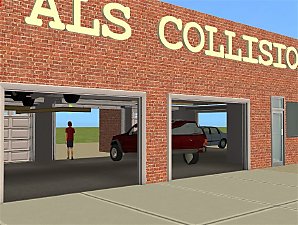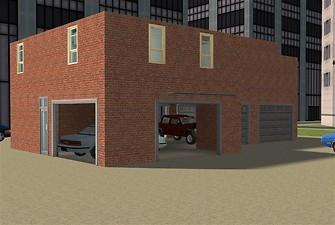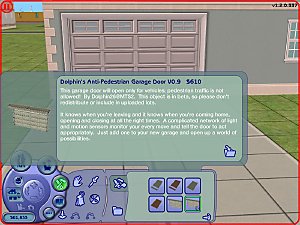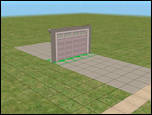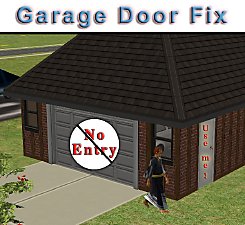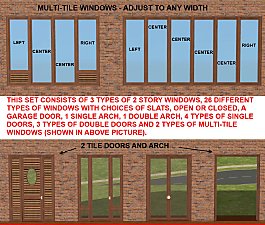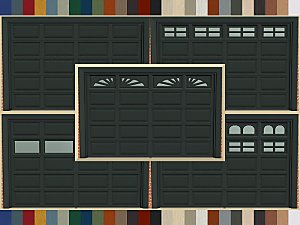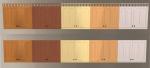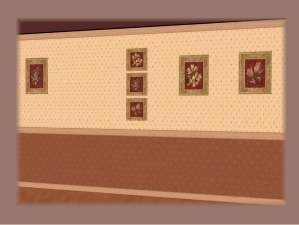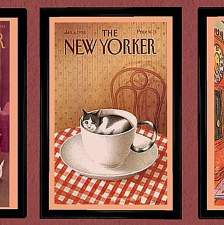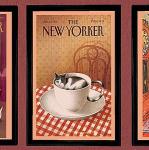Cheat-Free Rear Entry Garage - Backwards Garage Door Mesh
Cheat-Free Rear Entry Garage - Backwards Garage Door Mesh

Project2.jpg - width=827 height=626

Project4.jpg - width=768 height=582

Project5.jpg - width=890 height=616

Alsgarage.jpg - width=735 height=555

Project28.jpg - width=922 height=733

Project1.jpg - width=754 height=507
But here it is as far as I've been able to take it...
It will enable building rear entry garages without using any cheats, and will enable having garages facing each direction on the same lot if you do use it in conjunction with the sideways garage method... please note that cars will disappear and reappear as they do in other sideways garages, the cars won't be animated driving out the back of the lot...
If anyone out there can improve it, fix it, please do, release it as your own if you must, I don't care anymore... I just want to be able to build with it...

Polygon Counts:
3798 - same as maxis original door
Additional Credits: SimPE Wings3d
General OhOh whose idea this originally is
IgnorantBliss
Vampcat
JohnBrehaut -
Crocobaura
for their help

Sorry if I forgot anyone
This is a new mesh, and means that it's a brand new self contained object that usually does not require a specific Pack (although this is possible depending on the type). It may have Recolours hosted on MTS - check below for more information.
|
KhakidooBackwardsGarageV3.rar
Download
Uploaded: 12th May 2007, 474.4 KB.
11,473 downloads.
|
||||||||
| For a detailed look at individual files, see the Information tab. | ||||||||
Install Instructions
1. Download: Click the download link to save the .rar or .zip file(s) to your computer.
2. Extract the zip, rar, or 7z file.
3. Place in Downloads Folder: Cut and paste the .package file(s) into your Downloads folder:
- Origin (Ultimate Collection): Users\(Current User Account)\Documents\EA Games\The Sims™ 2 Ultimate Collection\Downloads\
- Non-Origin, Windows Vista/7/8/10: Users\(Current User Account)\Documents\EA Games\The Sims 2\Downloads\
- Non-Origin, Windows XP: Documents and Settings\(Current User Account)\My Documents\EA Games\The Sims 2\Downloads\
- Mac: Users\(Current User Account)\Documents\EA Games\The Sims 2\Downloads
- Mac x64: /Library/Containers/com.aspyr.sims2.appstore/Data/Library/Application Support/Aspyr/The Sims 2/Downloads
- For a full, complete guide to downloading complete with pictures and more information, see: Game Help: Downloading for Fracking Idiots.
- Custom content not showing up in the game? See: Game Help: Getting Custom Content to Show Up.
- If you don't have a Downloads folder, just make one. See instructions at: Game Help: No Downloads Folder.
Loading comments, please wait...
Uploaded: 12th May 2007 at 7:15 PM
Updated: 28th Aug 2011 at 10:52 AM by leesester
#garage door, #garage, #door
-
Antipedestrian Garage Door (Updated 2006-01-22)
by dolphin26 2nd Jan 2006 at 5:21am
 +1 packs
36 43.1k 20
+1 packs
36 43.1k 20 Nightlife
Nightlife
-
No EPs Needed: The Sim Master Garage Door Collection
by Sim Master 2nd Feb 2006 at 2:57am
 12
16.3k
3
12
16.3k
3
-
by mininessie 17th Mar 2006 at 4:17pm
 +2 packs
7 11.7k 5
+2 packs
7 11.7k 5 University
University
 Nightlife
Nightlife
-
Invisible garage door recolor for horse stall & Transparent garage door recolor
by pfish 12th Jun 2006 at 9:45am
 +1 packs
12 26.9k 21
+1 packs
12 26.9k 21 Nightlife
Nightlife
-
Antipedestrian Garage door (global)
by jordi 28th Sep 2006 at 10:37pm
 +1 packs
27 38.3k 39
+1 packs
27 38.3k 39 Nightlife
Nightlife
-
Only vehicles can use garage doors
by dickhurt 3rd Apr 2009 at 10:47pm
 +1 packs
40 65.9k 227
+1 packs
40 65.9k 227 Apartment Life
Apartment Life
-
Cabinets *Reworked* New Meshes - Railed or Unrailed, Your Choice
by khakidoo 30th Mar 2007 at 3:24am
I started to make some recolors of my cabinets, and then decided to rework the meshes in a more efficient more...
Packs Needed
| Base Game | |
|---|---|
 | Sims 2 |
| Expansion Pack | |
|---|---|
 | Nightlife |

 Sign in to Mod The Sims
Sign in to Mod The Sims Cheat-Free Rear Entry Garage - Backwards Garage Door Mesh
Cheat-Free Rear Entry Garage - Backwards Garage Door Mesh