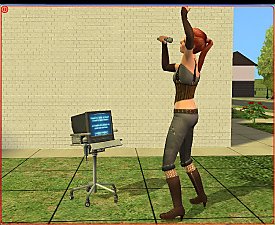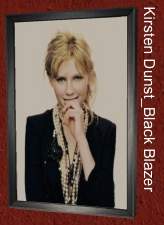Community Lot: Kokubo Karaoke
Community Lot: Kokubo Karaoke

Kokubo Karaoke 1.jpg - width=650 height=500

Kokubo Karaoke 2.jpg - width=650 height=500

Kokubo Karaoke 3.jpg - width=650 height=500

Kokubo Karaoke 4.jpg - width=650 height=500

Kokubo Karaoke 5.jpg - width=650 height=500

Kokubo Karaoke 6.jpg - width=650 height=500
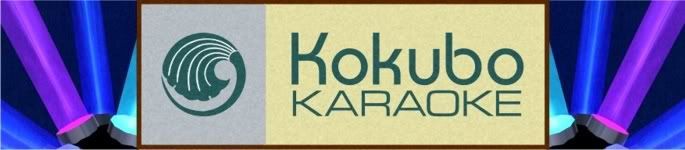
Heard the latest pop song and think you can do better? Then come to Kokubo, the neighbourhood's premiere karaoke bar and show those pop hunks and starlets just how it should be done.

Belt out a tune on our 500 watt karaoke machine that boasts the latest and greatest chart hits. Try solo or team up with a partner and stun the crowd with a romantic duet.

Afterwards, retire to the bar and let our experienced staff serve you the creamiest liqueurs and dazzling cocktails.

Shy Sims who just want to relax can head for the lounge area to chat with friends and catch up on the latest gossip. We never close so drop in anytime; you may just see the next star in the making.
Kokubo was created using only Maxis materials. The lot has been scanned with Clean Installer and is custom-content and hack free. The signage in the screen shots is not included with the lot and is available as a separate download.
Lot Size: 2x2
Lot Price: 63,361
Custom Content by Me:
- The entrance signage is a recolour of "Cantakerous Splatters" which can be found under Decorations/Wall Hangings.
Additional Credits:
A big heartfelt thanks to the makers and updaters of SimPe, Numenor for his CEP, the modders, hackers and tute writers, the moderators and staff of MTS2, and last but not least, Delphy, the man whose tireless efforts bring this great community together. Happy Birthday MTS2!!
|
SlinkyFoxx_Kokubo Karaoke.rar
Download
Uploaded: 11th Jul 2007, 565.4 KB.
920 downloads.
|
||||||||
|
SlinkyFoxx_Kokubo Karaoke_Entrance Signage.rar
Download
Uploaded: 16th May 2007, 97.2 KB.
1,162 downloads.
|
||||||||
| For a detailed look at individual files, see the Information tab. | ||||||||
Install Instructions
1. Download: Click the download link to save the .rar or .zip file(s) to your computer.
2. Extract the zip, rar, or 7z file.
3. Install: Double-click on the .sims2pack file to install its contents to your game. The files will automatically be installed to the proper location(s).
- You may want to use the Sims2Pack Clean Installer instead of the game's installer, which will let you install sims and pets which may otherwise give errors about needing expansion packs. It also lets you choose what included content to install. Do NOT use Clean Installer to get around this error with lots and houses as that can cause your game to crash when attempting to use that lot. Get S2PCI here: Clean Installer Official Site.
- For a full, complete guide to downloading complete with pictures and more information, see: Game Help: Downloading for Fracking Idiots.
- Custom content not showing up in the game? See: Game Help: Getting Custom Content to Show Up.
Loading comments, please wait...
-
by Lyora 16th Feb 2006 at 4:14am
 14
13.3k
1
14
13.3k
1
-
by holbritter 19th May 2006 at 2:30pm
 +1 packs
7 10.8k 7
+1 packs
7 10.8k 7 Nightlife
Nightlife
-
The Tree House *restaurant/bar/lounge/club*
by WyrmKing 17th Nov 2006 at 8:31am
 +6 packs
2 7.3k 2
+6 packs
2 7.3k 2 Family Fun
Family Fun
 University
University
 Glamour Life
Glamour Life
 Nightlife
Nightlife
 Open for Business
Open for Business
 Pets
Pets
-
Ancient Castle 1 Community lot
by Masterofallvideogames 1st Aug 2007 at 4:28am
 +6 packs
2 4.3k
+6 packs
2 4.3k Family Fun
Family Fun
 University
University
 Nightlife
Nightlife
 Open for Business
Open for Business
 Pets
Pets
 Seasons
Seasons
-
Alpine campus bowling & karaoke-bar
by Irma 29th Aug 2007 at 12:59pm
 +5 packs
9 18.8k 22
+5 packs
9 18.8k 22 University
University
 Nightlife
Nightlife
 Open for Business
Open for Business
 Pets
Pets
 Seasons
Seasons
-
by SlinkyFoxx 16th Aug 2006 at 4:55am
Title: Hilltop Chapel Category: Lots and Housing > Residential > Lots over 20,000 Lot Size: Medium (4x3) Cost: 24,914 EPs more...
 +2 packs
3 8.5k 3
+2 packs
3 8.5k 3 University
University
 Nightlife
Nightlife
-
Astroboy T-shirts for Female Adults
by SlinkyFoxx 9th Nov 2005 at 6:48am
I have created a few Astroboy t-shirts that I wanted to share. more...
-
Kirsten Dunst Posters (Maxis Recolours)
by SlinkyFoxx 17th Jul 2006 at 9:30am
Hi everyone. more...
 +2 packs
2 7k 2
+2 packs
2 7k 2 University
University
 Nightlife
Nightlife
-
Frax Art - Trippy Niteclub Posters (Maxis Recolours)
by SlinkyFoxx 24th Jul 2006 at 4:44am
Hello everybody. more...
 +2 packs
11 9.3k 3
+2 packs
11 9.3k 3 University
University
 Nightlife
Nightlife
Packs Needed
| Base Game | |
|---|---|
 | Sims 2 |
| Expansion Pack | |
|---|---|
 | University |
 | Nightlife |
 | Open for Business |
 | Pets |
 | Seasons |

 Sign in to Mod The Sims
Sign in to Mod The Sims Community Lot: Kokubo Karaoke
Community Lot: Kokubo Karaoke