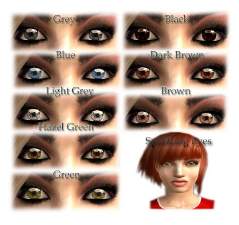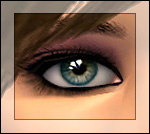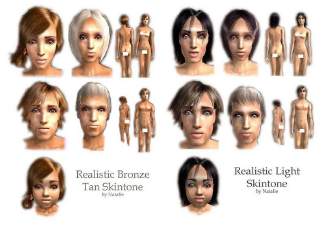Sparkling Eyes (8 colours)
Sparkling Eyes (8 colours)

SparklingEyes4.jpg - width=425 height=600

SparklingEyes3.jpg - width=600 height=564
This is my sparkling eyes set. It contains 8 options of traditional eye colours, from dark to light. I hope you like them and enjoy!



Additional Credits:
Hair's by XMS and SimsConnection, peacock earrings are by Juice.
| Filename | Type | Size |
|---|---|---|
| Sparkling Eyes.zip | zip | |
| Natalie_Eyes002(Brown).package | package | 18419 |
| Natalie_Eyes002(LGrey).package | package | 17984 |
| Natalie_Eyes002(Black).package | package | 16652 |
| Natalie_Eyes002(Blue).package | package | 18405 |
| Natalie_Eyes002(DarkBrown).package | package | 18124 |
| Natalie_Eyes002(Green).package | package | 18301 |
| Natalie_Eyes002(Grey).package | package | 17937 |
| Natalie_Eyes002(HazelGreen).package | package | 18257 |
|
Sparkling Eyes.zip
Download
Uploaded: 4th Aug 2007, 128.3 KB.
749 downloads.
|
||||||||
| For a detailed look at individual files, see the Information tab. | ||||||||
Install Instructions
1. Download: Click the download link to save the .rar or .zip file(s) to your computer.
2. Extract the zip, rar, or 7z file.
3. Place in Downloads Folder: Cut and paste the .package file(s) into your Downloads folder:
- Origin (Ultimate Collection): Users\(Current User Account)\Documents\EA Games\The Sims™ 2 Ultimate Collection\Downloads\
- Non-Origin, Windows Vista/7/8/10: Users\(Current User Account)\Documents\EA Games\The Sims 2\Downloads\
- Non-Origin, Windows XP: Documents and Settings\(Current User Account)\My Documents\EA Games\The Sims 2\Downloads\
- Mac: Users\(Current User Account)\Documents\EA Games\The Sims 2\Downloads
- Mac x64: /Library/Containers/com.aspyr.sims2.appstore/Data/Library/Application Support/Aspyr/The Sims 2/Downloads
- For a full, complete guide to downloading complete with pictures and more information, see: Game Help: Downloading for Fracking Idiots.
- Custom content not showing up in the game? See: Game Help: Getting Custom Content to Show Up.
- If you don't have a Downloads folder, just make one. See instructions at: Game Help: No Downloads Folder.
Loading comments, please wait...
Uploaded: 4th Aug 2007 at 9:26 PM
-
DEFAULTS: Sparkling Eyes by Helaene
by callistra 28th Dec 2007 at 5:59pm
-
10 more colors of my Sparkling eyes
by -Shady- 16th May 2009 at 8:01pm
-
OverHead Sunglasses for All Ages&Both Genders
by natef005 24th Sep 2007 at 5:47am
Hi, all! more...
 9
26.4k
25
9
26.4k
25
-
Stylish Glasses (Frame&Lens Sets)
by natef005 31st Aug 2007 at 11:05am
Hello, everyone! more...
 4
15.4k
3
4
15.4k
3
-
Jennifer Aniston as Rachel Green - FRIENDS
by natef005 17th Jun 2010 at 8:37am
Hi, everyone! more...
 42
74.5k
40
42
74.5k
40
-
Request-AF/AM Satin Pjs Recolours(20 files)
by natef005 19th Jan 2008 at 10:20pm
Hi, everyone! more...
 5
13.1k
18
5
13.1k
18
-
Realistic BronzeTan & Light Skintones for All Ages
by natef005 24th Jul 2007 at 11:49pm
Hi, everyone! more...

 Sign in to Mod The Sims
Sign in to Mod The Sims