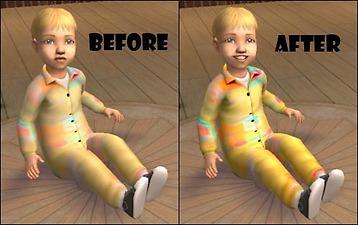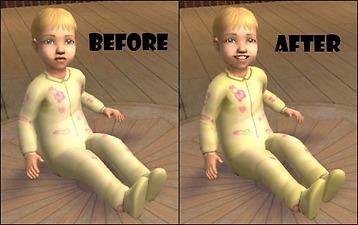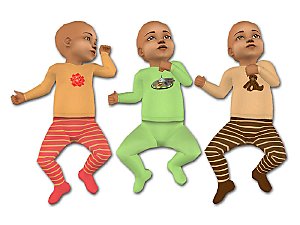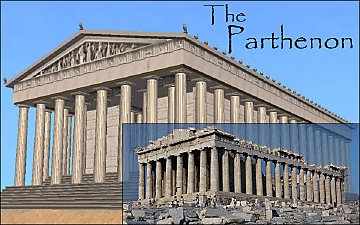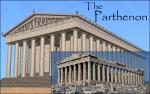-Fighting the Fade- Toddler Default Replacements (Now Without Shoes Too!)
-Fighting the Fade- Toddler Default Replacements (Now Without Shoes Too!)

BlueCars.jpg - width=499 height=314

Dinos.jpg - width=499 height=314

Orangey.jpg - width=499 height=314

Pink.jpg - width=499 height=314

PinkLambs.jpg - width=499 height=314

TealMulti.jpg - width=499 height=314

Yellow.jpg - width=499 height=314
Hurray! My 20th Post!
The toddler onesies always seemed so faded to me, so, since I learned how to make default replacements, I decided to take care of that. I boosted the contrast by +25% in each of the outfits, this makes things a little brighter and all the different lines stand out more. Personally, I always thought the original versions looked like they had gone through the washing machine too many times, but since sims don't wash their clothes, it didn't make sense to me. It's similar to the original, but enough of a change to make me happy. Perhaps they will make you happy too.
These are DEFAULT REPLACEMENTS, meaning, when you place them in your downloads folder, they will act as Maxis clothing, completely replacing their counterparts. This includes sims currently wearing them. If you want to remove mine and return to the maxis versions, just delete my package from your downloads folder. Btw, if you want your clothing catalog images to reflect these changes, delete your thumbnails folder: C:\Documents and Settings\(yourname)\My Documents\EA Games\The Sims 2\Thumbnails. The game will generate new ones. If you want not default versions, check out this thread of mine.
I also have a set out that deals with those silly striped toddler outfits. You can find that set here.




BTW, I've got more default replacements, check them out here !
Enjoy!
-Phaenoh
Additional Credits:
My thanks to HP for explaining the process of creating Default Replacement Clothes, and to my model, Fawn, for knowing which outfits to smile for and which not to!
|
Phaenoh-puOnesiesDefaultReplacementsNoShoes.rar
Download
Uploaded: 9th Dec 2007, 770.2 KB.
3,036 downloads.
|
||||||||
|
Phaenoh-puOnesiesDEFAULTS.rar
Download
Uploaded: 27th Aug 2007, 684.6 KB.
3,534 downloads.
|
||||||||
| For a detailed look at individual files, see the Information tab. | ||||||||
Install Instructions
1. Download: Click the download link to save the .rar or .zip file(s) to your computer.
2. Extract the zip, rar, or 7z file.
3. Place in Downloads Folder: Cut and paste the .package file(s) into your Downloads folder:
- Origin (Ultimate Collection): Users\(Current User Account)\Documents\EA Games\The Sims™ 2 Ultimate Collection\Downloads\
- Non-Origin, Windows Vista/7/8/10: Users\(Current User Account)\Documents\EA Games\The Sims 2\Downloads\
- Non-Origin, Windows XP: Documents and Settings\(Current User Account)\My Documents\EA Games\The Sims 2\Downloads\
- Mac: Users\(Current User Account)\Documents\EA Games\The Sims 2\Downloads
- Mac x64: /Library/Containers/com.aspyr.sims2.appstore/Data/Library/Application Support/Aspyr/The Sims 2/Downloads
- For a full, complete guide to downloading complete with pictures and more information, see: Game Help: Downloading for Fracking Idiots.
- Custom content not showing up in the game? See: Game Help: Getting Custom Content to Show Up.
- If you don't have a Downloads folder, just make one. See instructions at: Game Help: No Downloads Folder.
Loading comments, please wait...
Updated: 10th Sep 2008 at 2:02 AM
-
by MimiRose 2nd Jan 2006 at 4:00pm
 2
4.9k
2
2
4.9k
2
-
by Cee updated 13th Mar 2006 at 7:41am
 12
9.5k
2
12
9.5k
2
-
-Softening the Stripes- Toddler Default Replacements (Now Without Shoes Too!)
by Phaenoh 25th Aug 2007 at 5:30pm
 27
29.2k
43
27
29.2k
43
-
by fakepeeps7 14th Apr 2009 at 5:23am
 112
229.8k
330
112
229.8k
330
-
by fakepeeps7 23rd Feb 2010 at 6:36am
 99
195.9k
286
99
195.9k
286
-
Official MTS 2016 Photo Contest Calendar -2 Versions!- + Holidays!
by Phaenoh 31st Dec 2015 at 7:48pm
Calendars for your simmies! 12 month or 20 day versions available. 20 Day has optional holiday notifications! more...
 16
12.6k
47
16
12.6k
47
-
*Tiny Tikes Nursery Necessities* Brand New Modded Objects
by Phaenoh updated 29th Jan 2009 at 6:58pm
The dressers are not compatible with AL or MG. more...
 241
432.5k
679
241
432.5k
679
-
3 Years Goes By So Fast, Time to Play! -Creator Anniversary Gift Set-
by Phaenoh 19th Jul 2010 at 9:23pm
Basegame and Apartment Life Playground Set! Lots of great new objects! All are functional! more...
 +1 packs
149 184k 522
+1 packs
149 184k 522 Apartment Life
Apartment Life
-
The Parthenon - 2 Versions (Ruined and Intact!)
by Phaenoh updated 18th Aug 2007 at 10:38pm
Phaenoh’s Simspiration Studios Proudly Presents: Title: “The Parthenon” and “The Parthenon Ruins” Category: Community Lots Lot Size: more...
 +5 packs
73 113.9k 91
+5 packs
73 113.9k 91 University
University
 Nightlife
Nightlife
 Open for Business
Open for Business
 Pets
Pets
 Seasons
Seasons
-
Baby Dragons! Super Cute Toddlers
by Phaenoh 17th Oct 2014 at 7:43pm
An age conversion of the FFS dragon costume for toddlers. more...
 +1 packs
10 19k 64
+1 packs
10 19k 64 Family Fun
Family Fun
-
'Seabreeze Island' Fully Furnished Starter -Nana Series-
by Phaenoh updated 10th Apr 2008 at 3:51am
Note: I've added a BaseGame version of this house. Many (decorative) things have changed but the floor plan has not. more...
 +6 packs
17 14.5k 4
+6 packs
17 14.5k 4 University
University
 Nightlife
Nightlife
 Open for Business
Open for Business
 Pets
Pets
 Seasons
Seasons
 Bon Voyage
Bon Voyage
About Me
- Please don't reupload my work anywhere else. Just point them back here, I'm not going anywhere! :)
- Please ask permission before using my work as a base for your project. I almost always say 'yes' and often times I will help you with your project! :bunny:
- If you make something (like a story or a video) and it has something of mine in it, send me the link, I love to see my stuff 'in action'!
- Sadly, but honestly, I can't take on requests. You can ask if it's something already related to one of my current projects, but I'm not likely to take on your project for you. MTS has lots of wonderful tutorials ;)

 Sign in to Mod The Sims
Sign in to Mod The Sims