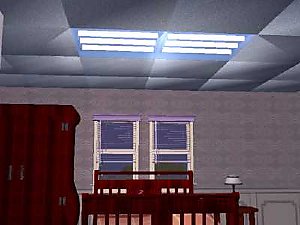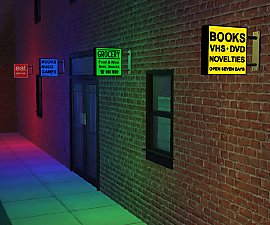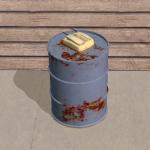Multicolored Party Lights
Multicolored Party Lights

partylights_00.jpg - width=600 height=600

partylights_01.jpg - width=600 height=400

partylights_02.jpg - width=600 height=400

partylights_03.jpg - width=600 height=400

partylights_04.jpg - width=600 height=400

partylights_05.jpg - width=600 height=400
They can be found in lights > ceiling lights for the low low price of $10 each.
The bulbs come in seven striking colors, with each bulb glowing the correct color and casting the appropriately colored light onto objects and surfaces around it.
You must at least have the Nightlife EP installed to be able to use these lights.
Using the lights:
Each bulb with its associated length of cable is exactly half a tile long: by flipping alternate lights thru 180 degrees, you can create strings of lights of any length, with two bulbs per tile. You don't need to use cheat codes unless you want to place them diagonally, in which case you will have to use the Allow45DegreeAngleOfRotation true and SnapObjectsToGrid false cheats. The ends of the strings can be attached to walls, posts, columns, trees etc.
Installing the lights.
The first stage is familiar - just place the .package files in your downloads folder as normal.
The second stage involves telling the game how to create the new lighting effects. To do this, follow one of the two simple procedures below.
either:
SCRIPTORIUM USERS
Place the file
partylights.nlo
in the scriptorium lighting folder
Scriptorium_CustomLights
or:
NON-SCRIPTORIUM USERS
Place the file
partylights.nlo
In the folder:
C:\Program Files\EA GAMES\The Sims 2\TSData\Res\Lights
Also in this folder, you will see a file called:
Lighting.txt
Make a backup copy of the file somewhere safe, away from your game folders.
Open the file
Lighting.txt
in Notepad and right at the end of the file, insert the following line:
sinclude "partylights.nlo"
then save the file and close it.
That's all there is to it!
Other issues.
If the lights do not cast colored light, just a white light which only illuminates objects, not walls and floors, the lighting file is not installed correctly - you need to revisit the installation procedure above.
If you want to remove the lights from your game, you can leave the lighting file in place - it won't do any harm as nothing will use it.
If you are having problems with other lights after installing this mod, just revert to the backup copy of the lighting.txt file which you made.
Polygon Counts:
324 faces and 284 verts per bulb
Additional Credits:
Milkshape, SimPE
This is a new mesh, and means that it's a brand new self contained object that usually does not require a specific Pack (although this is possible depending on the type). It may have Recolours hosted on MTS - check below for more information.
|
partylights.zip
Download
Uploaded: 14th Nov 2007, 89.6 KB.
22,561 downloads.
|
||||||||
| For a detailed look at individual files, see the Information tab. | ||||||||
Install Instructions
1. Download: Click the download link to save the .rar or .zip file(s) to your computer.
2. Extract the zip, rar, or 7z file.
3. Place in Downloads Folder: Cut and paste the .package file(s) into your Downloads folder:
- Origin (Ultimate Collection): Users\(Current User Account)\Documents\EA Games\The Sims™ 2 Ultimate Collection\Downloads\
- Non-Origin, Windows Vista/7/8/10: Users\(Current User Account)\Documents\EA Games\The Sims 2\Downloads\
- Non-Origin, Windows XP: Documents and Settings\(Current User Account)\My Documents\EA Games\The Sims 2\Downloads\
- Mac: Users\(Current User Account)\Documents\EA Games\The Sims 2\Downloads
- Mac x64: /Library/Containers/com.aspyr.sims2.appstore/Data/Library/Application Support/Aspyr/The Sims 2/Downloads
- For a full, complete guide to downloading complete with pictures and more information, see: Game Help: Downloading for Fracking Idiots.
- Custom content not showing up in the game? See: Game Help: Getting Custom Content to Show Up.
- If you don't have a Downloads folder, just make one. See instructions at: Game Help: No Downloads Folder.
Loading comments, please wait...
Uploaded: 13th Nov 2007 at 11:25 PM
Updated: 22nd Oct 2008 at 5:41 PM by -Maylin-
-
[EP READY]-Testers Wanted - "Updated" - CEP Recoloured Outdoor Fence Lights
by miss beki 4th Jan 2005 at 2:51pm
 35
25.5k
11
35
25.5k
11
-
by darylmarkloc 28th Feb 2006 at 10:06am
 30
44.7k
23
30
44.7k
23
-
New Mesh:Ceiling tiles and matching ceiling tile lights
by momma"b" 22nd Oct 2006 at 3:51am
 16
46.8k
45
16
46.8k
45
-
by PineappleForest 12th Dec 2019 at 4:30pm
 12
25.2k
126
12
25.2k
126
-
Recolors of my kitchen clutter items
by nicvncnt 6th Apr 2008 at 7:16pm
Here are some further recolors for one of my previous uploads, the "assorted items of clutter". more...
 10
69.7k
124
10
69.7k
124
-
Mynedoor recolor with walnut panelling
by nicvncnt 24th Nov 2005 at 9:06pm
This lockable door pannelled in dark wood looks great in Victorian or other old style dorms. more...
 +1 packs
4 13.9k 6
+1 packs
4 13.9k 6 University
University
-
Fully functional phone booth for community lots
by nicvncnt updated 10th Mar 2008 at 1:20am
This is a functional, walk-in phone booth for your community lots. more...
 73
101.6k
226
73
101.6k
226
-
The "LookAtMe" Supersize Outdoor Illuminated Sign
by nicvncnt 7th Apr 2008 at 10:06pm
This is a large (almost 2 stories high) freestanding, self-illuminated display sign, suitable for use on lots such as strip more...
 +1 packs
23 48.2k 79
+1 packs
23 48.2k 79 Open for Business
Open for Business
-
Three Seasons-friendly recolors for the Midbiscus
by nicvncnt 19th May 2008 at 5:47pm
Here are 3 recolors for your Midbiscus shrubs which will work correctly with the Seasons EP. more...
 +1 packs
5 21.3k 14
+1 packs
5 21.3k 14 Seasons
Seasons
-
Sauce Bottles For The Sim Dining Table and Various Items of Clutter
by nicvncnt 19th Nov 2007 at 7:40pm
Here is a collection of sauce bottles for the sim dining table, along with an assortment of food clutter items more...
 30
82k
157
30
82k
157
Packs Needed
| Base Game | |
|---|---|
 | Sims 2 |
| Expansion Pack | |
|---|---|
 | Nightlife |
About Me
You are welcome to include any of my items in uploaded lots.
Sorry but I don't take requests.

 Sign in to Mod The Sims
Sign in to Mod The Sims