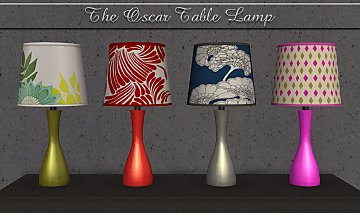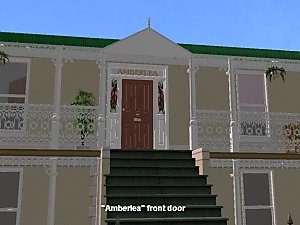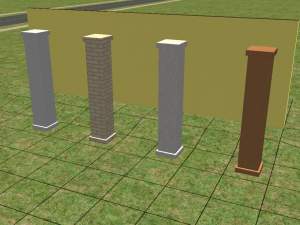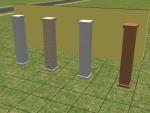Two Storey Lights
Two Storey Lights

2fl-01.jpg - width=600 height=450

2fl-02.jpg - width=600 height=450
No more.
This light goes on the ground floor and hangs from the ceiling a floor above, lighting the WHOLE space, ceiling to floor.
The light fixture has a quirk..it will disappear once installed unless you are in lower floor mode. This is because the game treats it as an object belonging to the floor, not the ceiling and still regards a 2 floor open space as being just that, two floors. Nevertheless, the light it creates remains...
It shows up in my pics because of the way I built that space - it has no walls where the windows are placed, so the game does not treat it as a room.
This one began life as a street light, but I modified the BHAV's so that it is treated by the game as an indoor ceiling light.
It can be found under Buy >> Room Lighting
I'm throwing this one open to anyone who wants to tweak it. I think plenty of people would like variety in their lights and this works fine for a kludge, but it needs developement, I feel. Just give me a credit if you do modify, improve, change.
Mar 4 - Noticed that when Gunmods Radiance Lighting is intsalled, this light stops working. When there is a fix found for this, I'll update. Meanwhile, just be aware that this problem exits.
Thank you

This is a new mesh, and means that it's a brand new self contained object that usually does not require a specific Pack (although this is possible depending on the type). It may have Recolours hosted on MTS - check below for more information.
|
2floorlight.zip
Download
Uploaded: 28th Feb 2006, 53.0 KB.
11,104 downloads.
|
||||||||
| For a detailed look at individual files, see the Information tab. | ||||||||
Install Instructions
1. Download: Click the download link to save the .rar or .zip file(s) to your computer.
2. Extract the zip, rar, or 7z file.
3. Place in Downloads Folder: Cut and paste the .package file(s) into your Downloads folder:
- Origin (Ultimate Collection): Users\(Current User Account)\Documents\EA Games\The Sims™ 2 Ultimate Collection\Downloads\
- Non-Origin, Windows Vista/7/8/10: Users\(Current User Account)\Documents\EA Games\The Sims 2\Downloads\
- Non-Origin, Windows XP: Documents and Settings\(Current User Account)\My Documents\EA Games\The Sims 2\Downloads\
- Mac: Users\(Current User Account)\Documents\EA Games\The Sims 2\Downloads
- Mac x64: /Library/Containers/com.aspyr.sims2.appstore/Data/Library/Application Support/Aspyr/The Sims 2/Downloads
- For a full, complete guide to downloading complete with pictures and more information, see: Game Help: Downloading for Fracking Idiots.
- Custom content not showing up in the game? See: Game Help: Getting Custom Content to Show Up.
- If you don't have a Downloads folder, just make one. See instructions at: Game Help: No Downloads Folder.
Loading comments, please wait...
Uploaded: 28th Feb 2006 at 10:06 AM
Updated: 20th Oct 2008 at 3:56 PM by -Maylin-
-
by xanathon 21st May 2005 at 1:52pm
 73
66.9k
75
73
66.9k
75
-
another red mind, two storey mansion block
by t00thfairy 31st Oct 2007 at 7:49am
 +4 packs
1 3.2k 1
+4 packs
1 3.2k 1 Family Fun
Family Fun
 University
University
 Nightlife
Nightlife
 Open for Business
Open for Business
-
by mustluvcatz 10th Jul 2010 at 11:15am
 35
55.1k
160
35
55.1k
160
-
by PineappleForest 12th Dec 2019 at 4:30pm
 12
24.7k
124
12
24.7k
124
-
by darylmarkloc 6th Feb 2006 at 11:19am
Just to tempt a little - here are 4 recolours for the gutter set - more...
 8
15.7k
7
8
15.7k
7
-
by darylmarkloc 2nd Mar 2006 at 3:34pm
I had a number of requests for traffic signs to compliment the traffic lights, so I put together an example more...
-
Traditional Royal Mail pillarbox ***UPDATE 10-mar-06***
by darylmarkloc 9th Feb 2006 at 3:16pm
Yup..it's red..very very red. Royal Mail red, in fact. What is it? It's a letterbox. more...
-
Australian Federation Collection
by darylmarkloc updated 26th Feb 2006 at 10:16pm
*I'm back!* Aug 16 2012 - After several years I have returned to Sims and MTS: I would more...
 +1 packs
71 68.3k 42
+1 packs
71 68.3k 42 Nightlife
Nightlife
-
Electric Heater - New Appliance
by darylmarkloc 25th Mar 2006 at 4:20pm
Introducing...the Sparko Electric Bar Heater! more...
 45
57.5k
43
45
57.5k
43
-
by darylmarkloc 17th Mar 2006 at 1:29pm
If a tree falls in the woods and you are not there to see it, can you still sit on more...
 40
52.8k
95
40
52.8k
95
-
by darylmarkloc 28th Jan 2006 at 10:01am
These road signs are all based on genuine original real life roadsigns found in various states in Australia There more...
 11
8.6k
2
11
8.6k
2
-
by darylmarkloc 26th Jan 2006 at 6:35pm
The Flat Faced Square Column What is it? A column, flat side, and square profile. more...
 +1 packs
19 22.8k 14
+1 packs
19 22.8k 14 Nightlife
Nightlife
-
Staddle Stone - originally a request by mike19
by darylmarkloc 27th Jan 2006 at 9:40am
What is it? It's called a "staddle stone". more...
 +2 packs
12 12.5k
+2 packs
12 12.5k University
University
 Nightlife
Nightlife
-
Billboard With Lights **updated 15 Mar 06**
by darylmarkloc 11th Feb 2006 at 2:05pm
It's a BIG billboard with lights... more...

 Sign in to Mod The Sims
Sign in to Mod The Sims