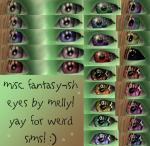Some Recolours of decorative Elephant!
Some Recolours of decorative Elephant!

Ephalemps.jpg - width=525 height=233

Allelephants.jpg - width=570 height=413

lineofellies.jpg - width=589 height=153

closeupofnellyphant.jpg - width=529 height=430

stripynellyphant.jpg - width=554 height=269

closeupokaytheyreadorablealready.jpg - width=600 height=332

Seriously, I'm amazed I haven't seen someone else seriously recolouring this adooorable mesh yet... I am in love with it so much.
All the different colours:

My sims have one in every room, practically, so I thought I might as well make one to match every room.

I'd never made a wood-like texture before, and I have no experience of making colours fit on a mesh either. Frankly, I have no idea how the 2 wooden elephants came out looking as good as they did... (ie: not like someone scribbled all over them or something) Especially as I was using Paint.NET rather than Photoshop...
I hope you enjoy this elephant as much as I do. :D
Additional Credits:
Avalon for making the elephant in the first place SimPE and all the smart people behind that!
|
Avalon_Elephants.rar
Download
Uploaded: 30th Dec 2007, 522.7 KB.
3,534 downloads.
|
||||||||
| For a detailed look at individual files, see the Information tab. | ||||||||
Install Instructions
1. Download: Click the download link to save the .rar or .zip file(s) to your computer.
2. Extract the zip, rar, or 7z file.
3. Place in Downloads Folder: Cut and paste the .package file(s) into your Downloads folder:
- Origin (Ultimate Collection): Users\(Current User Account)\Documents\EA Games\The Sims™ 2 Ultimate Collection\Downloads\
- Non-Origin, Windows Vista/7/8/10: Users\(Current User Account)\Documents\EA Games\The Sims 2\Downloads\
- Non-Origin, Windows XP: Documents and Settings\(Current User Account)\My Documents\EA Games\The Sims 2\Downloads\
- Mac: Users\(Current User Account)\Documents\EA Games\The Sims 2\Downloads
- Mac x64: /Library/Containers/com.aspyr.sims2.appstore/Data/Library/Application Support/Aspyr/The Sims 2/Downloads
- For a full, complete guide to downloading complete with pictures and more information, see: Game Help: Downloading for Fracking Idiots.
- Custom content not showing up in the game? See: Game Help: Getting Custom Content to Show Up.
- If you don't have a Downloads folder, just make one. See instructions at: Game Help: No Downloads Folder.
Meshes needed
This download requires one or more meshes to work properly. Please check the Description tab for information about the meshes needed, then download them below:| MTS cannot guarantee any off-site links will be available |
| jaue.com/avalon/meshsets34.htm (non-MTS link) |
Loading comments, please wait...
-
by gromit 22nd Jun 2005 at 3:16pm
 49
85.1k
95
49
85.1k
95
-
by zedrik 7th Jul 2005 at 11:46am
 6
4.7k
2
6
4.7k
2
-
by luslipz73 18th Sep 2005 at 11:53am
 34
54.9k
31
34
54.9k
31
-
by Bzuva 27th Jan 2006 at 12:12pm
 24
23.9k
4
24
23.9k
4
-
by moonlight_muse 29th Jan 2006 at 2:47pm
 +2 packs
6 10.5k 2
+2 packs
6 10.5k 2 University
University
 Nightlife
Nightlife
-
African Art - The Leopard & the Tiger / Zebra & the Elephant
by PrincessKoriandr 9th Feb 2006 at 5:44am
 +1 packs
3 4.1k 1
+1 packs
3 4.1k 1 Nightlife
Nightlife
-
by riotmaker 27th May 2006 at 11:25am
 7
5k
1
7
5k
1
-
LOTS of Eyes in Many Colours & Styles.
by DUpheaul 26th Dec 2007 at 1:38am
So, I'm uploading a lot, 'specially for a first upload. Sorry. : P Separating these eyes seems wrong to me. more...
-
New eyes! "Heart Eyes" (many colours)
by DUpheaul 5th Jan 2008 at 10:14pm
Yeah, she's at it again... Making so many eyes... more...

 Sign in to Mod The Sims
Sign in to Mod The Sims Some Recolours of decorative Elephant!
Some Recolours of decorative Elephant!