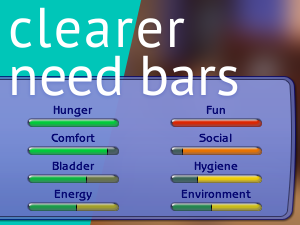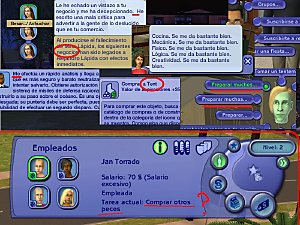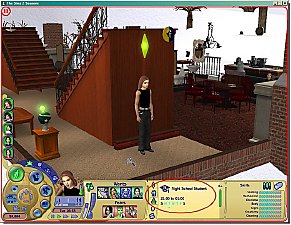Left handed in-game cursors
Left handed in-game cursors

CursorNormal.jpg - width=289 height=237

CursorSelect.jpg - width=261 height=217
| Nice idea... I was wondering if there is any left hand cursor... because it's a bit weird playing with a left configurated mouse and the right hand default cursor! ;-) |
One I agreed with, and finally decided to do for myself, so here they are - left-handed versions of the in-game cursors; nothing in them changed or edited, just flipped over (yes, I did all the ones needing it, including the sledgehammer tool):

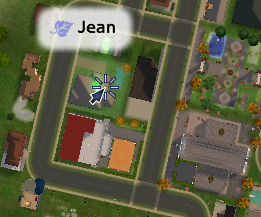
Installation Instructions
These do not go into your Downloads. In order to use these, first track down and back up this folder*:
C:\Program Files\EA GAMES\The Sims 2\TSData\Res\UI\Cursors
*Assuming that you installed at the default location. Your path may be different otherwise.
Additionally, if you own Pets or up, do the same with this one:
C:\Program Files\EA GAMES\The Sims 2 [EP]\TSData\Res\UI\Cursors
where [EP] refers to the highest EP you own, including TSS.
Now, download LeftyCursors and extract the whole folder to here:
C:\Program Files\EA GAMES\The Sims 2\TSData\Res\UI\
You'll get a dialogue box asking if you want to replace whatever's already in that folder, click yes. If you own Pets and/or over, also download the LeftyHammerCursors file and extract to here, same rules as above:
C:\Program Files\EA GAMES\The Sims 2 [EP]\TSData\Res\UI\
That's it - although if you get confused, don't be afraid to ask, I'm not the best of explainers *blush*
Additional Credits:
i_like_cheesy_oranges - for the initial idea of replacing cursors
Real World Cursor Editor - the program I used to edit them
|
LeftyHammerCursors.rar
Download
Uploaded: 26th Jan 2008, 1.8 KB.
386 downloads.
|
||||||||
|
LeftyCursors.rar
Download
Uploaded: 26th Jan 2008, 69.9 KB.
461 downloads.
|
||||||||
| For a detailed look at individual files, see the Information tab. | ||||||||
Install Instructions
1. Download: Click the download link to save the .rar or .zip file(s) to your computer.
2. Extract the zip, rar, or 7z file.
3. Place in Downloads Folder: Cut and paste the .package file(s) into your Downloads folder:
- Origin (Ultimate Collection): Users\(Current User Account)\Documents\EA Games\The Sims™ 2 Ultimate Collection\Downloads\
- Non-Origin, Windows Vista/7/8/10: Users\(Current User Account)\Documents\EA Games\The Sims 2\Downloads\
- Non-Origin, Windows XP: Documents and Settings\(Current User Account)\My Documents\EA Games\The Sims 2\Downloads\
- Mac: Users\(Current User Account)\Documents\EA Games\The Sims 2\Downloads
- Mac x64: /Library/Containers/com.aspyr.sims2.appstore/Data/Library/Application Support/Aspyr/The Sims 2/Downloads
- For a full, complete guide to downloading complete with pictures and more information, see: Game Help: Downloading for Fracking Idiots.
- Custom content not showing up in the game? See: Game Help: Getting Custom Content to Show Up.
- If you don't have a Downloads folder, just make one. See instructions at: Game Help: No Downloads Folder.
Loading comments, please wait...
Updated: 7th Sep 2009 at 3:55 PM by Sadie79
#cursors, #left handed, #lefty
-
by Metroid Menace 26th Nov 2005 at 10:53am
 25
42.3k
18
25
42.3k
18
-
UI Recolour - Violet - Nightlife
by Patrick2.0 10th Apr 2006 at 11:36pm
 +1 packs
47 32.1k 15
+1 packs
47 32.1k 15 Nightlife
Nightlife
-
by Nopke 7th Dec 2020 at 5:31pm
 8
15.6k
51
8
15.6k
51
-
by guirnaldas updated 14th Jan 2025 at 5:01pm
 13
3.6k
12
13
3.6k
12
-
Ukrainian Localization For The Sims 2!
by Strangeteam 10th Aug 2024 at 1:31am
 +17 packs
7 2.4k 9
+17 packs
7 2.4k 9 Happy Holiday
Happy Holiday
 Family Fun
Family Fun
 University
University
 Glamour Life
Glamour Life
 Nightlife
Nightlife
 Celebration
Celebration
 Open for Business
Open for Business
 Pets
Pets
 H&M Fashion
H&M Fashion
 Teen Style
Teen Style
 Seasons
Seasons
 Kitchen & Bath
Kitchen & Bath
 Bon Voyage
Bon Voyage
 Free Time
Free Time
 Ikea Home
Ikea Home
 Apartment Life
Apartment Life
 Mansion and Garden
Mansion and Garden
-
by HugeLunatic updated 12th Feb 2025 at 4:11pm
 +3 packs
5 3.3k 15
+3 packs
5 3.3k 15 Pets
Pets
 Seasons
Seasons
 Bon Voyage
Bon Voyage
-
Replacements for "Ideal Plantsim" - universal father of spawned plantbabies
by Sammy79 1st May 2007 at 6:24pm
Ever wondered why all your spawned plantsims turn out ugly? It's because of this guy! more...
 +1 packs
62 91.3k 80
+1 packs
62 91.3k 80 Seasons
Seasons
-
Night School (Not an override!)
by Sammy79 29th Mar 2007 at 4:11pm
Guys please, stop PMing me asking about the interface I used. more...
 56
122.8k
134
56
122.8k
134
About Me
So long as you don't pass my work off as your own or sell it via paysites, do what you like with it ;)

 Sign in to Mod The Sims
Sign in to Mod The Sims Left handed in-game cursors
Left handed in-game cursors