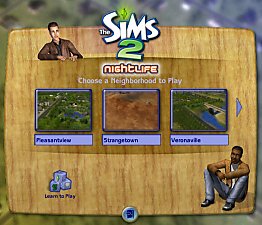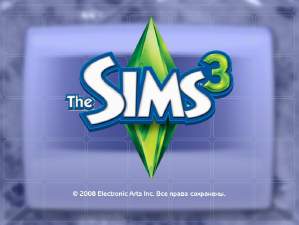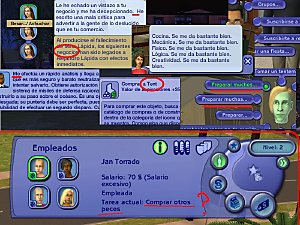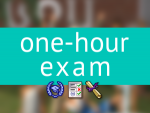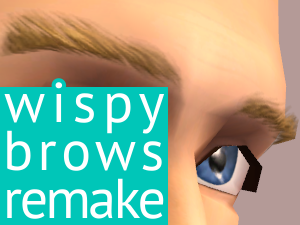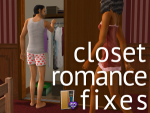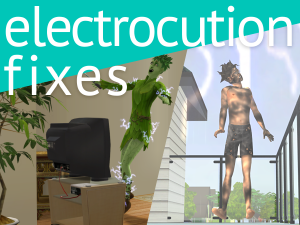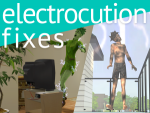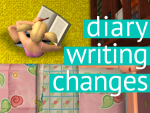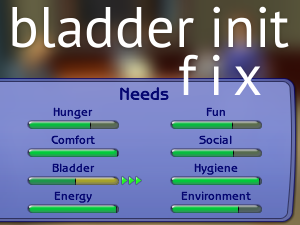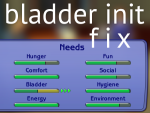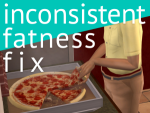Clearer Need Bars
Clearer Need Bars

clearerNeedBars-logo.png - width=300 height=225

clearerNeedBars.png - width=500 height=201
The extra version additionally makes completely full bars light green, and completely empty bars maroon.
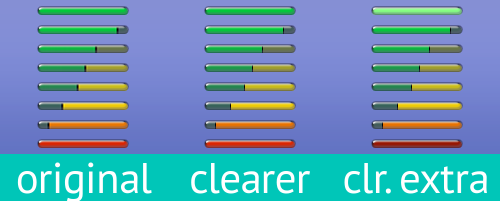
Conflicts
| Conflicting mod | Way to resolve |
|---|---|
| any mod that changes the look of need bars, like Clean UI by Great Cheesecake Persona or the Blind Needs Challenge mod by Hexagonal Bipyramid | Don't use it with my mod. |
Overridden resources
| Type name | Group/object name | Type | Group | Instance |
|---|---|---|---|---|
| jpg/tga/png Image | UI | 0x856DDBAC | 0x499DB772 | 0x000B2060 |
Credits
Ciastko
Creators of SimPe
Note from the Creator:
|
simNopke-DRNeedBars-clearer-extra.zip
Download
Uploaded: 7th Dec 2020, 1.8 KB.
2,944 downloads.
|
||||||||
|
simNopke-DRNeedBars-clearer.zip
Download
Uploaded: 7th Dec 2020, 1.8 KB.
1,877 downloads.
|
||||||||
| For a detailed look at individual files, see the Information tab. | ||||||||
Install Instructions
1. Download: Click the download link to save the .rar or .zip file(s) to your computer.
2. Extract the zip, rar, or 7z file.
3. Place in Downloads Folder: Cut and paste the .package file(s) into your Downloads folder:
- Origin (Ultimate Collection): Users\(Current User Account)\Documents\EA Games\The Sims™ 2 Ultimate Collection\Downloads\
- Non-Origin, Windows Vista/7/8/10: Users\(Current User Account)\Documents\EA Games\The Sims 2\Downloads\
- Non-Origin, Windows XP: Documents and Settings\(Current User Account)\My Documents\EA Games\The Sims 2\Downloads\
- Mac: Users\(Current User Account)\Documents\EA Games\The Sims 2\Downloads
- Mac x64: /Library/Containers/com.aspyr.sims2.appstore/Data/Library/Application Support/Aspyr/The Sims 2/Downloads
- For a full, complete guide to downloading complete with pictures and more information, see: Game Help: Downloading for Fracking Idiots.
- Custom content not showing up in the game? See: Game Help: Getting Custom Content to Show Up.
- If you don't have a Downloads folder, just make one. See instructions at: Game Help: No Downloads Folder.
Loading comments, please wait...
Uploaded: 7th Dec 2020 at 6:31 PM
Updated: 31st Dec 2024 at 1:37 PM
#needs, #need bar, #ui, #user interface, #interface
-
by Metroid Menace 26th Nov 2005 at 11:53am
 25
44.3k
21
25
44.3k
21
-
UI Recolour - Violet - Nightlife
by Patrick2.0 11th Apr 2006 at 12:36am
 +1 packs
47 32.6k 18
+1 packs
47 32.6k 18 Nightlife
Nightlife
-
User Interface mod: UK English corrections (up to Pets only)
by jordi 6th Sep 2006 at 6:45pm
 51
37k
5
51
37k
5
-
by SixAM! 11th May 2019 at 1:11am
 32
105.3k
346
32
105.3k
346
-
by guirnaldas updated 20th Apr 2025 at 2:49pm
 +1 packs
16 4.5k 12
+1 packs
16 4.5k 12 Mansion and Garden
Mansion and Garden
About Me
I don't take requests.
Latest updates of my mods | Web tools for modders
Discord | Support me on Ko-fi

 Sign in to Mod The Sims
Sign in to Mod The Sims Clearer Need Bars
Clearer Need Bars