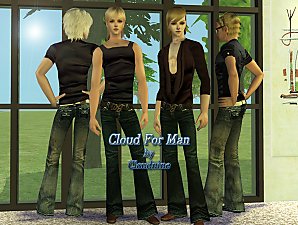Sporty granny;)
Sporty granny;)
SCREENSHOTS

EFsporty1fron.jpg - width=800 height=534

EFsporty1back.jpg - width=296 height=555
Downloaded 6,977 times
1,353 Thanks
63 Favourited
37,468 Views
Say Thanks!
Thanked!
Picked Upload!
This is a picked upload! It showcases some of the best talent and creativity available on MTS and in the community.
Say no for Maxis ugly elder clothes, and... take not so ungly clothes instead(: I just think that Maxis athletic clothes for granma are not-so-beautiful... OK, sim is old, but she can still look pretty and wear something else than sacks.
So here they are, 5 basic outfit for sporty granny. Well, 5 colors.... Red, green, blue, white and babypuke. Enjoy:P
And same in finnish:
Sano EI Maxisin karmeille mummovermeille, vaikka simisi olisikin vanhus, voi hän silti näyttää joltain muulta kuin kävelevältä ruumiilta Jopa urheillessaan.
Jopa urheillessaan.
Joten tässäpä tulee perusurkka-asu viidessä värissä, punaisena, vihreänä, sinisenä, valkoisena ja kissanoksennuksen värisenä.
So here they are, 5 basic outfit for sporty granny. Well, 5 colors.... Red, green, blue, white and babypuke. Enjoy:P
And same in finnish:
Sano EI Maxisin karmeille mummovermeille, vaikka simisi olisikin vanhus, voi hän silti näyttää joltain muulta kuin kävelevältä ruumiilta
 Jopa urheillessaan.
Jopa urheillessaan.Joten tässäpä tulee perusurkka-asu viidessä värissä, punaisena, vihreänä, sinisenä, valkoisena ja kissanoksennuksen värisenä.
This is a Maxis Recolour which means that it is a recolour of an item that already exists in your game. Please check the Pack requirements to see which game pack it recolours.
|
EFsporty1_5colors.zip
Download
Uploaded: 7th Feb 2008, 1.94 MB.
16,676 downloads.
|
||||||||
| For a detailed look at individual files, see the Information tab. | ||||||||
Install Instructions
Basic Download and Install Instructions:
1. Download: Click the download link to save the .rar or .zip file(s) to your computer.
2. Extract the zip, rar, or 7z file.
3. Place in Downloads Folder: Cut and paste the .package file(s) into your Downloads folder:
1. Download: Click the download link to save the .rar or .zip file(s) to your computer.
2. Extract the zip, rar, or 7z file.
3. Place in Downloads Folder: Cut and paste the .package file(s) into your Downloads folder:
- Origin (Ultimate Collection): Users\(Current User Account)\Documents\EA Games\The Sims™ 2 Ultimate Collection\Downloads\
- Non-Origin, Windows Vista/7/8/10: Users\(Current User Account)\Documents\EA Games\The Sims 2\Downloads\
- Non-Origin, Windows XP: Documents and Settings\(Current User Account)\My Documents\EA Games\The Sims 2\Downloads\
- Mac: Users\(Current User Account)\Documents\EA Games\The Sims 2\Downloads
- Mac x64: /Library/Containers/com.aspyr.sims2.appstore/Data/Library/Application Support/Aspyr/The Sims 2/Downloads
- For a full, complete guide to downloading complete with pictures and more information, see: Game Help: Downloading for Fracking Idiots.
- Custom content not showing up in the game? See: Game Help: Getting Custom Content to Show Up.
- If you don't have a Downloads folder, just make one. See instructions at: Game Help: No Downloads Folder.
Loading comments, please wait...
Author
Download Details
Packs:
None, this is Sims 2 base game compatible!
Uploaded: 6th Feb 2008 at 9:35 PM
Uploaded: 6th Feb 2008 at 9:35 PM
Tags
Other Download Recommendations:
-
by tabala 10th Apr 2005 at 7:48am
 7
9.9k
3
7
9.9k
3
-
Sporty Halter Dresses for Girls
by fakepeeps7 24th May 2008 at 1:31am
-
by bethbrit2001 11th Aug 2008 at 5:02pm
More downloads by Milsa:
See more
About Me
Feel free to use my works in storyes, pictures etc. but don´t use part of them in your own creation and do not upload them in your own pages etc...

 Sign in to Mod The Sims
Sign in to Mod The Sims Sporty granny;)
Sporty granny;)