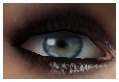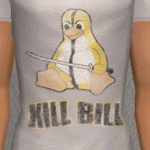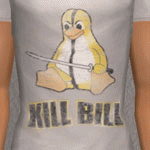:|Dawning Collection|: 80 Colors binned, townied, & defaulted
:|Dawning Collection|: 80 Colors binned, townied, & defaulted
SCREENSHOTS

Dawning_BrownsGreens.jpg - width=940 height=511

Dawning_BluesGreysViolets.jpg - width=940 height=499

Dawning_Alternatives.jpg - width=708 height=708
Downloaded 784 times
61 Thanks
4 Favourited
18,879 Views
Say Thanks!
Thanked!
Hello Community! I have been pleasantly sitting on my arse for several years, sporadically playing, sporadically downloading, and often amusing myself with your forums, your stories, your well crafted websites without much peeping a word except in the occasional question or two. Every now and then, I think of something to create and I fiddle around with tutorials and photoshop until I'm ultimately dissatisfied and stick the project in the recycle bin. For once, however, I have impressed myself. Let me tell you about the collection you can download here.
It is picture, not pixel, produced, meaning that I manipulated an image to get the output and did not draw the eye from scratch. There was alot of pixel drawing/smudging/stamping going on, but I am not at all efficient at transferring an image in my head onto anything tangible without a moderate guideline in place. Please do not think this lazy. I worked through the better half of a week on the graphical side of this, and there are certainly imperfections still, but I would fidget with tiny details until the cows came home, and fidget some more, and I would miss my window of chance to share. So...
80 Colors. fifty-ish of these are your more natural shades. The colors are Binned, Townie Enabled (Thanks Alkaloid, for your tutorial), and I have included three sets of defaults plus a design-your-own-default kit, which I will tell you more about later. Right now let's get to the defaults.
 Default Sets
Default Sets
The first default set, number one, is your typical color arrangement. The colors used are Splash (light blue), Navy (dark blue), Moss (green), Bark (brown), and Pewter (grey).
The second set is a little more natural and gives you two greens instead of two blues. the colors in this set are Rain (light blue), Dew (dark blue; this is your pale green), Kiwi (green), Taupe (grey), and Nut (brown).
The third set is for all you simmers who play fantasy worlds. I tried to choose colors which were exceptional but wouldn't trump those of your own fantastic creations. These default colors are: Aqua (light blue), electric (dark blue), Zeal (green), Pitch (grey), and Gold (brown).
You should already know that you can only have one default replacement per eye color in your downloads folder. So if you use these, make sure you remove any you already have. If you want to stop using them, simply delete or move them from your downloads folder.
Here are the CAS screen shots:
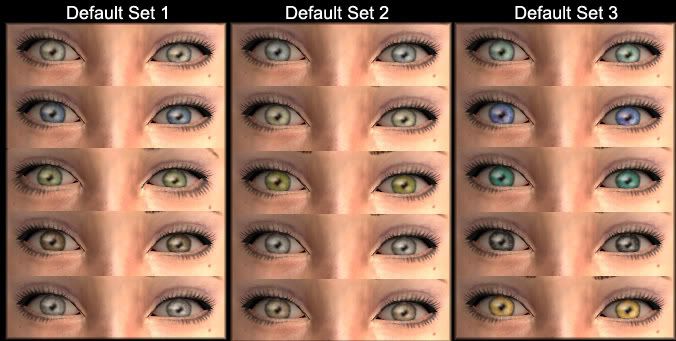
 Design Your Own Defaults (DYOD) Kit
Design Your Own Defaults (DYOD) Kit
I know it isn't possible to please everyone with my own default choices, so here is your alternative. Below is a file > "Dawning - DYOD". This contains everything necessary to build your own defaults. For those who are interested, unzip this folder to a place OUTSIDE your downloads folder.
Inside this main folder you should find subfolders for each eye color. These contain several default replacements each. You may choose one file/color from each folder, in any arrangement you like, and place these in your downloads folder. That is ONE file from EACH folder. You may only have one replacement per color at any given time in your downloads folder. Remember that. also remember to Keep the Main DYOD Folder Outside of your Downloads Folder. The subfolders contained in the main folder hold several upon several replacement files. So keeping these in your downloads folder will be quite counter productive, not to mention any problems it may cause in game.
The SIXTH folder in the main DYOD folder contains all the PNG images from all the colors in the collection. Yep, that's right. For all you SimPE do-it-yourselfers out there, I've gone ahead and done the first step for you. Now making your own customized default set just got a little easier
There are also three JPEG files which contain your CAS screenshots of the colors, and a simple instruction text in case you forget about all of this. For anyone who is a casual downloader and is unfamiliar with Simpe, I recommend you go read some tutorials in the forums first before considering this.
Townie Enabled
Yes, ALL the eyes are townie enabled, as far as I know and have tested in CAS using the random generator tool. if you notice anything weird, let me know. Not that I will know how to fix it...
Binning
A quick note about my binning. I'm not sure if I got this right, but I tried to bin them somewhat realistically. This is why NONE of the colors except brown have dominant traits, and why some colors, whether light or dark, are highly recessive. Dark green and brilliant blue may be dark colors, but they're pretty rare, I think, therefore they are in the group least dominant. I attempted to bin according to both color and color frequency. If I've majorly disgruntled anybody for good reason, let me know.
The Files
Dawning_Base_Collection_colors: This includes the base colors + violet shades, only. If you want any of the alternative colors, you must download the following file as well.
Dawning_Alternative_Colors: This includes all alternative, or 'inhuman' colors, as shown in the attachment below.
Default_Set_1, Default_Set_2, & Default_Set_3: Premade default sets. You can only install one.
Dawning_DYOD: This includes the design-your-own-defaults kit as discussed above. Do NOT download this if you are SimPE intolerate.
 If you do not have a utility to extract rar files, there is an online utility Here. I will not upload zip files.
If you do not have a utility to extract rar files, there is an online utility Here. I will not upload zip files.
And finally, in game screen shots
I have to apologize the lack of imagination they contain. They are utilitarian, and look it. I didn't take them from closeup because I don't believe you are viewing your sims closeup during most of your game play. I will try and get better screenshots next time.


I would love to hear your feedback and advice! Thanks!
Additional Credits:
The creator of SimPE All of the great tutorial writers here at MTS2, specifically Alkaloid for the townie/binning tutorial and Pickles for their default eyes thread.
Photo Credits for First Image
Man ~ skin: Ephemera, hair: Alkaloid, brows: Iced mango, lips: Hysterical Paroxysm, eye color used: splash
Woman ~ skin: Lyholy, Hair: Harripwns/xmsims, brows: Helaene, additional nose freckles: Alkaloid, eye makeup: rensim, lipcolor: hysterical Paroxysm, eyecolor used: Frog
Photo Credits for Second Image
Left ~ skin: Ephemera, hair: Myos, brows: Barcelonista, eye makeup: rensim, eyecolor used: Bark
Right ~ skin: Ephemera, hair: maxis, makeup: rensim, brows: Barcelonista, eyecolor used: kumquat
It is picture, not pixel, produced, meaning that I manipulated an image to get the output and did not draw the eye from scratch. There was alot of pixel drawing/smudging/stamping going on, but I am not at all efficient at transferring an image in my head onto anything tangible without a moderate guideline in place. Please do not think this lazy. I worked through the better half of a week on the graphical side of this, and there are certainly imperfections still, but I would fidget with tiny details until the cows came home, and fidget some more, and I would miss my window of chance to share. So...
80 Colors. fifty-ish of these are your more natural shades. The colors are Binned, Townie Enabled (Thanks Alkaloid, for your tutorial), and I have included three sets of defaults plus a design-your-own-default kit, which I will tell you more about later. Right now let's get to the defaults.
The first default set, number one, is your typical color arrangement. The colors used are Splash (light blue), Navy (dark blue), Moss (green), Bark (brown), and Pewter (grey).
The second set is a little more natural and gives you two greens instead of two blues. the colors in this set are Rain (light blue), Dew (dark blue; this is your pale green), Kiwi (green), Taupe (grey), and Nut (brown).
The third set is for all you simmers who play fantasy worlds. I tried to choose colors which were exceptional but wouldn't trump those of your own fantastic creations. These default colors are: Aqua (light blue), electric (dark blue), Zeal (green), Pitch (grey), and Gold (brown).
You should already know that you can only have one default replacement per eye color in your downloads folder. So if you use these, make sure you remove any you already have. If you want to stop using them, simply delete or move them from your downloads folder.
Here are the CAS screen shots:
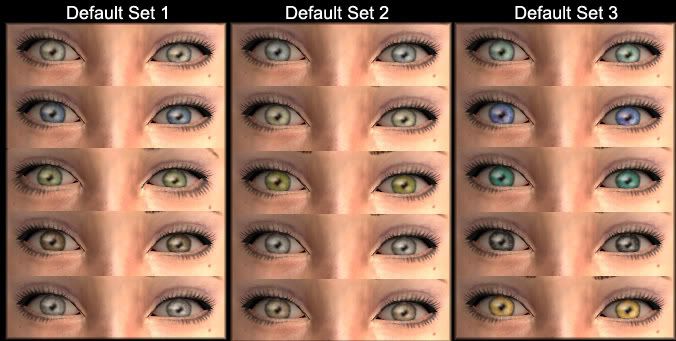
I know it isn't possible to please everyone with my own default choices, so here is your alternative. Below is a file > "Dawning - DYOD". This contains everything necessary to build your own defaults. For those who are interested, unzip this folder to a place OUTSIDE your downloads folder.
Inside this main folder you should find subfolders for each eye color. These contain several default replacements each. You may choose one file/color from each folder, in any arrangement you like, and place these in your downloads folder. That is ONE file from EACH folder. You may only have one replacement per color at any given time in your downloads folder. Remember that. also remember to Keep the Main DYOD Folder Outside of your Downloads Folder. The subfolders contained in the main folder hold several upon several replacement files. So keeping these in your downloads folder will be quite counter productive, not to mention any problems it may cause in game.
The SIXTH folder in the main DYOD folder contains all the PNG images from all the colors in the collection. Yep, that's right. For all you SimPE do-it-yourselfers out there, I've gone ahead and done the first step for you. Now making your own customized default set just got a little easier

There are also three JPEG files which contain your CAS screenshots of the colors, and a simple instruction text in case you forget about all of this. For anyone who is a casual downloader and is unfamiliar with Simpe, I recommend you go read some tutorials in the forums first before considering this.
Townie Enabled
Yes, ALL the eyes are townie enabled, as far as I know and have tested in CAS using the random generator tool. if you notice anything weird, let me know. Not that I will know how to fix it...
Binning
A quick note about my binning. I'm not sure if I got this right, but I tried to bin them somewhat realistically. This is why NONE of the colors except brown have dominant traits, and why some colors, whether light or dark, are highly recessive. Dark green and brilliant blue may be dark colors, but they're pretty rare, I think, therefore they are in the group least dominant. I attempted to bin according to both color and color frequency. If I've majorly disgruntled anybody for good reason, let me know.
The Files
Dawning_Base_Collection_colors: This includes the base colors + violet shades, only. If you want any of the alternative colors, you must download the following file as well.
Dawning_Alternative_Colors: This includes all alternative, or 'inhuman' colors, as shown in the attachment below.
Default_Set_1, Default_Set_2, & Default_Set_3: Premade default sets. You can only install one.
Dawning_DYOD: This includes the design-your-own-defaults kit as discussed above. Do NOT download this if you are SimPE intolerate.
And finally, in game screen shots
I have to apologize the lack of imagination they contain. They are utilitarian, and look it. I didn't take them from closeup because I don't believe you are viewing your sims closeup during most of your game play. I will try and get better screenshots next time.


I would love to hear your feedback and advice! Thanks!
Additional Credits:
The creator of SimPE All of the great tutorial writers here at MTS2, specifically Alkaloid for the townie/binning tutorial and Pickles for their default eyes thread.
Photo Credits for First Image
Man ~ skin: Ephemera, hair: Alkaloid, brows: Iced mango, lips: Hysterical Paroxysm, eye color used: splash
Woman ~ skin: Lyholy, Hair: Harripwns/xmsims, brows: Helaene, additional nose freckles: Alkaloid, eye makeup: rensim, lipcolor: hysterical Paroxysm, eyecolor used: Frog
Photo Credits for Second Image
Left ~ skin: Ephemera, hair: Myos, brows: Barcelonista, eye makeup: rensim, eyecolor used: Bark
Right ~ skin: Ephemera, hair: maxis, makeup: rensim, brows: Barcelonista, eyecolor used: kumquat
MTS has all free content, all the time. Donate to help keep it running.
|
Dawning_DYOD.rar
Download
Uploaded: 22nd Feb 2008, 1.25 MB.
350 downloads.
|
||||||||
|
Default_Set_3.rar
Download
Uploaded: 22nd Feb 2008, 19.5 KB.
345 downloads.
|
||||||||
|
Default_Set_2.rar
Download
Uploaded: 22nd Feb 2008, 19.4 KB.
333 downloads.
|
||||||||
|
Default_Set_1.rar
Download
Uploaded: 22nd Feb 2008, 19.4 KB.
401 downloads.
|
||||||||
|
Dawning_Alternative_Colors.rar
Download
Uploaded: 22nd Feb 2008, 164.9 KB.
650 downloads.
|
||||||||
|
Dawning_Base_Collection_colors.rar
Download
Uploaded: 22nd Feb 2008, 296.2 KB.
766 downloads.
|
||||||||
| For a detailed look at individual files, see the Information tab. | ||||||||
Install Instructions
Basic Download and Install Instructions:
1. Download: Click the download link to save the .rar or .zip file(s) to your computer.
2. Extract the zip, rar, or 7z file.
3. Place in Downloads Folder: Cut and paste the .package file(s) into your Downloads folder:
1. Download: Click the download link to save the .rar or .zip file(s) to your computer.
2. Extract the zip, rar, or 7z file.
3. Place in Downloads Folder: Cut and paste the .package file(s) into your Downloads folder:
- Origin (Ultimate Collection): Users\(Current User Account)\Documents\EA Games\The Sims™ 2 Ultimate Collection\Downloads\
- Non-Origin, Windows Vista/7/8/10: Users\(Current User Account)\Documents\EA Games\The Sims 2\Downloads\
- Non-Origin, Windows XP: Documents and Settings\(Current User Account)\My Documents\EA Games\The Sims 2\Downloads\
- Mac: Users\(Current User Account)\Documents\EA Games\The Sims 2\Downloads
- Mac x64: /Library/Containers/com.aspyr.sims2.appstore/Data/Library/Application Support/Aspyr/The Sims 2/Downloads
- For a full, complete guide to downloading complete with pictures and more information, see: Game Help: Downloading for Fracking Idiots.
- Custom content not showing up in the game? See: Game Help: Getting Custom Content to Show Up.
- If you don't have a Downloads folder, just make one. See instructions at: Game Help: No Downloads Folder.
Loading comments, please wait...
Author
Download Details
Packs:
None, this is Sims 2 base game compatible!
Uploaded: 22nd Feb 2008 at 10:59 AM
Updated: 7th Mar 2008 at 4:45 AM - Update Link
Uploaded: 22nd Feb 2008 at 10:59 AM
Updated: 7th Mar 2008 at 4:45 AM - Update Link
Tags
Other Download Recommendations:
-
Dazzling eyes *default replacement*
by -Shady- 12th Jun 2008 at 2:31pm
-
by rachelaranya 15th Aug 2008 at 4:49pm
More downloads by Equation:
See more
-
by Equation 7th Mar 2008 at 5:04am
I needed some very simple wooden dinnerware for my medieval sims. Nothing fancy, just plain old boring wood. more...
 13
31.4k
46
13
31.4k
46
Miscellaneous » Foods » Dishes

 Sign in to Mod The Sims
Sign in to Mod The Sims :|Dawning Collection|: 80 Colors binned, townied, & defaulted
:|Dawning Collection|: 80 Colors binned, townied, & defaulted