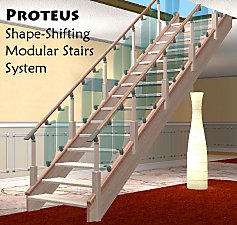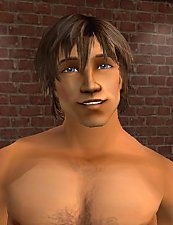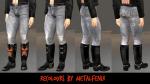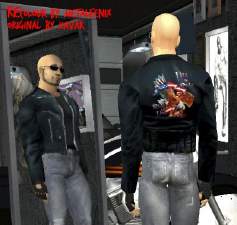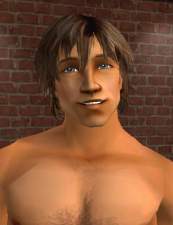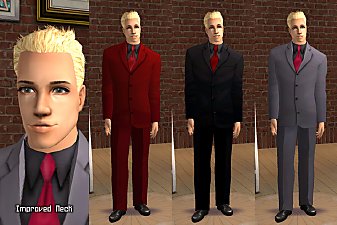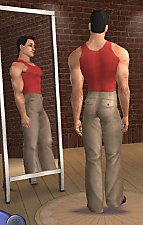Designable modular stone stairs, with shape options
Designable modular stone stairs, with shape options

rockstairs1.jpg - width=508 height=653

rockstairs2.jpg - width=654 height=550

There is a lot of choice when it comes to modular stairs, thanks to Numenor and some other great modders here - but I was in need of something a little more wild for my mountain lots, which the repeating steps shape doesn't really allow no matter how you recolour them.
So I came up with an idea that didn't turn out badly: each step includes 4 different meshes, that can be revealed/hidden with the design tool. So the default step shape will be a single large stone, but once the stairs are in place each step can be changed separately to 3 other designs.


I also made two recolours to match my rocks and waterfall shower.
HOW TO INSTALL:
Scriptorium installation (highly recommended): extract all the files, put the main and recolours packages in your downloads folder, then click the "Scriptorium_ModularStairs" shortcut that should be in the same folder, and put the "301_Marvine_rockstairs.txt" in the window it opens.
If you never edited scripts to install modular stairs, fireplaces or custom walls, in order to avoid confusion and messed-up files, I strongly advise you to use Numenor's Scriptorium! It's a very small program, installs in 1 click, and will allow you to properly, safely and easily install and remove all these special items.
OR
Manual installation: (corrected 03-21-2008, thanks to fsh23)
- Open the "301_Marvine_rockstairs.txt" with Notepad, copy the text
- Go to C:\Program Files\EA GAMES\The Sims 2\TSData\Res\Catalog\Scripts\modularstairs.txt, open the file with Notepad
- Add a new blank line, then paste the text you copied earlier
You can leave in the "#Marvine_rockstairs" line, it won't be read by the game and will help identify the definition if needed.
If you want to recolour these, it's a little particular: since each design needs a different alpha, for a single texture you'll need 4 recolours, one for each shape; the files can of course be kept separate, but for conveniency I regrouped mine in the same packages.
Enjoy!

For my policy, please refer to my profile.
Polygon Counts:
Faces: 5500 - vertices 2880
Additional Credits:
The usual suspects, Quaxi and the SimPE team, Numenor for the CEP and the Scriptorium, and MTS2 for the tutorials and creation forums.
This is a new mesh, and means that it's a brand new self contained object that usually does not require a specific Pack (although this is possible depending on the type). It may have Recolours hosted on MTS - check below for more information.
|
301_Marvine_rockstairs.rar
Download
Uploaded: 17th Mar 2008, 230 Bytes.
70,675 downloads.
|
||||||||
|
Marvine_ModularRockStairs-REC2.rar
Download
Uploaded: 17th Mar 2008, 176.2 KB.
65,756 downloads.
|
||||||||
|
Marvine_ModularRockStairs-REC1.rar
Download
Uploaded: 17th Mar 2008, 159.1 KB.
67,183 downloads.
|
||||||||
|
Marvine_ModularRockStairs-MAIN.rar
Download
Uploaded: 17th Mar 2008, 200.7 KB.
78,902 downloads.
|
||||||||
| For a detailed look at individual files, see the Information tab. | ||||||||
Install Instructions
1. Download: Click the download link to save the .rar or .zip file(s) to your computer.
2. Extract the zip, rar, or 7z file.
3. Place in Downloads Folder: Cut and paste the .package file(s) into your Downloads folder:
- Origin (Ultimate Collection): Users\(Current User Account)\Documents\EA Games\The Sims™ 2 Ultimate Collection\Downloads\
- Non-Origin, Windows Vista/7/8/10: Users\(Current User Account)\Documents\EA Games\The Sims 2\Downloads\
- Non-Origin, Windows XP: Documents and Settings\(Current User Account)\My Documents\EA Games\The Sims 2\Downloads\
- Mac: Users\(Current User Account)\Documents\EA Games\The Sims 2\Downloads
- Mac x64: /Library/Containers/com.aspyr.sims2.appstore/Data/Library/Application Support/Aspyr/The Sims 2/Downloads
- For a full, complete guide to downloading complete with pictures and more information, see: Game Help: Downloading for Fracking Idiots.
- Custom content not showing up in the game? See: Game Help: Getting Custom Content to Show Up.
- If you don't have a Downloads folder, just make one. See instructions at: Game Help: No Downloads Folder.
Loading comments, please wait...
Uploaded: 16th Mar 2008 at 10:39 PM
Updated: 21st Mar 2008 at 5:32 PM - Added manual install instructions
-
Recolours for the "Wooden Stairs" (recolourable modular stairs)
by Numenor 25th Mar 2005 at 6:23pm
 88
193.4k
87
88
193.4k
87
-
by crocobaura 27th May 2007 at 10:06pm
 105
198.7k
380
105
198.7k
380
-
[Recolorable] - Maxis Modular Stairs - I
by HugeLunatic updated 31st Jan 2018 at 2:19pm
 42
180.4k
343
42
180.4k
343
-
Maxis Modular Stairs Recolored, Part the Second
by iCad 5th Oct 2010 at 2:58am
 +1 packs
13 41.7k 77
+1 packs
13 41.7k 77 Open for Business
Open for Business
-
Hotpants by Beosboxboy for my bodybuider, adult and YA - UPDATED 08-02-2005
by marvine 30th Jul 2005 at 5:05pm
*08-02-2005: improved the neck to better fit the body, corrected the uv-map to make recolours easier - the mesh file more...
 36
109.9k
34
36
109.9k
34
Body Types » Male » Adult
-
High boots for the bodybuilder
by marvine 7th Nov 2005 at 11:59am
Adult/young adult Another boots mesh, and more gorgeous recolours by Metalfenix! more...
 20
49.2k
20
20
49.2k
20
Body Types » Male » Adult
-
Short leather jacket for the bodybuilder
by marvine 7th Nov 2005 at 12:40pm
Adult/young adult Many many thanks to my dear Beosboxboy who made the textures and took the screenshots, and more...
 33
89k
33
33
89k
33
Body Types » Male » Adult
-
Stepin/trunks for my bodybuilder mesh, by Beosboxboy - UPDATED 08-02-2005
by marvine 27th Jul 2005 at 5:46pm
*08-02-2005: improved the neck and the uv-map, the mesh file should be re-downloaded and will overwrite the former one. more...
 30
123k
19
30
123k
19
Body Types » Male » Adult
-
Pack of FULLY ANIMATED spiral stairs
by marvine 16th Sep 2007 at 9:27pm
Well this took me a while, nothing was easy and I needed to teach myself lots of new things - more...
 470
989k
1.5k
470
989k
1.5k
-
Waterfall shower - and tons of rocks! :D
by marvine 2nd Mar 2008 at 11:19pm
This started rather innocently: "What if I put a community shower under the BV waterfall?" ...and I ended up spending more...
 +4 packs
176 427.2k 818
+4 packs
176 427.2k 818 University
University
 Open for Business
Open for Business
 Seasons
Seasons
 Bon Voyage
Bon Voyage
-
Bodybuilder suit, by Beosboxboy and Marvine - MESH UPDATE 21-03-2006
by marvine 27th Jul 2005 at 5:24pm
This mesh was made by Beosboxboy and me, and the textures by Beosboxboy :) The file contains the mesh and more...
 33
146.7k
54
33
146.7k
54
Body Types » Male » Adult
-
Pants and tops for my bodybuilder - UPDATED 08-02-2005: THE NECK
by marvine 29th Jul 2005 at 1:02am
*08-02-2005: The neck was improved to better match the body, the uv-map also was edited so recoloring should be easier. more...
 44
196.6k
59
44
196.6k
59
Body Types » Male » Adult
-
Testers wanted - another athletic guy MESH
by marvine 12th May 2005 at 7:40pm
...because there can't be too many of these! more...
 117
151.9k
47
117
151.9k
47
Body Types » Male » Adult
About Me
- All my files on MTS2 can be included in your FREE uploads with a link to the original thread or my profile.
- If you want to clone or reuse parts of my work, please ask, I don't bite (... any more ;))! And be aware that some of my stuff, like the spiral stairs, would likely need a little additional information unless you know exactly what you're doing.
- Of course no need to ask if you want to recolour my stuff, still I'd appreciate that you let me know so I get a chance to enjoy your work.

 Sign in to Mod The Sims
Sign in to Mod The Sims Designable modular stone stairs, with shape options
Designable modular stone stairs, with shape options