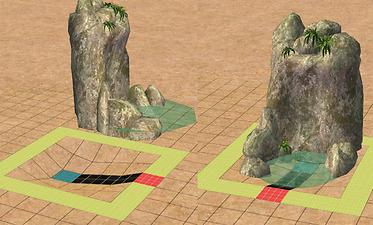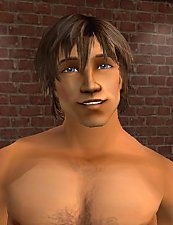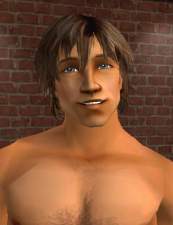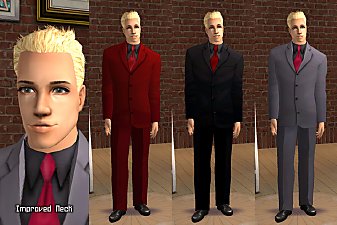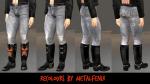Waterfall shower - and tons of rocks! :D
Waterfall shower - and tons of rocks! :D

waterfallshower1.JPG - width=722 height=584

waterfallshower2.JPG - width=703 height=554

Waterfall-HowTo.jpg - width=700 height=422

- Waterfall/shower in 3 different rock textures, found under "plumbing/miscellaneous".
The decorative ferns have two colour options, and one invisible recolour.
- 10 different rocks in 3 colours, available in build mode, with the shrubs.
These use the repository method so only the one with "MASTER" in the name is recolourable - the others will automatilly use the new textures.
- Sims can use the waterfall to shower of course, with a little fun and comfort bonus;
- Sims whose temperature is above average will have a "cool down" option available, with different animations. While they shower naked, they'll change to swimwear for this and won't get automatically dressed afterwards.
Much to my surprise, they'll sometimes use this option autonomously if they aren't too far from the waterfall... Big mystery, since I tried hard to find how to do that and failed (temperature can't be advertised like other motives); the interaction advertises a little comfort, but sims seem to use it regardless of their comfort level.
- all the clean and maintain interactions were stripped mercilessly, so sims won't attempt stupid things and it doesn't mess with the FT "tinker" stuff.
- all the garden and trimming stuff was also removed from the rocks.
Seems to work fine in Free Time.

HOW TO USE:
The waterfall is a big object (5 tiles by 7) but the footprint is only one tile; I didn't make it this way because I was too lazy to register 35 GUIDs, but for convenience.
The water layer is above the ground level - of course - so it will look silly if you put the object on a flat terrain; you need to first dig a hole like shown in the pic below (this is just an example, you can try different ways):
- the blue tile is where the shower's green tile will be placed, right under the waterfall itself; I lowered it by 4 clicks in the example, 3 clicks will work too.
- the red tile is where the sim will enter and exit, there needs to be a gentle slope to the blue tile so he can walk between both; this tile can still be on a slope.
- then the sides can be smoothed as you want, different heights on the edges will change the pond's shape. Just keep the edges of the water hidden! (Well, and remove the flooring is you used any)
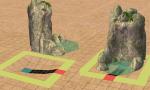
KNOWN ISSUES:
- if the way out is blocked after the "shower" interaction, the sim will go "oops" and change back to everyday where he is - that is, in the water...
- since the waterfall and rocks all have 1 tile footprints, sims will walk through parts of them if they aren't blocked by other decoration or invisible fences.
Polygon Counts:
Waterfall shower - faces 2803; vertices 3136
rock1 - faces 156; vertices 114
rock2 - faces 510; vertices 307
rock3 - faces 1240; vertices 998
rock4 - faces 90; vertices 64
rock5 - faces 509; vertices 309
rock6 - faces 90; vertices 64
rock7 - faces 156; vertices 114
rock8 - faces 156; vertices 114
rock9 - faces 1240; vertices 998
rock10 - faces 173; vertices 134
Additional Credits:
Thanks : to Numenor, Echo and Jasana Bugbreeder for their precious tutorials and explanations, to Quaxi and Peter Jones for SimPE and the behaviour editor, to my dear Beosboxboy and Miss Doh for beta-testing.
This is a new mesh, and means that it's a brand new self contained object that usually does not require a specific Pack (although this is possible depending on the type). It may have Recolours hosted on MTS - check below for more information.
|
rocks.rar
Download
Uploaded: 3rd Mar 2008, 510.5 KB.
98,503 downloads.
|
||||||||
|
Marvine-WaterfallShower.rar
Download
Uploaded: 3rd Mar 2008, 713.4 KB.
106,543 downloads.
|
||||||||
| For a detailed look at individual files, see the Information tab. | ||||||||
Install Instructions
1. Download: Click the download link to save the .rar or .zip file(s) to your computer.
2. Extract the zip, rar, or 7z file.
3. Place in Downloads Folder: Cut and paste the .package file(s) into your Downloads folder:
- Origin (Ultimate Collection): Users\(Current User Account)\Documents\EA Games\The Sims™ 2 Ultimate Collection\Downloads\
- Non-Origin, Windows Vista/7/8/10: Users\(Current User Account)\Documents\EA Games\The Sims 2\Downloads\
- Non-Origin, Windows XP: Documents and Settings\(Current User Account)\My Documents\EA Games\The Sims 2\Downloads\
- Mac: Users\(Current User Account)\Documents\EA Games\The Sims 2\Downloads
- Mac x64: /Library/Containers/com.aspyr.sims2.appstore/Data/Library/Application Support/Aspyr/The Sims 2/Downloads
- For a full, complete guide to downloading complete with pictures and more information, see: Game Help: Downloading for Fracking Idiots.
- Custom content not showing up in the game? See: Game Help: Getting Custom Content to Show Up.
- If you don't have a Downloads folder, just make one. See instructions at: Game Help: No Downloads Folder.
Loading comments, please wait...
-
by zillah 6th Jan 2005 at 9:49pm
 35
24.5k
5
35
24.5k
5
-
by soglad_4_themadness 5th Sep 2005 at 2:37pm
 +1 packs
35 31.8k 6
+1 packs
35 31.8k 6 University
University
-
by alex_stanton1983 24th Dec 2007 at 11:10am
 173
557.5k
706
173
557.5k
706
-
by ThatShinyKittyKat 9th Feb 2016 at 6:45pm
 +17 packs
5 8.5k 15
+17 packs
5 8.5k 15 Happy Holiday
Happy Holiday
 Family Fun
Family Fun
 University
University
 Glamour Life
Glamour Life
 Nightlife
Nightlife
 Celebration
Celebration
 Open for Business
Open for Business
 Pets
Pets
 H&M Fashion
H&M Fashion
 Teen Style
Teen Style
 Seasons
Seasons
 Kitchen & Bath
Kitchen & Bath
 Bon Voyage
Bon Voyage
 Free Time
Free Time
 Ikea Home
Ikea Home
 Apartment Life
Apartment Life
 Mansion and Garden
Mansion and Garden
-
Amovitam Clean Water Shower System Recolors - Now With Fixed Dirty State!!
by asmileforjenna 30th Aug 2023 at 8:44pm
 +17 packs
4 4.9k 19
+17 packs
4 4.9k 19 Happy Holiday
Happy Holiday
 Family Fun
Family Fun
 University
University
 Glamour Life
Glamour Life
 Nightlife
Nightlife
 Celebration
Celebration
 Open for Business
Open for Business
 Pets
Pets
 H&M Fashion
H&M Fashion
 Teen Style
Teen Style
 Seasons
Seasons
 Kitchen & Bath
Kitchen & Bath
 Bon Voyage
Bon Voyage
 Free Time
Free Time
 Ikea Home
Ikea Home
 Apartment Life
Apartment Life
 Mansion and Garden
Mansion and Garden
-
Hotpants by Beosboxboy for my bodybuider, adult and YA - UPDATED 08-02-2005
by marvine 30th Jul 2005 at 5:05pm
*08-02-2005: improved the neck to better fit the body, corrected the uv-map to make recolours easier - the mesh file more...
 36
109.9k
34
36
109.9k
34
Body Types » Male » Adult
-
Bodybuilder mesh, or Beosboxboy by Ju - UPDATED 27-08-05: FIXED FILES
by marvine 27th Jul 2005 at 5:03pm
*27-08-2005: fixed the underwear files - at least, I hope so... Please redownload the "ju-beos_underwear.rar" and reinstall the three files. more...
 309
627.1k
231
309
627.1k
231
Body Types » Male » Adult
-
Stepin/trunks for my bodybuilder mesh, by Beosboxboy - UPDATED 08-02-2005
by marvine 27th Jul 2005 at 5:46pm
*08-02-2005: improved the neck and the uv-map, the mesh file should be re-downloaded and will overwrite the former one. more...
 30
123.1k
19
30
123.1k
19
Body Types » Male » Adult
-
Short overalls with boots for my bodybuilder
by marvine 9th Oct 2005 at 10:05pm
Yes, I'm cleaning my projects folders... more...
 24
49.5k
17
24
49.5k
17
Body Types » Male » Adult
-
Pack of FULLY ANIMATED spiral stairs
by marvine 16th Sep 2007 at 9:27pm
Well this took me a while, nothing was easy and I needed to teach myself lots of new things - more...
 470
989.5k
1.5k
470
989.5k
1.5k
-
Bodybuilder suit, by Beosboxboy and Marvine - MESH UPDATE 21-03-2006
by marvine 27th Jul 2005 at 5:24pm
This mesh was made by Beosboxboy and me, and the textures by Beosboxboy :) The file contains the mesh and more...
 33
146.8k
54
33
146.8k
54
Body Types » Male » Adult
-
Short biker boots for the bodybuilder
by marvine 7th Nov 2005 at 11:42am
Available for adults and young adults. more...
 25
57.3k
27
25
57.3k
27
Body Types » Male » Adult
-
By request: mesh linked skintones for my athletic guy mesh
by marvine 9th Oct 2005 at 7:45pm
These are just the four Maxis skintones, but you can recolour them with your favourite textures: the cloned files will more...
 40
155.7k
77
40
155.7k
77
Body Types » Male » Adult
-
High boots for the bodybuilder
by marvine 7th Nov 2005 at 11:59am
Adult/young adult Another boots mesh, and more gorgeous recolours by Metalfenix! more...
 20
49.3k
20
20
49.3k
20
Body Types » Male » Adult
Packs Needed
| Base Game | |
|---|---|
 | Sims 2 |
| Expansion Pack | |
|---|---|
 | University |
 | Open for Business |
 | Seasons |
 | Bon Voyage |
About Me
- All my files on MTS2 can be included in your FREE uploads with a link to the original thread or my profile.
- If you want to clone or reuse parts of my work, please ask, I don't bite (... any more ;))! And be aware that some of my stuff, like the spiral stairs, would likely need a little additional information unless you know exactly what you're doing.
- Of course no need to ask if you want to recolour my stuff, still I'd appreciate that you let me know so I get a chance to enjoy your work.

 Sign in to Mod The Sims
Sign in to Mod The Sims Waterfall shower - and tons of rocks! :D
Waterfall shower - and tons of rocks! :D