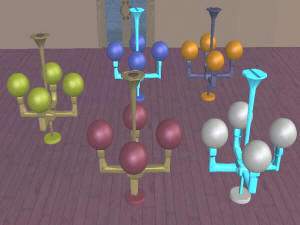"Bubblewrap" Glass ceiling lamp in 8 colors - maxis recolor of Amber Lunatech Lamp
"Bubblewrap" Glass ceiling lamp in 8 colors - maxis recolor of Amber Lunatech Lamp

lit from above.jpg - width=501 height=450

unlit awe.jpg - width=550 height=242
It comes in White, Red, Brown, Pink, (Purplish when lit) Blue, Green, Black, and Light Teal.
This is a Maxis Recolor and a mesh should NOT be needed provided that the Amber Lunatech Ceiling light is indeed in the base game. I think it is, but my expansion packs are Nightlife and University in case you were wondering.
The model is me
 and her hair is from donny
and her hair is from donnyI hope you like this collection. I wanted to make a pretty, white, glass ceiling light and made several colors while I was at it. I'm hoping the simplicity will lend the colors to many room schemes.
I appreciate all comments and especially constructive criticism

This custom content if it is not clothing, may require a seperate download to work properly. This is available at Colour Enable Package (CEP) by Numenor.
|
thesami_lighting_maxis_lunatech_recolor_white.rar
Download
Uploaded: 22nd Mar 2008, 39.8 KB.
7,021 downloads.
|
||||||||
|
thesami_lighting_maxis_lunatech_recolor_teal.rar
Download
Uploaded: 22nd Mar 2008, 37.8 KB.
6,080 downloads.
|
||||||||
|
thesami_lighting_maxis_lunatech_recolor_red.rar
Download
Uploaded: 22nd Mar 2008, 38.3 KB.
6,395 downloads.
|
||||||||
|
thesami_lighting_maxis_lunatech_recolor_pink.rar
Download
Uploaded: 22nd Mar 2008, 39.1 KB.
6,177 downloads.
|
||||||||
|
thesami_lighting_maxis_lunatech_recolor_green.rar
Download
Uploaded: 22nd Mar 2008, 38.4 KB.
6,058 downloads.
|
||||||||
|
thesami_lighting_maxis_lunatech_recolor_brown.rar
Download
Uploaded: 22nd Mar 2008, 38.2 KB.
5,809 downloads.
|
||||||||
|
thesami_lighting_maxis_lunatech_recolor_blue.rar
Download
Uploaded: 22nd Mar 2008, 38.0 KB.
6,474 downloads.
|
||||||||
|
thesami_lighting_maxis_lunatech_recolor_black.rar
Download
Uploaded: 22nd Mar 2008, 35.5 KB.
6,623 downloads.
|
||||||||
| For a detailed look at individual files, see the Information tab. | ||||||||
Install Instructions
1. Download: Click the download link to save the .rar or .zip file(s) to your computer.
2. Extract the zip, rar, or 7z file
3. Place in Downloads Folder: Cut and paste the .package file(s) into your Downloads folder:
- Origin (Ultimate Collection): Users\(Current User Account)\Documents\EA Games\The Sims™ 2 Ultimate Collection\Downloads\
- Non-Origin, Windows Vista/7/8/10: Users\(Current User Account)\Documents\EA Games\The Sims 2\Downloads\
- Non-Origin, Windows XP: Documents and Settings\(Current User Account)\My Documents\EA Games\The Sims 2\Downloads\
- Mac: Users\(Current User Account)\Documents\EA Games\The Sims 2\Downloads
- Mac x64:
/Library/Containers/com.aspyr.sims2.appstore/Data/Library/Application Support/Aspyr/The Sims 2/Downloads
Need more information?
- For a full, complete guide to downloading complete with pictures and more information, see: Game Help: Downloading for Fracking Idiots.
- Custom content not showing up in the game? See: Game Help: Getting Custom Content to Show Up.
- If you don't have a Downloads folder, just make one. See instructions at: Game Help: No Downloads Folder.
Loading comments, please wait...
Uploaded: 21st Mar 2008 at 10:12 PM
Updated: 22nd Oct 2008 at 4:56 PM by -Maylin-
-
by ralexpdx 13th Apr 2006 at 3:24am
 3
5.5k
1
3
5.5k
1
-
4 Recolors of Hanging Lunatech Ceiling Light & Matching Wall Sconces
by crosieramanda 19th Jun 2006 at 4:57am
 7
11.7k
12
7
11.7k
12
-
*Please redownload* Fixed "Phantom of Opera": new ceiling lamp
by -Maylin- 9th Jan 2007 at 3:44pm
 28
58.6k
52
28
58.6k
52
-
by PineappleForest updated 13th May 2020 at 11:16pm
 88
91k
445
88
91k
445
-
Black & White and Cherrywood maxis recolors of "Majestic Medieval" beds/beddings
by thesami 25th Mar 2008 at 4:17am
I wanted a cherrywood bed frame for my favorite maxis bed so I could match more room schemes. more...
-
Holy Simoly "Basicco" dining chair recolors in lime and pink
by thesami 20th Nov 2007 at 12:51am
I'm creating a replica of my home and needed some lime green colored fabric covered chairs. more...
 5
11.8k
6
5
11.8k
6

 Sign in to Mod The Sims
Sign in to Mod The Sims "Bubblewrap" Glass ceiling lamp in 8 colors - maxis recolor of Amber Lunatech Lamp
"Bubblewrap" Glass ceiling lamp in 8 colors - maxis recolor of Amber Lunatech Lamp