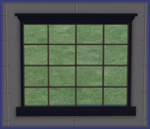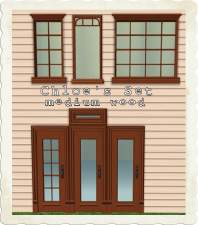Tester wanted: My own Belhooven Maroo window.
Tester wanted: My own Belhooven Maroo window.

snapshot_00000009_750fedb0.jpg - width=600 height=450
This is my first time i'm uploading an object. I hope i haven't done anything wrong. Please don't be mad at me as this is my first time i'm doing and uploading build mode object.I'm planning to make a house using this window so i thought maybe i should just upload it first to see if there's any problem with people using this window. There are two more objects coming,but i haven't finished yet. It's a clone from Maxis Belhooven Maroo window, so it needs OFB. So far, i've tested and everything's great. I'm using my own unique GUID. I believe it won't cause any conflicts. Plus, this window is using low poly count after i counted and checked it at low poly count tutorial from tiggerypum.
Original mesh: white
Price: 230 $
two-tiled object

Now, for the policy: You can upload my window in your lots only in free sites and tsr and a credit link back to me.
Do whatever you want (clone, bla bla...) but credit back to me.
Recolours are welcome but do not redistribute my meshes anywhere. If they want the mesh, link to this site.
I think that's all. I don't want to burden people with too many policies.
Polygon Counts:
Straight mesh:
Face count= 760
Vertices= 1023
Diagonal mesh:
Face count= 760
Vertices= 1023
Additional Credits:
Maxis, Numenor for the tutorial in linking straight and diagonal, Ignorantbliss for the tutorial on making windows and tiggerypum for counting polys. I wouldn't have done this object if they hadn't provided the tutorials. Thank you very very much.
Plus, uv mapper classic and adobe photoshop. Hehe..forgot to add
This is a new mesh, and means that it's a brand new self contained object that usually does not require a specific Pack (although this is possible depending on the type). It may have Recolours hosted on MTS - check below for more information.
|
acidwindowrecolours.zip
Download
Uploaded: 14th Apr 2008, 7.4 KB.
2,823 downloads.
|
||||||||
|
acidwindow.zip
Download
Uploaded: 14th Apr 2008, 29.7 KB.
3,014 downloads.
|
||||||||
| For a detailed look at individual files, see the Information tab. | ||||||||
Install Instructions
1. Download: Click the download link to save the .rar or .zip file(s) to your computer.
2. Extract the zip, rar, or 7z file.
3. Place in Downloads Folder: Cut and paste the .package file(s) into your Downloads folder:
- Origin (Ultimate Collection): Users\(Current User Account)\Documents\EA Games\The Sims™ 2 Ultimate Collection\Downloads\
- Non-Origin, Windows Vista/7/8/10: Users\(Current User Account)\Documents\EA Games\The Sims 2\Downloads\
- Non-Origin, Windows XP: Documents and Settings\(Current User Account)\My Documents\EA Games\The Sims 2\Downloads\
- Mac: Users\(Current User Account)\Documents\EA Games\The Sims 2\Downloads
- Mac x64: /Library/Containers/com.aspyr.sims2.appstore/Data/Library/Application Support/Aspyr/The Sims 2/Downloads
- For a full, complete guide to downloading complete with pictures and more information, see: Game Help: Downloading for Fracking Idiots.
- Custom content not showing up in the game? See: Game Help: Getting Custom Content to Show Up.
- If you don't have a Downloads folder, just make one. See instructions at: Game Help: No Downloads Folder.
Loading comments, please wait...
-
by LaureaWilwarin 6th Nov 2005 at 6:17pm
 +2 packs
9 9.5k 5
+2 packs
9 9.5k 5 University
University
 Nightlife
Nightlife
-
by joesemsims 22nd Mar 2006 at 1:17am
 +1 packs
18 21.5k 14
+1 packs
18 21.5k 14 Open for Business
Open for Business
-
"Belhooven Maroo" windows Expansion Set - UPD 18/Jan/08 New Meshes!
by MaryLou 9th Jan 2007 at 12:15am
 +1 packs
46 50.2k 90
+1 packs
46 50.2k 90 Open for Business
Open for Business
-
"Belhooven Maroo" window recolours (plus all matching door & window recolours)
by ebonyspiral 16th May 2008 at 2:34am
 +1 packs
10 21.2k 32
+1 packs
10 21.2k 32 Open for Business
Open for Business
-
OFB Belhooven 3 Column Windows
by leefish 4th Mar 2010 at 8:02pm
 +1 packs
9 21.7k 26
+1 packs
9 21.7k 26 Open for Business
Open for Business
-
Open For Business "Euro" Door and Window Recolors
by iCad 25th Feb 2012 at 3:44pm
 +1 packs
16 33.3k 90
+1 packs
16 33.3k 90 Open for Business
Open for Business
-
OFB Euro Door and Window Recolours
by Michelle 22nd Feb 2015 at 3:38am
 +1 packs
20 29.1k 123
+1 packs
20 29.1k 123 Open for Business
Open for Business
Packs Needed
| Base Game | |
|---|---|
 | Sims 2 |
| Expansion Pack | |
|---|---|
 | Open for Business |

 Sign in to Mod The Sims
Sign in to Mod The Sims Tester wanted: My own Belhooven Maroo window.
Tester wanted: My own Belhooven Maroo window.