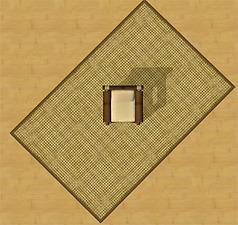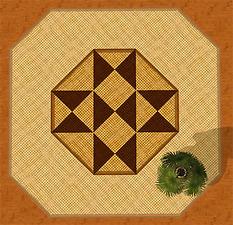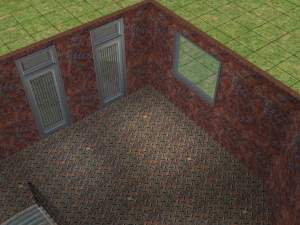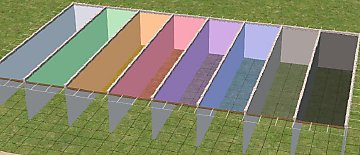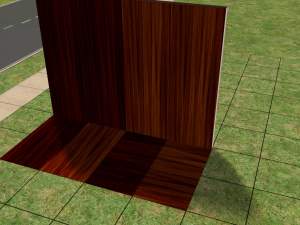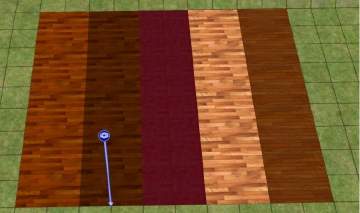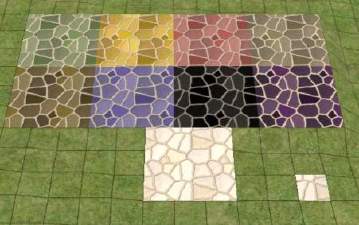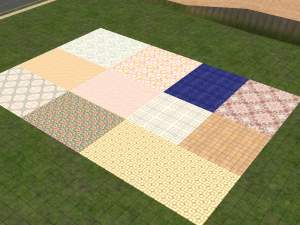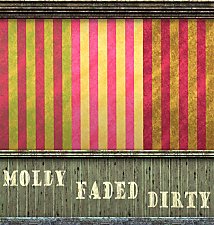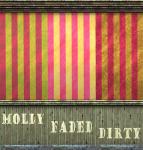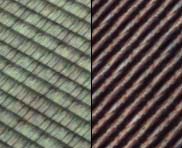Any Shape Edged Mats
Any Shape Edged Mats

mats-alltiles.jpg - width=600 height=344

mats-colors.jpg - width=600 height=379

mats-diagonal.jpg - width=400 height=378

mats-octagon.jpg - width=400 height=401

mats-pattern1.jpg - width=400 height=390

mats-pattern2.jpg - width=400 height=387
So I set out to make a mat with edging that could be used to either cover whole floors or make floor mats of any shape, including diagonal.
Turns out that making a natural-looking patterned texture with some variation in it that tiles well at arbitrary rotations with arbitrary clipping isn't as easy as it sounds
 What I came up with isn't 100% perfect, but it works pretty well.
What I came up with isn't 100% perfect, but it works pretty well. The mats come with four pieces in four colors, found in floor coverings under Misc:

The four colors match the bamboo furniture and walls from Seasons and Bon Voyage:

The tiles can be used to make mats of various shapes, including diagonal and octagonal mats:
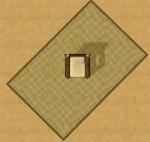

You can also make funky patterns:


Note that the diagonal edge will of course always need diagonal clipping (unless you're using it to make a striped mat). This feature was introduced with Pets, so you'll need Pets or a later expansion to make diagonal edges. There are no other compatibility requirements, but the mats were designed to coordinate with tropical themed items from Seasons and BV.
To clip the diagonal tile: Ctrl-F to select a trianglular quadrant of the tile, ctrl-click to delete the triangle (or select a flooring tile from underneath the mat to replace it), and use the angle bracket keys (< >) to rotate until the diagonal edge is in the right place. The small missing triangle where diagonal edges meet on a long edge can be filled by using the diagonal tile in the opposite rotation. It may take a little experimentation to figure out how to get your diagonals to look right, but I promise it can be done

Edit: if you like these, you can extend your mat-making capabilities by adding the three additional pieces under Narrow Edged Mats.
Use as you please, but no pay sites!
|
EdgedMats.zip
Download
Uploaded: 13th May 2008, 550.9 KB.
1,400 downloads.
|
||||||||
| For a detailed look at individual files, see the Information tab. | ||||||||
Install Instructions
1. Download: Click the download link to save the .rar or .zip file(s) to your computer.
2. Extract the zip, rar, or 7z file.
3. Place in Downloads Folder: Cut and paste the .package file(s) into your Downloads folder:
- Origin (Ultimate Collection): Users\(Current User Account)\Documents\EA Games\The Sims™ 2 Ultimate Collection\Downloads\
- Non-Origin, Windows Vista/7/8/10: Users\(Current User Account)\Documents\EA Games\The Sims 2\Downloads\
- Non-Origin, Windows XP: Documents and Settings\(Current User Account)\My Documents\EA Games\The Sims 2\Downloads\
- Mac: Users\(Current User Account)\Documents\EA Games\The Sims 2\Downloads
- Mac x64: /Library/Containers/com.aspyr.sims2.appstore/Data/Library/Application Support/Aspyr/The Sims 2/Downloads
- For a full, complete guide to downloading complete with pictures and more information, see: Game Help: Downloading for Fracking Idiots.
- Custom content not showing up in the game? See: Game Help: Getting Custom Content to Show Up.
- If you don't have a Downloads folder, just make one. See instructions at: Game Help: No Downloads Folder.
Loading comments, please wait...
Uploaded: 13th May 2008 at 5:54 AM
Updated: 25th May 2008 at 1:06 AM
-
by Dutchboy 29th Dec 2004 at 6:38pm
 6
9.8k
1
6
9.8k
1
-
by katie baitey 4th Jul 2005 at 2:02am
 17
21.9k
11
17
21.9k
11
-
by jennihaze 5th Aug 2005 at 10:47pm
 33
81.8k
102
33
81.8k
102
-
by Josie75 24th Aug 2005 at 7:57am
 11
10.5k
4
11
10.5k
4
-
by Tronickus 5th Nov 2005 at 3:40pm
 7
8.9k
1
7
8.9k
1
-
by Bipsouille 20th Nov 2005 at 9:49am
 8
8.3k
3
8
8.3k
3
-
by Mynnia 2nd Dec 2005 at 5:26pm
 7
11.8k
8
7
11.8k
8
-
by Bipsouille 26th Dec 2005 at 10:44pm
 3
5k
2
3
5k
2
-
by z_splat 23rd Feb 2006 at 8:05am
 1
13.3k
1
1
13.3k
1
-
by Srikandi 17th May 2008 at 11:12am
 3
10.3k
10
3
10.3k
10
-
Dirty Stripes... with Adjustable Dirt!
by Srikandi 13th Jun 2009 at 12:45am
I've always been a fan of faded, distressed, old stuff in the Sims, and had several aged wall and floor more...
 21
34.4k
60
21
34.4k
60
-
Kitchen and Bath Match Tiles, Set 3
by Srikandi 8th May 2008 at 10:06am
The third and probably last in a series of matching floor/wall tiles for tiles in the Kitchen and Bath Stuff more...
 6
26.7k
52
6
26.7k
52
-
Two Country Floral Stencil Patterns, 2 sizes each, clean and dirty versions
by Srikandi 16th Jun 2009 at 7:56pm
Stencils used to be widely used to decorate walls, textiles and other objects, and the craft is having a resurgence more...
 10
31.8k
21
10
31.8k
21
-
Plain Mission Kitchen: No Stained Glass
by Srikandi 11th Aug 2009 at 7:19pm
[Edit: obsolete! more...
 49
76.2k
99
49
76.2k
99
-
by Srikandi 7th Aug 2009 at 2:28pm
More aged and decaying building materials for your down-at-heel sims. more...
 17
51.4k
47
17
51.4k
47
Build Mode » Roofing » Other
-
Beetle Creek -- Community Lot With Collectibles
by Srikandi 25th Jul 2009 at 7:20am
Riverview is short on rustic fishing holes, so when Snaitf made his buyable fish and other collectible spawners I jumped more...
 8
25.9k
9
8
25.9k
9

 Sign in to Mod The Sims
Sign in to Mod The Sims Any Shape Edged Mats
Any Shape Edged Mats