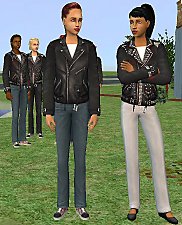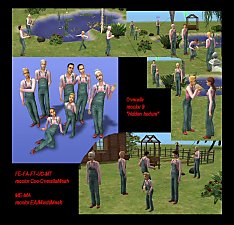Mesh Conversion 3 pants for Teen Girls
Mesh Conversion 3 pants for Teen Girls

Frontpage4meshes.jpg - width=690 height=594

FTshirtuntuckedoxfordIngame.jpg - width=476 height=706

FTshirtuntuckedoxfordIngame2a.jpg - width=600 height=579

FTslob+FTslobFeetIngame.jpg - width=404 height=757

FTslob+FTslobFeetIngame2.jpg - width=308 height=573

FTtankdresspants4xInGame.jpg - width=549 height=688

FTtankdresspants4xInGame3.jpg - width=600 height=568
Here are 3 pants meshes I converted some time ago from adult female for my modern teen girls. Remember you don't need the expansionpacks, only the basegame to use these meshes.
Basegamemesh "afbodyshirtuntuckedoxford" is something sportive girls would wear for everyday I think. FTshirtuntuckedoxford comes with the 6 EAmaxis gametextures and an UVmap.

Nightlife mesh "afbodyslob" is a suitable pj for young girls too.
FTslob comes with 1 EAmaxistexture categorized as sleepwear and an UVmap. I wanted a version without the slippers, FTslobFeet also comes with the same texture (I'm not in a recoloring mood right now) categorized as Sleepwear and an UVmap.

I liked the "afbodytankdresspants" that came with OFB so I made that for teens too. FTtankdresspants comes with the 4 gametextures categorized as Everyday and an UVmap.

Maybe you can use them for your game too, and maybe make me some recolors? Have fun!!
Polygon Counts:
FTshirtuntuckedoxford Poly/facecount=2090 Vertexcount=1478
FTslob Poly/facecount=1998 Vertexcount=1421
FTslobFeet Poly/facecount=1946 Vertexcount=1389
FTtankdresspants Poly/facecount=2156 Vertexcount=1590
Additional Credits:
A big thanks to all the wonderfull people here at MTS2 that made the tools and tutorials used to make these meshes.
This is a new mesh, and means that it's a brand new self contained object that usually does not require a specific Pack (although this is possible depending on the type). It may have Recolours hosted on MTS - check below for more information.
|
Mesh-Coc-FTtankdresspants.rar
Download
Uploaded: 15th May 2008, 1.34 MB.
5,132 downloads.
|
||||||||
|
Mesh-Coc-FTslobFeet.rar
Download
Uploaded: 15th May 2008, 632.8 KB.
6,297 downloads.
|
||||||||
|
Mesh-Coc-FTslob.rar
Download
Uploaded: 15th May 2008, 649.6 KB.
5,195 downloads.
|
||||||||
|
Mesh-Coc-FTshirtuntuckedoxford.rar
Download
Uploaded: 15th May 2008, 1.47 MB.
4,642 downloads.
|
||||||||
| For a detailed look at individual files, see the Information tab. | ||||||||
Install Instructions
1. Download: Click the download link to save the .rar or .zip file(s) to your computer.
2. Extract the zip, rar, or 7z file.
3. Place in Downloads Folder: Cut and paste the .package file(s) into your Downloads folder:
- Origin (Ultimate Collection): Users\(Current User Account)\Documents\EA Games\The Sims™ 2 Ultimate Collection\Downloads\
- Non-Origin, Windows Vista/7/8/10: Users\(Current User Account)\Documents\EA Games\The Sims 2\Downloads\
- Non-Origin, Windows XP: Documents and Settings\(Current User Account)\My Documents\EA Games\The Sims 2\Downloads\
- Mac: Users\(Current User Account)\Documents\EA Games\The Sims 2\Downloads
- Mac x64: /Library/Containers/com.aspyr.sims2.appstore/Data/Library/Application Support/Aspyr/The Sims 2/Downloads
- For a full, complete guide to downloading complete with pictures and more information, see: Game Help: Downloading for Fracking Idiots.
- Custom content not showing up in the game? See: Game Help: Getting Custom Content to Show Up.
- If you don't have a Downloads folder, just make one. See instructions at: Game Help: No Downloads Folder.
Loading comments, please wait...
Uploaded: 14th May 2008 at 8:12 PM
Updated: 7th Sep 2008 at 8:32 AM
-
by Charity updated 16th Dec 2018 at 11:41am
 11
19k
44
11
19k
44
-
by Cocomama 1st Jan 2009 at 7:30pm
Info Female versions of the short leathercoat with 2 different pants, one with H&M jeans and sneakers and one more...
 9
22.4k
49
9
22.4k
49
Female » Mixed Sets » Adult
-
Sims2-Freetime-sewing for Sims4
by Cocomama 16th Feb 2019 at 4:47pm
Conversion of Sims2-Freetime-sewing for Sims4 more...
 +1 packs
17 42.2k 159
+1 packs
17 42.2k 159 Get to Work
Get to Work
By Function » Surfaces » Desks
-
TS3- Toddlers: A new poloshirt for him (and her).
by Cocomama 11th Sep 2011 at 11:28am
The first top for toddlers I've made for The Sims 3. more...
 5
26.3k
50
5
26.3k
50
-
Teen and Child Toga conversions
by Cocomama 1st Jan 2009 at 7:28pm
Info Converting the toga outfits that came with University for teens and children was something I tried several times. more...
 12
33.7k
44
12
33.7k
44
-
Recolors-Farmer-Overalls and Boots 1
by Cocomama 20th Jan 2008 at 1:48pm
To make my families complete so they can all wear the same clothing I made a lot off recolors. more...
 3
17.4k
21
3
17.4k
21
-
by Cocomama 19th Jan 2009 at 9:47pm
Info Coats for men, a full outfit with leather accents and jeans. more...
 4
19.8k
26
4
19.8k
26
Male » Mixed Sets » Elder

 Sign in to Mod The Sims
Sign in to Mod The Sims Mesh Conversion 3 pants for Teen Girls
Mesh Conversion 3 pants for Teen Girls