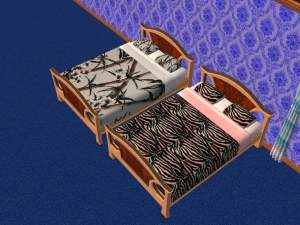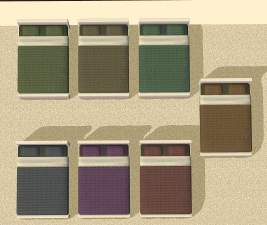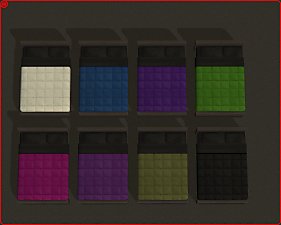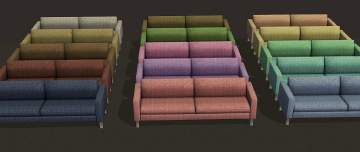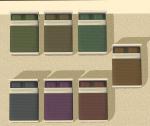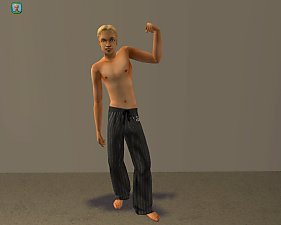10 Everyday Beddings
10 Everyday Beddings

miska-bedding-everyday-808-1.jpg - width=1017 height=514

miska-bedding-everyday-808-2.jpg - width=921 height=652

miska-bedding-everyday-808-3.jpg - width=603 height=650

miska-bedding-everyday-808-4.jpg - width=903 height=516

It seems as though I’m still on my ‘bedding role’ . . . will it ever end? Lol
This collection brings 10 new beddings in what I like to call an ‘everyday’ type style; nothing too fancy or dramatic, just muted colors in both light and dark shades to give your Sims a bit of variety and to help you match your Sims’ décor in a low-key/ clean style. I myself tend to lean toward neutral/ toned down décor for my game, and these beddings do a great job of adding that little (and much needed) touch to my Sims’ bedrooms.
I’ve added various screenshots to this upload so you can see how the beddings look on both double and single beds. Also, I’ve done up some screenshots on various colors of bed frames so you can see how the beddings look on different colored frames.
As with my other beddings you shouldn’t need a specific EP or SP to use these beddings, the base game should suffice.
Enjoy!

~*~ Miska ~*~
Additional Credits:
Delphy and everyone here at MTS2 for all their efforts for the S2 community . . . which would be literally 'lost' without this site . . . . Many Thanks to You All!
 SimPE which allows us to play our game 'our way' - Many Thanks to all involved!
SimPE which allows us to play our game 'our way' - Many Thanks to all involved! 
This custom content if it is not clothing, may require a seperate download to work properly. This is available at Colour Enable Package (CEP) by Numenor.
|
miska-bedding-everyday-808.zip
Download
Uploaded: 4th Aug 2008, 1.32 MB.
3,285 downloads.
|
||||||||
| For a detailed look at individual files, see the Information tab. | ||||||||
Install Instructions
1. Download: Click the download link to save the .rar or .zip file(s) to your computer.
2. Extract the zip, rar, or 7z file
3. Place in Downloads Folder: Cut and paste the .package file(s) into your Downloads folder:
- Origin (Ultimate Collection): Users\(Current User Account)\Documents\EA Games\The Sims™ 2 Ultimate Collection\Downloads\
- Non-Origin, Windows Vista/7/8/10: Users\(Current User Account)\Documents\EA Games\The Sims 2\Downloads\
- Non-Origin, Windows XP: Documents and Settings\(Current User Account)\My Documents\EA Games\The Sims 2\Downloads\
- Mac: Users\(Current User Account)\Documents\EA Games\The Sims 2\Downloads
- Mac x64:
/Library/Containers/com.aspyr.sims2.appstore/Data/Library/Application Support/Aspyr/The Sims 2/Downloads
Need more information?
- For a full, complete guide to downloading complete with pictures and more information, see: Game Help: Downloading for Fracking Idiots.
- Custom content not showing up in the game? See: Game Help: Getting Custom Content to Show Up.
- If you don't have a Downloads folder, just make one. See instructions at: Game Help: No Downloads Folder.
Loading comments, please wait...
Uploaded: 3rd Aug 2008 at 10:45 PM
Updated: 29th Aug 2008 at 5:37 AM - Updated Download Category
-
by HugeLunatic 27th Dec 2008 at 9:01pm
-
by HugeLunatic 12th Jan 2009 at 5:19pm
-
34 The Woven Wonder Rug RECOLORS by Miska
by miska 23rd Sep 2025 at 11:48pm
Always liking these rugs in the 'real world', I decided to whip some up that would better match my tastes. more...
 +1 packs
661 3
+1 packs
661 3 Cats and Dogs
Cats and Dogs
-
25 Rustic Glazed Tile RECOLORS by Miska
by miska 7th Sep 2025 at 10:09pm
Another flooring with limited (only two) swatch color options. Maddening! So, I just had to whip some up. more...
 5
1k
4
5
1k
4

 Sign in to Mod The Sims
Sign in to Mod The Sims 10 Everyday Beddings
10 Everyday Beddings