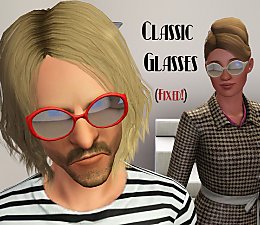F.R.U.I.T ~ Sweet bras for teens ~
F.R.U.I.T ~ Sweet bras for teens ~
SCREENSHOTS

Gfruit_txt.jpg - width=562 height=734

Lime+Strawberry.jpg - width=562 height=734

Mandi+Passion.jpg - width=562 height=734

Back.jpg - width=938 height=766
Downloaded 7,761 times
1,208 Thanks
49 Favourited
57,622 Views
Say Thanks!
Thanked!
Picked Upload!
This is a picked upload! It showcases some of the best talent and creativity available on MTS and in the community.
F.R.U.I.T bras for teens are simply sweet. F.R.U.I.T bras are made up of five recolours based on different fruits. They are:
- Strawberry
- Grapefuit
- Mandarin
- Passionfruit
- Lime



All bras have a mild 'tartan' design on the main breast part of the bra if you look closely. Passionfruit and strawberry both have funky little designs on their panties. The other three have plain panties, but all of them have little cute bows! The textures are seamless and consistent. After all I did spend almost six hours on them! Comments are welcome and encouraged,hit the thanks button and enjoy <3
- Strawberry
- Grapefuit
- Mandarin
- Passionfruit
- Lime



All bras have a mild 'tartan' design on the main breast part of the bra if you look closely. Passionfruit and strawberry both have funky little designs on their panties. The other three have plain panties, but all of them have little cute bows! The textures are seamless and consistent. After all I did spend almost six hours on them! Comments are welcome and encouraged,hit the thanks button and enjoy <3
Additional Credits:
~ Chakaru for the skins :D
~Hair made by me :P
This is a Maxis Recolour which means that it is a recolour of an item that already exists in your game. Please check the Pack requirements to see which game pack it recolours.
MTS has all free content, all the time. Donate to help keep it running.
|
F.R.U.I.TBras.zip
Download
Uploaded: 3rd Sep 2008, 793.9 KB.
20,110 downloads.
|
||||||||
| For a detailed look at individual files, see the Information tab. | ||||||||
Install Instructions
Basic Download and Install Instructions:
1. Download: Click the download link to save the .rar or .zip file(s) to your computer.
2. Extract the zip, rar, or 7z file.
3. Place in Downloads Folder: Cut and paste the .package file(s) into your Downloads folder:
1. Download: Click the download link to save the .rar or .zip file(s) to your computer.
2. Extract the zip, rar, or 7z file.
3. Place in Downloads Folder: Cut and paste the .package file(s) into your Downloads folder:
- Origin (Ultimate Collection): Users\(Current User Account)\Documents\EA Games\The Sims™ 2 Ultimate Collection\Downloads\
- Non-Origin, Windows Vista/7/8/10: Users\(Current User Account)\Documents\EA Games\The Sims 2\Downloads\
- Non-Origin, Windows XP: Documents and Settings\(Current User Account)\My Documents\EA Games\The Sims 2\Downloads\
- Mac: Users\(Current User Account)\Documents\EA Games\The Sims 2\Downloads
- Mac x64: /Library/Containers/com.aspyr.sims2.appstore/Data/Library/Application Support/Aspyr/The Sims 2/Downloads
- For a full, complete guide to downloading complete with pictures and more information, see: Game Help: Downloading for Fracking Idiots.
- Custom content not showing up in the game? See: Game Help: Getting Custom Content to Show Up.
- If you don't have a Downloads folder, just make one. See instructions at: Game Help: No Downloads Folder.
Loading comments, please wait...
Author
Download Details
Packs:
None, this is Sims 2 base game compatible!
Uploaded: 3rd Sep 2008 at 8:32 PM
Uploaded: 3rd Sep 2008 at 8:32 PM
Tags
Other Download Recommendations:
-
by joebart622 19th Jul 2006 at 12:12am
-
Undies for Teens with TSS Textures
by paigeturnersims 20th Jan 2008 at 5:43pm
More downloads by MzzUnvrz:
See more
-
Retro Sunglasses - Maxis Texture and Gender Fix
by MzzUnvrz 29th Sep 2011 at 3:39pm
Enables the 'retro glasses' for both genders and removes ugly decal. more...
 11
23.4k
38
11
23.4k
38
About Me
~You may recolour my work as long as credit is given and link to original thread
~You may NOT redistribute to pay sites, or claim as your own.
~You may use my content in commercial use (Photos, models for other content etc) as long as credit given, no link required.
~You can use texture files and what have you as long as you mention me.
~You may NOT redistribute to pay sites, or claim as your own.
~You may use my content in commercial use (Photos, models for other content etc) as long as credit given, no link required.
~You can use texture files and what have you as long as you mention me.

 Sign in to Mod The Sims
Sign in to Mod The Sims F.R.U.I.T ~ Sweet bras for teens ~
F.R.U.I.T ~ Sweet bras for teens ~