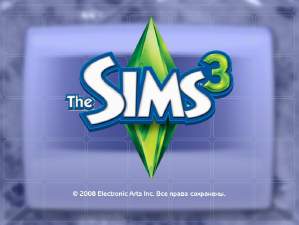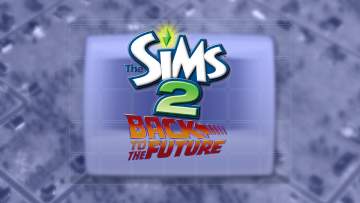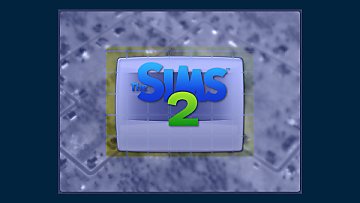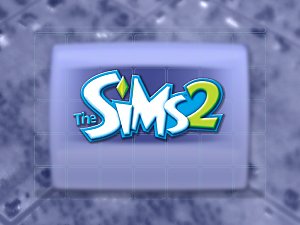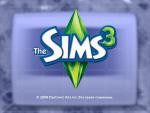The Sims 2 as... The Sims 3! *New Logo*
The Sims 2 as... The Sims 3! *New Logo*

screen_2.jpg - width=811 height=610

screen_.jpg - width=680 height=590
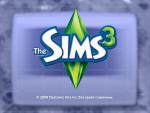

First screen is more old, in game first logo looks better.
How to install....
put the package in the folder: (Program Files)\The Sims 2\TSData\Res\UI. Please note that "The Sims 2" is where the BASE game is installed: the existing expansions are irrelevant, the package must be put in the BASE
game folder.
The custom loading screen is compatible with any game; the custom neighborhood selector will only appear if you have Mansion & Garden
That's all. Happy The Sims 3 waiting!
Additional Credits:
Numenor for the instruction
All guys, who made SimPE and Photoshop.
ME

|
ui_custom_Luka94.rar
Download
Uploaded: 27th Dec 2008, 219.9 KB.
4,767 downloads.
|
||||||||
| For a detailed look at individual files, see the Information tab. | ||||||||
Install Instructions
1. Download: Click the download link to save the .rar or .zip file(s) to your computer.
2. Extract the zip, rar, or 7z file.
3. Place in Downloads Folder: Cut and paste the .package file(s) into your Downloads folder:
- Origin (Ultimate Collection): Users\(Current User Account)\Documents\EA Games\The Sims™ 2 Ultimate Collection\Downloads\
- Non-Origin, Windows Vista/7/8/10: Users\(Current User Account)\Documents\EA Games\The Sims 2\Downloads\
- Non-Origin, Windows XP: Documents and Settings\(Current User Account)\My Documents\EA Games\The Sims 2\Downloads\
- Mac: Users\(Current User Account)\Documents\EA Games\The Sims 2\Downloads
- Mac x64: /Library/Containers/com.aspyr.sims2.appstore/Data/Library/Application Support/Aspyr/The Sims 2/Downloads
- For a full, complete guide to downloading complete with pictures and more information, see: Game Help: Downloading for Fracking Idiots.
- Custom content not showing up in the game? See: Game Help: Getting Custom Content to Show Up.
- If you don't have a Downloads folder, just make one. See instructions at: Game Help: No Downloads Folder.
Loading comments, please wait...
-
by Metroid Menace 26th Nov 2005 at 11:53am
 25
42k
18
25
42k
18
-
New Year Logo for The Sims 2 *Update for American version of the game*
by Luka94 27th Dec 2008 at 3:15pm
 14
31.4k
13
14
31.4k
13
-
The Sims 2 loading screen The Sims 4 style + The Sims 4 theme song
by skarnius1 updated 22nd Jun 2017 at 1:20am
 12
20.5k
27
12
20.5k
27
-
The Sims 2 - Pre-Release Logo Loading Screen Replacement
by userjoao 23rd Jun 2016 at 11:42pm
 15
14k
26
15
14k
26
-
by Strangeteam 10th Aug 2024 at 2:24am
 850
6
850
6
-
by HugeLunatic updated 12th Feb 2025 at 5:11pm
 +3 packs
4 2.7k 11
+3 packs
4 2.7k 11 Pets
Pets
 Seasons
Seasons
 Bon Voyage
Bon Voyage
-
The Sims 2 as... The Sims 3! *New Music Theme*
by Luka94 5th Jan 2009 at 4:27pm
Hi! more...
 28
51.6k
12
28
51.6k
12
-
New Year Logo for The Sims 2 *Update for American version of the game*
by Luka94 27th Dec 2008 at 3:15pm
Hi to all. I am don't speack, read and write English very well, so i hope, i understand all true. more...
 14
31.4k
13
14
31.4k
13
-
Harry Potter & Friends *THEME* for The Sims 2
by Luka94 updated 9th Jan 2009 at 8:35pm
Hello :) Somebody want The Sims 2 Harry Potter or The Sims 2 Friends? more...
 29
66.1k
23
29
66.1k
23

 Sign in to Mod The Sims
Sign in to Mod The Sims The Sims 2 as... The Sims 3! *New Logo*
The Sims 2 as... The Sims 3! *New Logo*