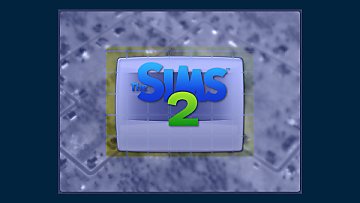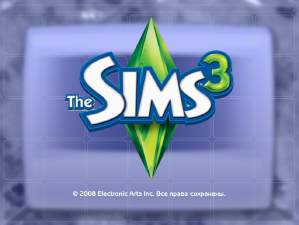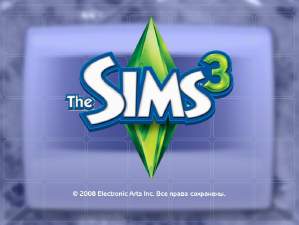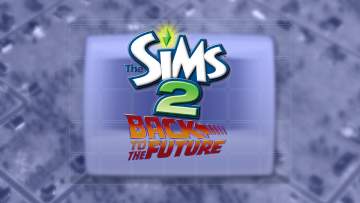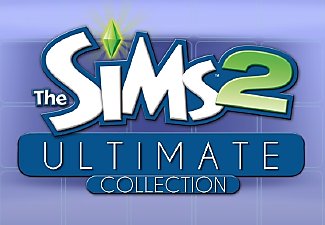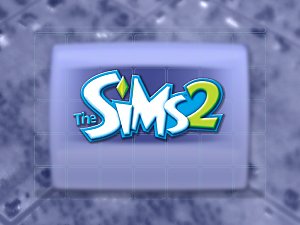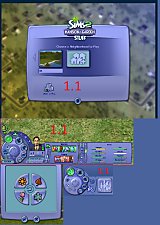The Sims 2 loading screen The Sims 4 style + The Sims 4 theme song
The Sims 2 loading screen The Sims 4 style + The Sims 4 theme song

SP9 2017.06.22 - 02.20.49.01.jpg - width=1920 height=1080

SP9 2017.06.22 - 02.23.22.03.jpg - width=1920 height=1080
Basicly it replaces your default loading screen to look like this:
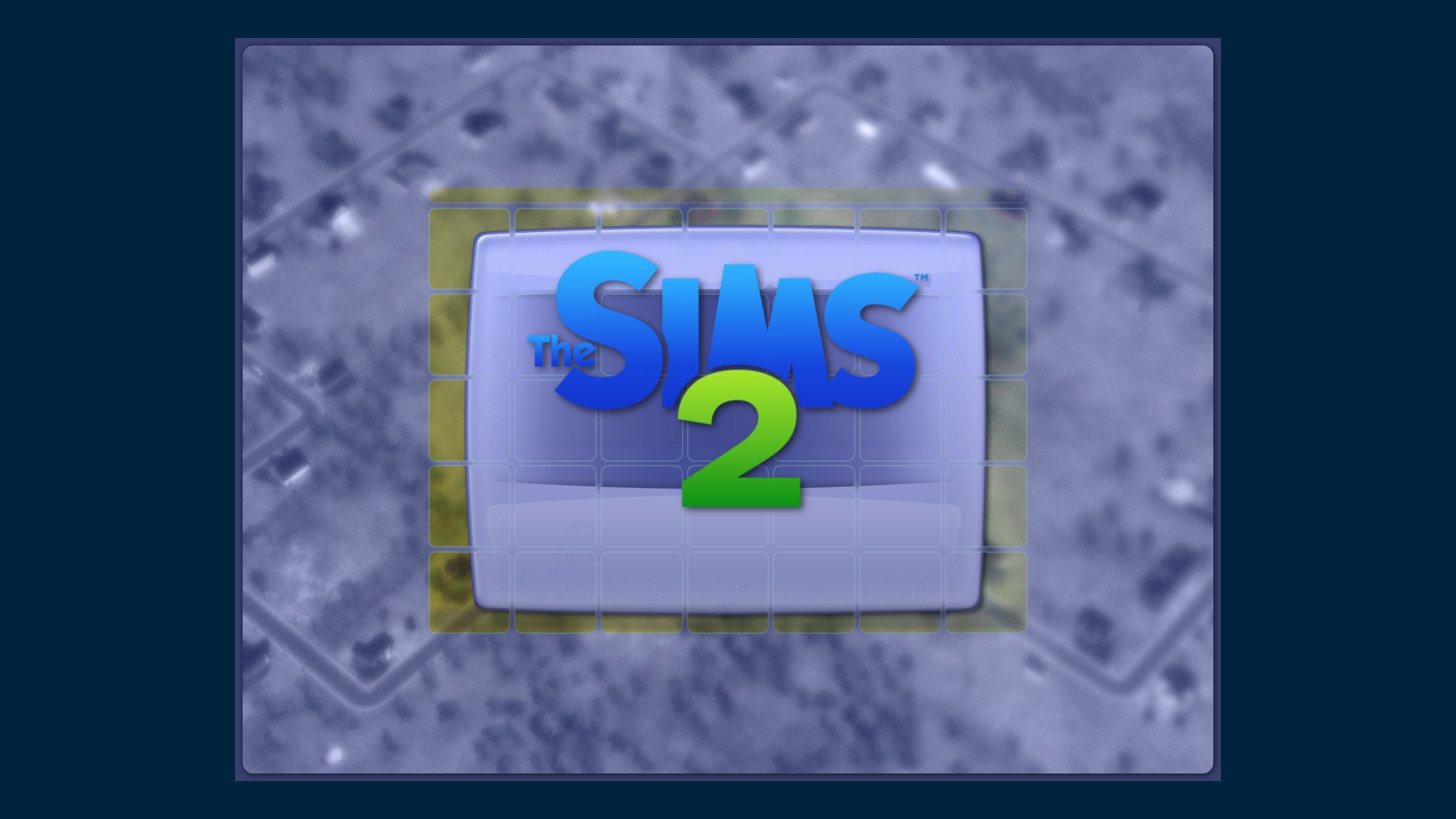

It still is The Sims 2 logo but in The Sims 4 style!
Also i made The Sims 4 theme song so it would look more TS4!
This mod will conflict with any mod that replaces Loading screen and Theme song!
Updates:
(2014-10-25)
- The Sims 4 theme song: While listening to the theme song you could hear UI sounds. That has been fixed!
- Added a shadow under the logo
If there's any problems please let me know!
|
TheSims4Splash.rar
| Adds a shadow under the logo
Download
Uploaded: 22nd Jun 2017, 91.7 KB.
672 downloads.
|
||||||||
|
TheSims4Theme.rar
| The Sims 4 theme song v2
Download
Uploaded: 25th Oct 2014, 2.02 MB.
2,284 downloads.
|
||||||||
| For a detailed look at individual files, see the Information tab. | ||||||||
Install Instructions
1. Download: Click the download link to save the .rar or .zip file(s) to your computer.
2. Extract the zip, rar, or 7z file.
3. Place in Downloads Folder: Cut and paste the .package file(s) into your Downloads folder:
- Origin (Ultimate Collection): Users\(Current User Account)\Documents\EA Games\The Sims™ 2 Ultimate Collection\Downloads\
- Non-Origin, Windows Vista/7/8/10: Users\(Current User Account)\Documents\EA Games\The Sims 2\Downloads\
- Non-Origin, Windows XP: Documents and Settings\(Current User Account)\My Documents\EA Games\The Sims 2\Downloads\
- Mac: Users\(Current User Account)\Documents\EA Games\The Sims 2\Downloads
- Mac x64: /Library/Containers/com.aspyr.sims2.appstore/Data/Library/Application Support/Aspyr/The Sims 2/Downloads
- For a full, complete guide to downloading complete with pictures and more information, see: Game Help: Downloading for Fracking Idiots.
- Custom content not showing up in the game? See: Game Help: Getting Custom Content to Show Up.
- If you don't have a Downloads folder, just make one. See instructions at: Game Help: No Downloads Folder.
Loading comments, please wait...
Updated: 24th Jun 2017 at 3:33 PM
-
"Loading The {x} Family" UI Text Replacement (v1)
by NickM406 updated 15th Mar 2009 at 9:56pm
 +17 packs
35 92.6k 83
+17 packs
35 92.6k 83 Happy Holiday
Happy Holiday
 Family Fun
Family Fun
 University
University
 Glamour Life
Glamour Life
 Nightlife
Nightlife
 Celebration
Celebration
 Open for Business
Open for Business
 Pets
Pets
 H&M Fashion
H&M Fashion
 Teen Style
Teen Style
 Seasons
Seasons
 Kitchen & Bath
Kitchen & Bath
 Bon Voyage
Bon Voyage
 Free Time
Free Time
 Ikea Home
Ikea Home
 Apartment Life
Apartment Life
 Mansion and Garden
Mansion and Garden
-
Sims Medieval Game Intro Mod (Updated 11/10)
by sunni9676 updated 11th Nov 2010 at 1:18am
 70
79.7k
55
70
79.7k
55
-
by thesammy58 25th May 2013 at 4:24am
 17
21.9k
18
17
21.9k
18
-
The Sims 2 Ultimate Collection Loading Screen
by thesammy58 updated 21st Sep 2014 at 11:15pm
 115
104.3k
287
115
104.3k
287
-
The Sims 2 - Pre-Release Logo Loading Screen Replacement
by userjoao 23rd Jun 2016 at 10:42pm
 15
13.7k
26
15
13.7k
26
-
Ukrainian Localization For The Sims 2!
by Strangeteam 10th Aug 2024 at 1:31am
 +17 packs
7 1.9k 7
+17 packs
7 1.9k 7 Happy Holiday
Happy Holiday
 Family Fun
Family Fun
 University
University
 Glamour Life
Glamour Life
 Nightlife
Nightlife
 Celebration
Celebration
 Open for Business
Open for Business
 Pets
Pets
 H&M Fashion
H&M Fashion
 Teen Style
Teen Style
 Seasons
Seasons
 Kitchen & Bath
Kitchen & Bath
 Bon Voyage
Bon Voyage
 Free Time
Free Time
 Ikea Home
Ikea Home
 Apartment Life
Apartment Life
 Mansion and Garden
Mansion and Garden
-
(1.1 version)The Sims 2 HD UI!
by skarnius1 updated 24th Aug 2017 at 7:31pm
An updated UI! more...
 +17 packs
32 36.8k 55
+17 packs
32 36.8k 55 Happy Holiday
Happy Holiday
 Family Fun
Family Fun
 University
University
 Glamour Life
Glamour Life
 Nightlife
Nightlife
 Celebration
Celebration
 Open for Business
Open for Business
 Pets
Pets
 H&M Fashion
H&M Fashion
 Teen Style
Teen Style
 Seasons
Seasons
 Kitchen & Bath
Kitchen & Bath
 Bon Voyage
Bon Voyage
 Free Time
Free Time
 Ikea Home
Ikea Home
 Apartment Life
Apartment Life
 Mansion and Garden
Mansion and Garden

 Sign in to Mod The Sims
Sign in to Mod The Sims The Sims 2 loading screen The Sims 4 style + The Sims 4 theme song
The Sims 2 loading screen The Sims 4 style + The Sims 4 theme song