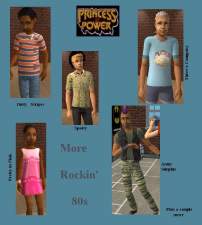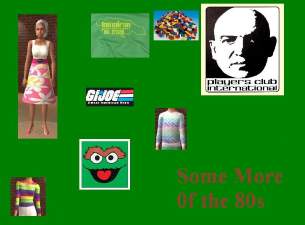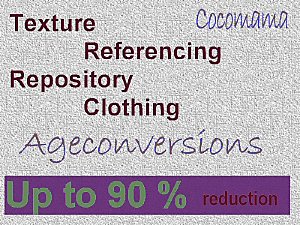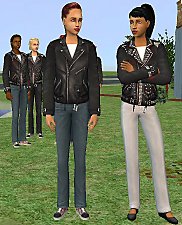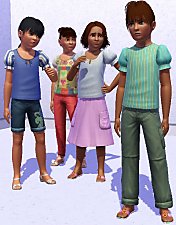Seasons Texture Referencing files
Seasons Texture Referencing files

Front-Seasons.jpg - width=700 height=525
Here is a bunch of very tiny files that will make a lot more clothing (especially outerwear) available for you to choose from, when playing with the Seasons expansion, including Texture Referencing files for my ageconversionmeshes.
All clothing except some sweaters and unlocked ones are only categorized as outerwear, adult textures are also available for young adult if you have University.
These files reference the ingame textures so you must have the Seasons expansionpack installed as that is required for the files to work.
DR and TRfiles are such nice tiny sized packages that will take little space in your downloadsfolder, and are great for slower computers too.
My CAS and Bodyshop look so much cleaner now, I even sometimes couldn't find out what the new clothing was anymore, because without that custom star it looks like regular Sims2 stuff ! And, as this clothing is now also townie-friendly, it is possible townies will wear it too!
Downloads are in the comments with an explanation about the content and what it gives you.
Installation
You can place the DR-files =Default Replacements and the Texture Referencing (TR)files in your Downloads folder, but be carefull !! the delete button will be enabled in CAS and Body Shop.
 Do not remove/delete this clothing in CAS or Bodyshop as that can cause damage to some of your game files and you may have to make a re-install!
Do not remove/delete this clothing in CAS or Bodyshop as that can cause damage to some of your game files and you may have to make a re-install! 
All clothing has the proper expansionpack label and will be found in your clothing bin between the other clothing of the Seasons expansion pack.
All TRfiles are clearly labelled as TR (Texture Referencing) with the color, so you can carefully choose which files/colors you want installed. Hover over them in Bodyshop CAS and you can take note of the ones you want to take out and delete that from your Downloads folder.
If you want to be sure you don't accidently delete files like this, you can place them directly, or make a subfolder, in the following location and put the files there instead of in your Downloads folder. C:\Program Files\EA GAMES\The Sims 2 FreeTime\TSData\Res\Catalog\Bins (or whichever is your highest expansion pack folder). Or here: C:\Program Files\EA GAMES\The Sims 2 Highest Expansion Pack You Have\TSData\Res\Catalog\Skins
On my computer that worked for the DRfiles, not for the TRfiles, but maybe it will work on yours, seems it much depends on what other stuffs you have installed.
Here is the link to Phaenoh's upload "Conversion Content", that started this whole idea of texture referencing. http://www.modthesims2.com/download.php?t=276659
If you would like to learn how to do all of this yourself, here's a link to the tutorials I have used.
Phaenoh-How to remove the custom content star http://www.modthesims2.com/showthread.php?t=304205
Phaenoh-How To: Age Conversion Repository Clothing Texture Referencing http://www.modthesims2.com/showthread.php?t=300954
Moraque "How to Unlock the Hidden Clothing" http://www.modthesims2.com/showthread.php?t=38392
And here is a link to the "light" edits that Plasticbox made that include some conversions from Seasons clothing too http://www.modthesims2.com/download.php?t=286425&c=1 and more here
http://www.modthesims2.com/download.php?t=286427
I hope all the information is correct, please let me know if something is not right.
Happy Simming, Coco
|
Downloads are in the comments Text- Seasons.rar
Download
Uploaded: 1st Feb 2009, 1.7 KB.
574 downloads.
|
||||||||
| For a detailed look at individual files, see the Information tab. | ||||||||
Install Instructions
1. Download: Click the download link to save the .rar or .zip file(s) to your computer.
2. Extract the zip, rar, or 7z file.
3. Place in Downloads Folder: Cut and paste the .package file(s) into your Downloads folder:
- Origin (Ultimate Collection): Users\(Current User Account)\Documents\EA Games\The Sims™ 2 Ultimate Collection\Downloads\
- Non-Origin, Windows Vista/7/8/10: Users\(Current User Account)\Documents\EA Games\The Sims 2\Downloads\
- Non-Origin, Windows XP: Documents and Settings\(Current User Account)\My Documents\EA Games\The Sims 2\Downloads\
- Mac: Users\(Current User Account)\Documents\EA Games\The Sims 2\Downloads
- Mac x64: /Library/Containers/com.aspyr.sims2.appstore/Data/Library/Application Support/Aspyr/The Sims 2/Downloads
- For a full, complete guide to downloading complete with pictures and more information, see: Game Help: Downloading for Fracking Idiots.
- Custom content not showing up in the game? See: Game Help: Getting Custom Content to Show Up.
- If you don't have a Downloads folder, just make one. See instructions at: Game Help: No Downloads Folder.
Loading comments, please wait...
Uploaded: 1st Feb 2009 at 12:52 AM
Updated: 14th Mar 2009 at 1:32 PM
-
by Cee 2nd Mar 2006 at 8:42am
 12
14.9k
5
12
14.9k
5
-
by Cee updated 15th Apr 2006 at 10:41pm
 2
7.2k
2
7.2k
-
by Cee 20th Apr 2006 at 4:21pm
 5
9.8k
2
5
9.8k
2
-
by Cee 7th May 2006 at 6:43am
 4
12.3k
3
4
12.3k
3
-
by earendil 13th Sep 2006 at 5:04pm
 4
21.5k
6
4
21.5k
6
-
-Finally Done- Default Replacements for Family Fun Stuff
by Phaenoh 10th Feb 2008 at 4:26am
 +1 packs
67 76.3k 113
+1 packs
67 76.3k 113 Family Fun
Family Fun
-
Glamour Suitovercoat Conversions
by Cocomama 13th Nov 2008 at 9:23pm
 +2 packs
7 17.2k 22
+2 packs
7 17.2k 22 Glamour Life
Glamour Life
 Seasons
Seasons
-
Bon Voyage Texture Referencing
by Cocomama updated 2nd Feb 2009 at 3:28pm
 +1 packs
26 21.4k 17
+1 packs
26 21.4k 17 Bon Voyage
Bon Voyage
-
by Cocomama 19th Jan 2009 at 10:47pm
 4
19.9k
26
4
19.9k
26
Male » Mixed Sets » Elder
-
by Cocomama 1st Jan 2009 at 8:30pm
Info Female versions of the short leathercoat with 2 different pants, one with H&M jeans and sneakers and one more...
 9
22.6k
49
9
22.6k
49
Female » Mixed Sets » Adult
-
TS3-Top with puffed sleeves for girls
by Cocomama 11th Sep 2011 at 12:55pm
TS3-Top with puffed sleeves for girls. more...
 15
37.2k
63
15
37.2k
63
Female » Mixed Sets » Child
-
Mesh conversion Teen Pirates and Ninjas
by Cocomama 15th Mar 2008 at 4:09pm
Info I wanted to make my pirate and ninja families complete and converted basegame mesh afbodypirate and ambodypirate, and more...
 27
36.5k
63
27
36.5k
63
-
Teen and Child Plantsim conversions
by Cocomama 1st Jan 2009 at 8:25pm
Info Usually I don't do requests, but a conversion for teens and children from the plantsimclothing was interesting, so more...
 23
32.3k
62
23
32.3k
62
-
by Cocomama 9th Sep 2011 at 1:28am
TS3- New Toddlertop for her. more...
 16
48.2k
146
16
48.2k
146
Female » Mixed Sets » Toddler

 Sign in to Mod The Sims
Sign in to Mod The Sims