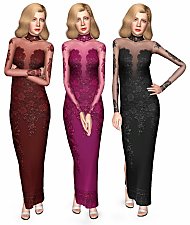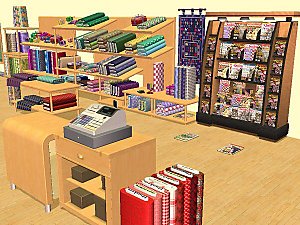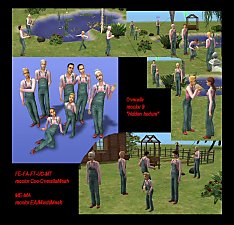TS3-Lingerie conversion for elderly ladies
TS3-Lingerie conversion for elderly ladies

Front.jpg - width=565 height=700

Big-Presets and channels.jpg - width=1280 height=1024

Ingame3.jpg - width=500 height=712
Elderly ladies do not have a lot of lingerie to choose from.
Because I really liked this adult mesh from the store set Indulgent Living, I've converted it for my elderly simmies.

Comes with 3 presets, each with 3 slightly different channels, categorized as Sleepwear.
If you would like to make new textures for this mesh, I've also added the UVmap for you.
Made with Postal, S3pe, CTU, Milkshape, TSRW and a nifty little conversion file from Bloomsbase to be able to use GEOMs in TSRW. All LODs and morphs are included, but elders do not use the fit or pregnancy morph.
Polygon Counts:
Coc3-Conv-EfBodyLingerieSilk-18811 Lod1 4318 polygons and 2904 vertices
Additional Credits:
A big thanks to the creators of the tools and tutorials I've used, and a special thanks for Bloomsbase, without whose help I would have giving up making new clothing for TS3.
This is a new mesh, and means that it's a brand new self contained object that usually does not require a specific Pack (although this is possible depending on the type). It may have Recolours hosted on MTS - check below for more information.
|
UV-Coc3-Conv-EfBodyLingerieSilk-18811.rar
Download
Uploaded: 10th Sep 2011, 447.0 KB.
4,888 downloads.
|
||||||||
|
Coc3-Conv-EfBodyLingerieSilk-18811.rar
Download
Uploaded: 10th Sep 2011, 897.6 KB.
8,216 downloads.
|
||||||||
| For a detailed look at individual files, see the Information tab. | ||||||||
Install Instructions
1. Click the file listed on the Files tab to download the file to your computer.
2. Extract the zip, rar, or 7z file. Now you will have either a .package or a .sims3pack file.
For Package files:
1. Cut and paste the file into your Documents\Electronic Arts\The Sims 3\Mods\Packages folder. If you do not already have this folder, you should read the full guide to Package files first: Sims 3:Installing Package Fileswiki, so you can make sure your game is fully patched and you have the correct Resource.cfg file.
2. Run the game, and find your content where the creator said it would be (build mode, buy mode, Create-a-Sim, etc.).
For Sims3Pack files:
1. Cut and paste it into your Documents\Electronic Arts\The Sims 3\Downloads folder. If you do not have this folder yet, it is recommended that you open the game and then close it again so that this folder will be automatically created. Then you can place the .sims3pack into your Downloads folder.
2. Load the game's Launcher, and click on the Downloads tab. Find the item in the list and tick the box beside it. Then press the Install button below the list.
3. Wait for the installer to load, and it will install the content to the game. You will get a message letting you know when it's done.
4. Run the game, and find your content where the creator said it would be (build mode, buy mode, Create-a-Sim, etc.).
Extracting from RAR, ZIP, or 7z: You will need a special program for this. For Windows, we recommend 7-Zip and for Mac OSX, we recommend Keka. Both are free and safe to use.
Need more help?
If you need more info, see:
- For package files: Sims 3:Installing Package Fileswiki
- For Sims3pack files: Game Help:Installing TS3 Packswiki
Loading comments, please wait...
Uploaded: 10th Sep 2011 at 11:35 PM
-
by Spoonsthings 15th Feb 2016 at 10:46pm
-
Double-Breasted Trench for Teens
by Spoonsthings 15th Feb 2016 at 10:47pm
-
by sweetdevil 5th Sep 2018 at 8:55am
-
Recolors-Farmer-Overalls and Boots 1
by Cocomama 20th Jan 2008 at 1:48pm
To make my families complete so they can all wear the same clothing I made a lot off recolors. more...
 3
17.4k
22
3
17.4k
22
-
6 new Maxis Matching OFBshelves
by Cocomama 16th Oct 2008 at 5:24pm
Info- Maxis Matching OFB shelves All files Require the Open-For-Business Expansionpack and the CEP. more...
 +1 packs
13 54.5k 81
+1 packs
13 54.5k 81 Open for Business
Open for Business
-
TS3-Mama made a new dress for the little girls.
by Cocomama 26th Aug 2011 at 2:15pm
New sunday dress for toddler girls. more...
 15
56.4k
181
15
56.4k
181
Female » Mixed Sets » Toddler
-
by Cocomama 10th Dec 2008 at 6:09pm
Info Short leathercoats for men with jeans, conversion from Teen Greaser mesh from Nightlife expansion and a variation with more...
 8
23.8k
43
8
23.8k
43
Male » Mixed Sets » Adult

 Sign in to Mod The Sims
Sign in to Mod The Sims TS3-Lingerie conversion for elderly ladies
TS3-Lingerie conversion for elderly ladies