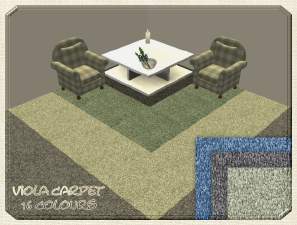4 berber carpets from the McAlli Real Carpet Series
4 berber carpets from the McAlli Real Carpet Series

real berber1.jpg - width=600 height=450
over view of blue with red and white berber, and red, grey, black berber

realberber2.jpg - width=600 height=450
close up of red, grey, black berber

realberber3.jpg - width=600 height=450
close up of grey berber

realberber5.jpg - width=600 height=450
close up of orange, brown, ivory berber




This set includes:
4 berber carpets:
1. blue berber with red and white flecks
2. grey berber with red and white flecks
3. grey and black berber with red flecks
4. brown berber with orange and ivory flecks
For the rest of my series of carpets, and furniture, click on:McAlli's Creations
Please remember the thanks button if you download
|
McAlli real berber carpet.rar
| 4 berber carpets from the McAlli Real Carpet series
Download
Uploaded: 19th Feb 2009, 150.1 KB.
3,505 downloads.
|
||||||||
| For a detailed look at individual files, see the Information tab. | ||||||||
Install Instructions
1. Download: Click the download link to save the .rar or .zip file(s) to your computer.
2. Extract the zip, rar, or 7z file.
3. Place in Downloads Folder: Cut and paste the .package file(s) into your Downloads folder:
- Origin (Ultimate Collection): Users\(Current User Account)\Documents\EA Games\The Sims™ 2 Ultimate Collection\Downloads\
- Non-Origin, Windows Vista/7/8/10: Users\(Current User Account)\Documents\EA Games\The Sims 2\Downloads\
- Non-Origin, Windows XP: Documents and Settings\(Current User Account)\My Documents\EA Games\The Sims 2\Downloads\
- Mac: Users\(Current User Account)\Documents\EA Games\The Sims 2\Downloads
- Mac x64: /Library/Containers/com.aspyr.sims2.appstore/Data/Library/Application Support/Aspyr/The Sims 2/Downloads
- For a full, complete guide to downloading complete with pictures and more information, see: Game Help: Downloading for Fracking Idiots.
- Custom content not showing up in the game? See: Game Help: Getting Custom Content to Show Up.
- If you don't have a Downloads folder, just make one. See instructions at: Game Help: No Downloads Folder.
Loading comments, please wait...
Uploaded: 19th Feb 2009 at 4:09 PM
Updated: 14th Mar 2009 at 1:19 AM
#carpet, #real carpets, #berber
-
by semloh 29th Dec 2004 at 9:05am
 31
22.2k
4
31
22.2k
4
-
by KalicoKat 31st Dec 2005 at 7:42am
 4
3.6k
2
4
3.6k
2
-
by kim-simpearls 11th Oct 2007 at 4:06pm
 4
6.6k
11
4
6.6k
11
-
by joninmobile 25th Oct 2007 at 1:39pm
 2
4.3k
5
2
4.3k
5
-
by MissPiggi 10th Jan 2008 at 8:08am
 7
9.9k
14
7
9.9k
14
-
by McAlli 3rd Sep 2008 at 5:05pm
 19
42.7k
54
19
42.7k
54
About Me
My none of my stuff is to go on any site other than mts2. It is free and will stay that way.
Custom meshes and custom mesh recolors may not be uploaded anywhere with out the mesh creators permission. Custom mesh recolors of mine can be uploaded to houses if 1. The owner of the mesh gives their permission, 2. credit is given for my recolor. I have noticed that some of my stuff has been copied on other sites. This is a no-no. Don't take credit for my work.
PLEASE DO NOT EMAIL ME FOR QUESTIONS ABOUT HOW TO PLAY THE GAME OR PLACE ITEMS, OR CHEATS ETC. THESE CAN ALL BE FOUND UNDER HELP ON MTS2.

 Sign in to Mod The Sims
Sign in to Mod The Sims 4 berber carpets from the McAlli Real Carpet Series
4 berber carpets from the McAlli Real Carpet Series